how to roll back to previous version
Copy link to clipboard
Copied
How can I roll back Acrobat Pro version 2019 (subscription) to version 2018? There doesn't seem to be an option in Creative Cloud to roll back Acrobat Pro to a previous version.
Copy link to clipboard
Copied
uninstall 2019>install previous versions>2018
Copy link to clipboard
Copied
Where can I find previous versions of Acrobat Pro DC (subscription)?
Copy link to clipboard
Copied
enable previous versions in your cc app preferences.
Copy link to clipboard
Copied
Thank you for your responses. I think I already have 'previous versions' enabled correctly - I was able to roll back InDesign and Photoshop through CC. Acrobat does not have an 'other versions' options available for install.
Copy link to clipboard
Copied
did you uninstall your acrobat?
Copy link to clipboard
Copied
yes, I have already uninstalled Acrobat. Thanks for your help with this.
Copy link to clipboard
Copied
Sorry for the trouble you faced using Acrobat. I would like to know what was not working for you with latest Acrobat and you reverted to older version. This would help us better our solution.
Copy link to clipboard
Copied
I also need to roll back to the previous version. The latest version has been a nightmare for me. I rely heavily on the check box. Today is a day I have a little to get done and some extra time to roll back. Only issue is that Adobe CC is not showing previous versions for any apps! So now I have uninstalled acrobat, only to have to re-install because I can't access the older version. So frustrating!
Copy link to clipboard
Copied
Hi jansharrow
I also need to roll back to the previous version. The latest version has been a nightmare for me. I rely heavily on the check box. Today is a day I have a little to get done and some extra time to roll back.
Are you referring to the check box available while commenting? With the new version of Adobe Acrobat and Reader, we have moved the Checkbox option inside the overlay/Right Click menu on the comment in comment list to give it a cleaner and modern look.
You can also enable it by changing the Acrobat commenting preferences. Acrobat>Edit>Preferences>Commenting>Select "Show checkbox in comment notes"
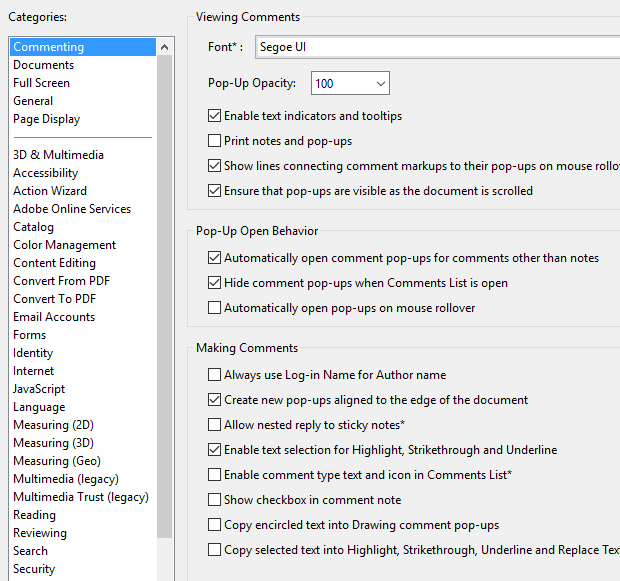
Note: Adobe CC app doesn't give you the option to roll back to the previous version of Acrobat DC.
Thanks,
Akanchha
Get ready! An upgraded Adobe Community experience is coming in January.
Learn more
