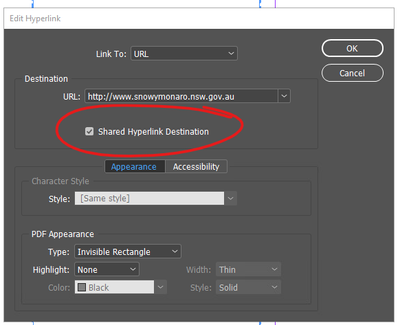- Home
- Acrobat
- Discussions
- Hyperlinks not working in PDFs exported from Indes...
- Hyperlinks not working in PDFs exported from Indes...
Copy link to clipboard
Copied
I'm running Indesign CS6, I've created hyperlinks in the Indesign documents and have selected to include hyperlinks in the print dialogue when exporting the PDF. However, in the PDF the hyperlink doesn't work. I know I can add the link directly from the PDF, but we end up frequently recreating the PDF and it's a hassle to recreate the links each time since there's about 10 different links we have to create on multiple pages. I've tried exporting interactive PDFs and Adobe PDF (Print) and neither works. I've tried creating the links two ways in Indesign:
1) selecting text > right clicking > selecting Interactive > selecting new hyperlink destination;
2) also tried creating the hyperlink by selecting a grouped box (text and frame) > selecting drop down Object menu > Interactive > Convert to Button > Event "On Click" "Go to URL" > Entered URL desitination > Entered value into Description.
Using both methods in a PDF I created both Interactive and Print PDFs. Links did not work in either PDF.
Copy link to clipboard
Copied
I've had trouble before with this until I started unchecking the "Shared Hyperlink Destination" every time I create a new link. Maybe that will help you.
Copy link to clipboard
Copied
checking "include hyperlinks" when creating the pdf is what worked for me. Thank you! Indesign 2021
Copy link to clipboard
Copied
"selected to include hyperlinks in the print dialogue when exporting the PDF." Printing and exporting are different things, and the difference is crucial to hyperlinks. Which are you actually doing?
Copy link to clipboard
Copied
Thanks, this one works for me!
Copy link to clipboard
Copied
checking "include hyperlinks" when creating the pdf is what worked for me. Thank you! Indesign 2021
Copy link to clipboard
Copied
Thank you so much! This solved all my hyperlink problems.
Copy link to clipboard
Copied
I've had trouble before with this until I started unchecking the "Shared Hyperlink Destination" every time I create a new link. Maybe that will help you.
Copy link to clipboard
Copied
Many thanks. That worked for me.
Copy link to clipboard
Copied
That did not work for me.
Copy link to clipboard
Copied
Yessss, It worked for me too. Thanks a lot!
Copy link to clipboard
Copied
Didn't work for me. I'm going to try clearing the cache. What an irritating problem! I've never had this before today.
Copy link to clipboard
Copied
Copy link to clipboard
Copied
Try highlighting the hyperlink, righrt click Hyperlink then Edit Hyperlink. The dialogue box has a check box.
Copy link to clipboard
Copied
after an hour trying to solve the problem i cleared browser cache and it worked!
Copy link to clipboard
Copied
Same here in some cases. I discovered that a hyperlink needed to be unique. We use a kind a CMS system to generate book documents, and requires in the non-scripted book-part unique url's. You can create one by adding a hashtag or utm code, like www.adobe.com#, we discovered

Copy link to clipboard
Copied
Thank you!! This was the only thing that worked for me. I've used so much time on this.
Copy link to clipboard
Copied
Sometimes, the hyperlink just gets "hinky." I believe that is the technically correct term. And you just need to delete the whole hyperlink and start over. I figured this out after trying all of the suggestions offered here - and then some -with none of them working. I could have saved myself an hour+ of frustration if I had known this. Hope this helps someone else.
Copy link to clipboard
Copied
Amazing, thank you! This was the only thing that worked for me too.
Copy link to clipboard
Copied
You must export to an interactive document PDF from indesign. And not all links from indesign work on all devices in the pdf. So what I mostly do is make some links afterwards in Acrobat DC on my created indesign PDF. I useed to spend a lot of time recreating all the links when I had to change my original indesign document. But now when I make the links in acrobat on my pdf, I save this final interactive version as a different file with _i in the name. Then, when I have to make text of graphic changes in the indesign document, I save a new PDF, then open my _i interactive PDF and just simply change all pages to the new PDF pages I just made from indesign. Then you don't have to make all the links again. You always have two files. The PDF made in Indesign, that I call your workdocument, and can change to newer versions. And the _i interactive final clickdocument where you once make all the links and then replace pages as needed.
Copy link to clipboard
Copied
Wow! Thank you, that makes perfect sense and I would not have thought of it. I usually avoid doing any actual work in Acrobat as much as possible.
Copy link to clipboard
Copied
THIS is the best and ONLY answer! Thank you. I have hundreds of links in a resources book that weren't working in the exported pdf-- if I had to go back to every single one to uncheck sharing as the 'correct' answer says, I'd be pulling my hair out. NO! All you need to do is save it as an interactive pdf. THANK YOU!!!!
Copy link to clipboard
Copied
Unchecking the Shared Hyperlink option didn't work for me either.
However, I found a trick to deal with the problem= I get rid of the hyperlink altogether and create a white bloc with the hyperlink on top of the area I want to be clickable, then I set the block to multiply. So far it's always worked!
Copy link to clipboard
Copied
None of the other solutions worked so I'm going to share mine:
Add "www." to the URL. For example, instead of https://adobe.com use https://www.adobe.com
It's so ridiculous, but it works!
Copy link to clipboard
Copied
The hyperlink were correctly set in InDesign, when I exported it to pdf file, the link were not clickable.
Check if your page have transparency of images with trasnparency, remove those transparency. This works for me. Just sharing.
Copy link to clipboard
Copied
Quitting and restarting InDesign and Acrobat fixed this for me.
Copy link to clipboard
Copied
Bonkers, restarting InDesing and Acrobat fixed it for me too, thanks!!!
Find more inspiration, events, and resources on the new Adobe Community
Explore Now