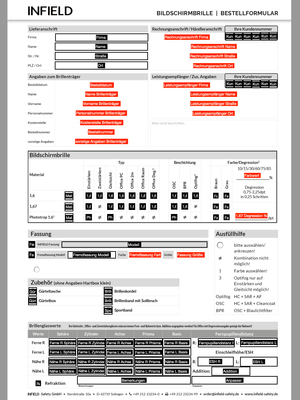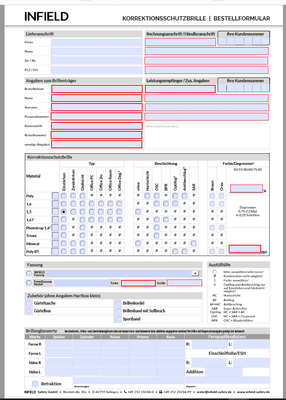Adobe Community
Adobe Community
- Home
- Acrobat
- Discussions
- Re: I have a question about pdf forms.
- Re: I have a question about pdf forms.
I have a question about pdf forms.
Copy link to clipboard
Copied
When editing a form, some fields are highlighted in red, others in black. What does this mean and can I change it? Those with a red background also appear in red letters when filling out the form. Perhaps someone can help. Thank you.
Copy link to clipboard
Copied
A red border usually indicates that the field is set as Required. However, that should not affect the text color.
Could you post a screenshot or even share the actual file with us?
Also, what application are you using to create and fill in the file?
Copy link to clipboard
Copied
Thank you for your answer.
Copy link to clipboard
Copied
Are this screenshots from the same form?
Copy link to clipboard
Copied
Look at the screenshots, please. One is taken from Acrobat in Creating a form. The other one is taken from Acrobat Reader by a user.
Copy link to clipboard
Copied
One is in Prepare Form mode and the other is in normal viewing mode... If you exit the Prepare Form mode in Acrobat (and if you have Fields Highlighting enabled) it will appear the same in both.
Copy link to clipboard
Copied
Thank you. But in Acrobat Reader all fields, which are required are shown with a fat red border. How can I disable that?
Copy link to clipboard
Copied
This is a part of the fields highlighting feature. The user can choose to disable it if they don't want it to show. You can also disable it with a script but I would not recommend doing that, at least not unless you get the user's permission first, since it will affect all files they open, not just your file.