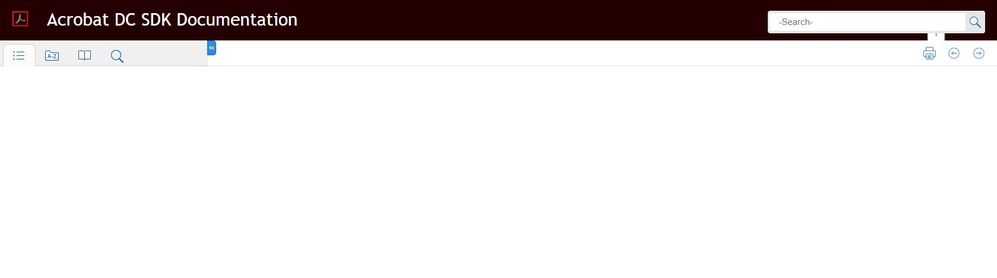Adobe Community
Adobe Community
- Home
- Acrobat
- Discussions
- Re: I want to get out of focus from Button.
- Re: I want to get out of focus from Button.
I want to get out of focus from Button.
Copy link to clipboard
Copied
There is a button in the field.
When I focus on that button, a warning dialog will appear.
If I click <OK>, I can enter the event of releasing the mouse button.
The problem is from here.
When I do <cancel>, but the button even stays in focus.
I searched for a way to remove it automatically, but I can't find it.
For example, I tried the following, but it doesn't work.
var ButtonA = this.getField ("Button_A");
ButtonA.blur = false;
Copy link to clipboard
Copied
Did you create this form? Can you post it here?
BTW: there is not "field.blur" property. Please use to Acrobat JavaScript Reference when scripting in Acrobat.
Use the Acrobat JavaScript Reference early and often
Copy link to clipboard
Copied
Thank you for your reply. I had read the Acrobat JavaScript Reference before asking this question. I've found that some of the operations on the media player have methods that allow to control the focus.
I'm sorry, but I'm not very good at English. Such complex references quite time consuming to read. And even if I already read it all, I'm worried every time and whether I am understand everything.
So I post it. Please understund.
Copy link to clipboard
Copied
By the way, I can not see the page that you taught for me. Because I live in China. It looks like this:
Fortunately I found a very old reference PDF. And I am studying while reading it. Curiously, I can only access this page, but most of the overseas homepages that describe PDFs are not accessible from China.
Copy link to clipboard
Copied
As far as I know, there is not a way via JavaScript to set the focus to nothing. You can set the focus to a field that doesn't have a visible appearance and no actions though, using the field.setFocus method.
Copy link to clipboard
Copied
Maybe using setFocus on a hidden field will achieve the desired results... I haven't tested it, though.
Copy link to clipboard
Copied
Thank you for your reply. This button operation is mouse only. Looking at the advice of others, I realized that PDF is not possible. I will continue to write questions from time to time. Please give me some advice at that time as well.
Copy link to clipboard
Copied
What action does you use at the On Blur event of the button?
Copy link to clipboard
Copied
Thank you for your reply. I just wanted to remove the focus from the button (on field) after as soon as user pressed the cancel button that I placed in the dialog. Please give me some advice at that time as well.
Copy link to clipboard
Copied
"When I focus on that button"
Using the mouse or the keyboard?
Copy link to clipboard
Copied
Thank you for your reply. This button operation is mouse only. Looking at the advice of others, I realized that PDF is not possible. I will continue to write questions from time to time. Please give me some advice at that time as well.