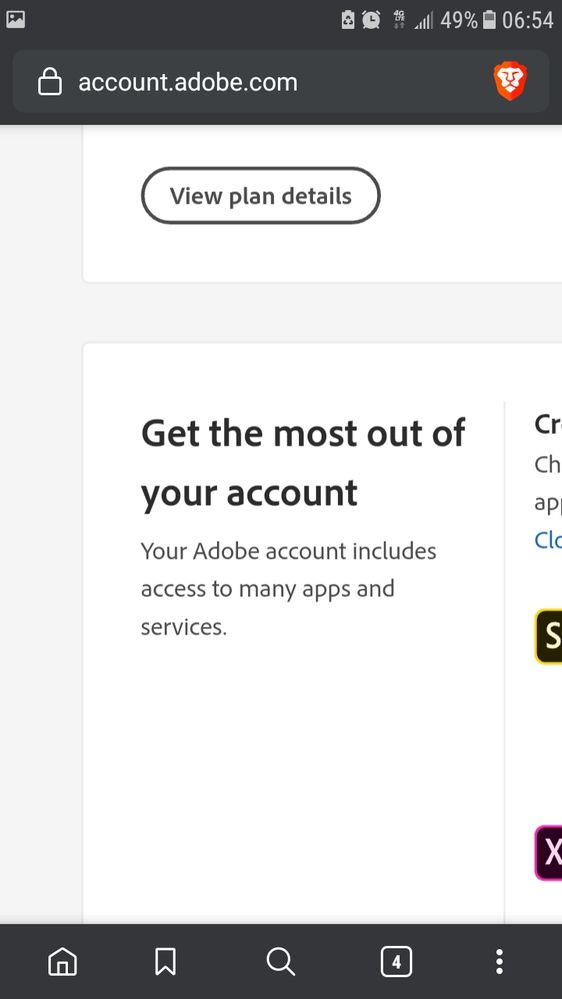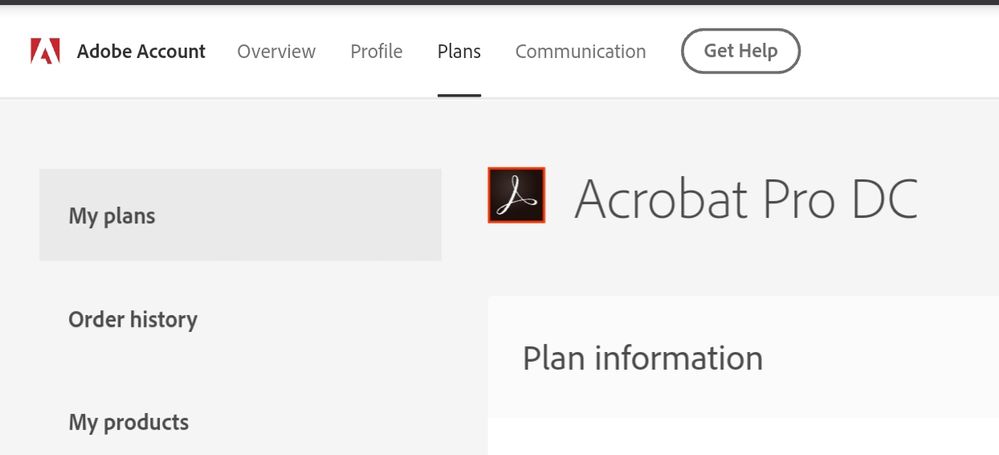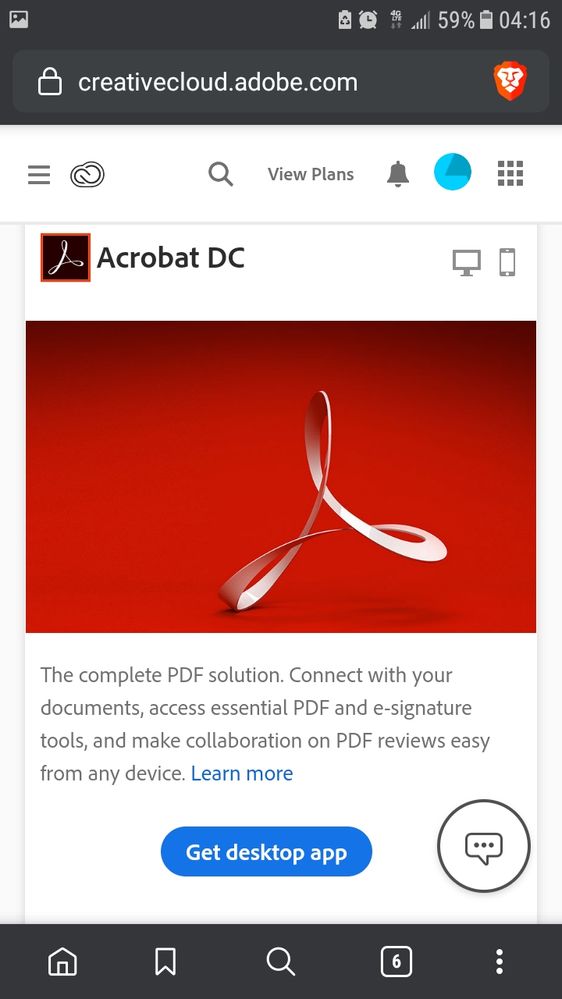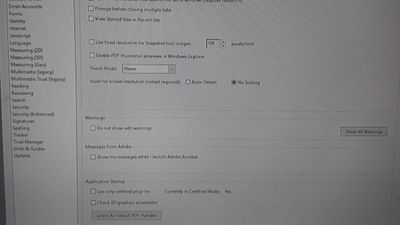Adobe Community
Adobe Community
- Home
- Acrobat
- Discussions
- I want to install Acrobat DC only, without Creativ...
- I want to install Acrobat DC only, without Creativ...
I want to install Acrobat DC only, without Creative Cloud
Copy link to clipboard
Copied
we don't have enough space to install the creative cloud but need Adobe acrobat dc, we have a subscription but every time we try to download DC, the creative cloud is automatically downloaded and our computer says we don't have enough space. How can we download ONLY DC?
Copy link to clipboard
Copied
Hi,
First off, check if there are any older versions of the Acrobat or CS installed in the system; if they are remove them with the Adobe Creative Cloud Cleaner Tool.
Second, you may also want to go online to account.adobe.com and log in with your AdobeID.
To manage your account settings click on Manage My Account, then View Plan Details, then on the page tab "Plans" --->>> then My Plan.
Scroll down to the bottom of that page to check if you have more than two devices activated using the same subscription.
Deactivate the computer devices that you're not currently using (if any) and only activate the system that you are using to install this version of Acrobat.
To download the standalone version of Adobe Acrobat Pro DC follow this guidance: https://helpx.adobe.com/download-install/kb/acrobat-downloads.html
or log in to:
https://creativecloud.adobe.com/
and click "Get Desktop App".
NOTE: You can install the VIP stand alone full off-line installer as well.
Once it installs successfully open Acrobat and login with your AdobeID to activate your subscription
Copy link to clipboard
Copied
This might be a good opportunity to clean up your primary hard drive to make some free space available.
- Uninstall unused apps.
https://helpx.adobe.com/creative-cloud/kb/cc-cleaner-tool-installation-problems.html - Move data files to external HDs.
- Use system utilities to remove temporary files and de-fragment your HD.
Alt-Web Design & Publishing ~ Web : Print : Graphics : Media
Copy link to clipboard
Copied
Standalone installation of Acrobat no longer seems possible.
I followed the instructions here and found the indivdual app download page.
Selected Acrobat DC and it immediately started installing Creative Cloud.
There is something not right when it takes longer to install Acrobat than all of Office.
This was an installation on a brand new computer. The previous one was just shy of 4 years old and had been running fine until a month or so ago. A major stumbling block was the bloated Creative Cloud installation. I use Acrobat regularly and Lightroom occasionally. I did NOT need 20 other applications that I was constantly being pushed to update which would essentially shut down my computer for 10 minutes to complete.
Hoping Adobe will let me run "light" with just Acrobat. Insane that an individual subscription to Acrobat is just a few dollars cheaper than all of Creative Cloud. We'll see how things go.
Copy link to clipboard
Copied
Click the link for Enterprise or VIP and download for the proper OS. This will download Acrobat_DC_Web_WWMUI.zip for standalone install of Acrobat. See images below. After install it will prompt to login for licensure.
Enterprise or VIP (Not for Individual Customers)
Copy link to clipboard
Copied
I agree. I have over 200 machines and it prompts my users with a UAC elevated access to update creative cloud app when I only want Acrobat DC only.
I have to install both then go back and uninstall the Creative Cloud app.
Please advise if there is an update and we can just install the Acrobat app without CC.
Copy link to clipboard
Copied
You may also try and suppress the Upsell notification and In product Messaging via registry, or, "EDIT" --- Preferences--->>> "General".
In the slide below, all checkboxes that I didin't tick is what is producing these annoying messages that are actually more related to Adobe Reader DC , not Acrobat.
Yo may also want to click on reset all warnings and see if that do anything at all.
Copy link to clipboard
Copied
You took a picture of your screen? 🙂
Copy link to clipboard
Copied
Yes I did.
I apologize if it looks blurry.
Sometimes, I respond on the go from mobile devices.
It is easier for me to just to take a picture and share it on-the-fly using a mobile device rather than creating an Internet hotspot for a computer with no Internet connection, then print screen my desktop in order to be able to produce a slide that I have to manually edit with MS Paint (or similar), save it to a local folder, and finally link it up in the forums just to prove a point that may not help the users.