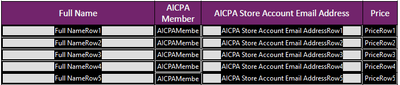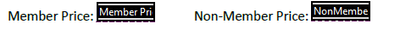Adobe Community
Adobe Community
- Home
- Acrobat
- Discussions
- If/Then/Else Statments for javascript with drop do...
- If/Then/Else Statments for javascript with drop do...
Copy link to clipboard
Copied
Hi All,
I definitely over my head with this. This is my first time creating an interactive form and with javascript. I could leave my form as it is and it would be fine. But, I'm not happy with fine, because I know that it can be better. I searched the community posts and didn't see anything that was applicable. If I missed a relevant post, let me know and I'll check it out. I would appreciate any help you all can provide!
So here's what I am trying to work through. I am working on a Group Registration Form. On the form there is a table with multiple lines to enter registrants names. On each row, there is a drop down box, where you need to select member status:"Yes "or "No"
Based on the response to member status, I want to pull in information from two text fields- "memberprice" and "nonmemberprice" on the form.
For each row, in the price field, I need to figure out how to write the following statements.
If member status equals "Yes", than get member price value.
If member status equals "No", than get nonmember price value.
If member status equals "else" than nothing- leave it blank
I would be grateful for any help you all can provide!
 1 Correct answer
1 Correct answer
See the correct answer by NesaNurani just posted today here:
https://community.adobe.com/t5/acrobat/auto-populate-question-please-help/m-p/11592923#M286024
For the script that I will share with you below, is very important that you confim if the listed Face value items of the dropdown boxes for "Yes" or "No" have no export values.
In any case, for this to work you must establish IF /ELSE conditional statements as the custom calculation script on each of the "PriceRow" fields.
For examp
...Copy link to clipboard
Copied
See the correct answer by NesaNurani just posted today here:
https://community.adobe.com/t5/acrobat/auto-populate-question-please-help/m-p/11592923#M286024
For the script that I will share with you below, is very important that you confim if the listed Face value items of the dropdown boxes for "Yes" or "No" have no export values.
In any case, for this to work you must establish IF /ELSE conditional statements as the custom calculation script on each of the "PriceRow" fields.
For example, if the dropdown boxes do have export values, the script will look like this:
// DECLARE VARIABLE AND GET THE FACE VALUE OF THE SELECTED ITEM OF THE DROPDOWN BOX
var f = this.getField("myDropdown");
var a = f.currentValueIndices;
var faceValue = f.getItemAt(a, false)
// ESTABLISH IF/ELSE CONDITIONAL STATEMENTS
if (faceValue == "Yes") {
event.value = this.getField("Member Price").value;
} else {
if (faceValue == "No") {
event.value = this.getField("NonMember Price").value;
} else {
event.value ="";
}
}
Now, for this script to work propperly, you must also select in the field properties options to commit selected value immediately, and also uncheck the option that allows users to enter custome text in this dropdown field.
If the "PriceRow" dropdown boxes don't have any export values then the script should be expressed like this:
var f = this.getField("myDropdown");
if (f.value == "Yes") {
event.value = this.getField("Member Price").value;
} else {
if (f.value == "No") {
event.value = this.getField("NonMember Price").value;
} else {
event.value ="";
}
}