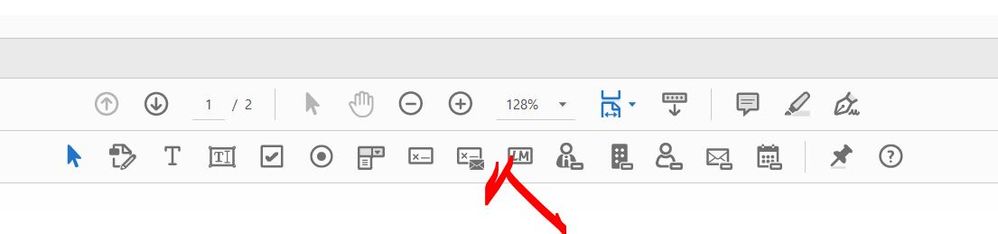Adobe Community
Adobe Community
Turn on suggestions
Auto-suggest helps you quickly narrow down your search results by suggesting possible matches as you type.
Exit
- Home
- Acrobat
- Discussions
- IMAGE field is missing in Acrobat DC PRO
- IMAGE field is missing in Acrobat DC PRO
0
IMAGE field is missing in Acrobat DC PRO
New Here
,
/t5/acrobat-discussions/image-field-is-missing-in-acrobat-dc-pro/td-p/11418480
Sep 08, 2020
Sep 08, 2020
Copy link to clipboard
Copied
Community guidelines
Be kind and respectful, give credit to the original source of content, and search for duplicates before posting.
Learn more
Community Expert
,
/t5/acrobat-discussions/image-field-is-missing-in-acrobat-dc-pro/m-p/11418509#M275532
Sep 08, 2020
Sep 08, 2020
Copy link to clipboard
Copied
Click on Tools - Prepare Form and then click on "More" at the right side of the window and then on "Revert to Acrobat Form". In the future, do not tick the box that says "This document requires signatures" when creating the form.
Community guidelines
Be kind and respectful, give credit to the original source of content, and search for duplicates before posting.
Learn more
New Here
,
LATEST
/t5/acrobat-discussions/image-field-is-missing-in-acrobat-dc-pro/m-p/12572542#M340855
Dec 05, 2021
Dec 05, 2021
Copy link to clipboard
Copied
I find this tip very helpful. Thank you so much,
Community guidelines
Be kind and respectful, give credit to the original source of content, and search for duplicates before posting.
Learn more
Resources
About Adobe Acrobat
Adobe Inc
Adobe Inc
Adobe Inc
Adobe Inc
Adobe Acrobat Feature & Workflow
FAQs
Copyright © 2024 Adobe. All rights reserved.