Copy link to clipboard
Copied
Hi!
I have a form I created in Adobe Acrobat Pro DC. I have two field to insert images. When I have the form and then add all the text and add the two images, it displays correctly as intended. I save with a new filename and close. When I email the form, the text shows up but the image files do not.
Any help out there?
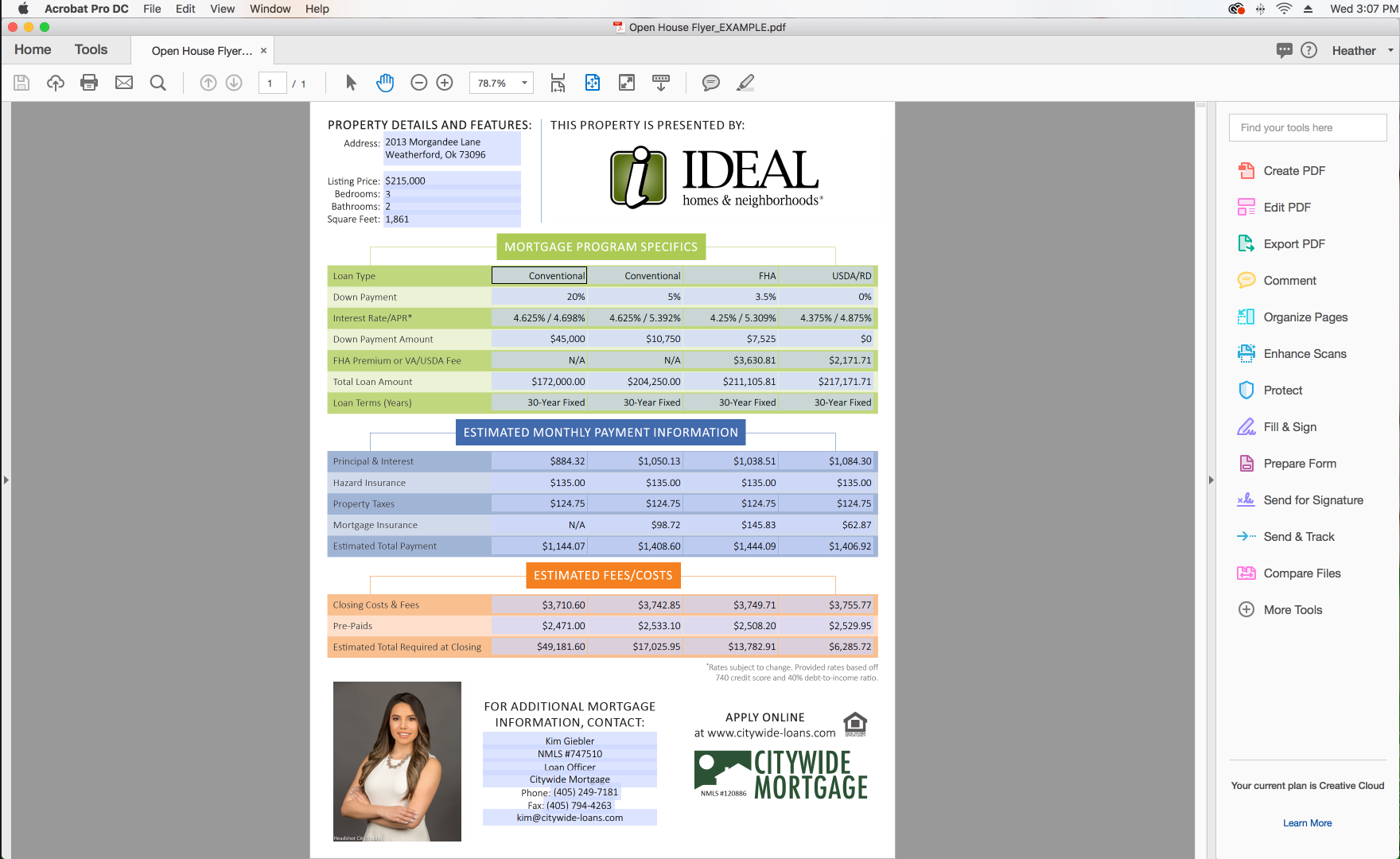

Copy link to clipboard
Copied
The most reliable way to do this is to flatten the form before you email it. This converts all of the fields to regular page contents, so you don't have to worry about what PDF viewer your users have. Post again if you need help flattening the form.
Copy link to clipboard
Copied
Open the file with Adobe Acrobat.
Copy link to clipboard
Copied
Yes, the images do show up when I reopen it in Acrobat. But when I email it, they don't.

Copy link to clipboard
Copied
Did you open the file in Acrobat Reader?
When you open the file in Acrobat Reader you will see the images.
Copy link to clipboard
Copied
The most reliable way to do this is to flatten the form before you email it. This converts all of the fields to regular page contents, so you don't have to worry about what PDF viewer your users have. Post again if you need help flattening the form.
Find more inspiration, events, and resources on the new Adobe Community
Explore Now