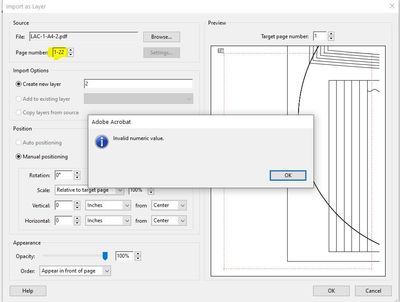Adobe Community
Adobe Community
Turn on suggestions
Auto-suggest helps you quickly narrow down your search results by suggesting possible matches as you type.
Exit
1
import multi page pdf as layer

/t5/acrobat-discussions/import-multi-page-pdf-as-layer/td-p/11802967
Feb 02, 2021
Feb 02, 2021
Copy link to clipboard
Copied
How do I import a multi page pdf as a layer into another multi page pdf without having to do it page by page in the import as layer dialog in Acrobat Pro DC.
I need to import a copy pdf as a layer into my image pdf. Both pdf files have the same number of pages, so I want page 1 of the copy pdf to be placed on page 1 of the image pdf, and so on.
I can't select to import all 22 pages. It will not allow me to select page range.
Is this even possible to do on this program? suggustions on how to solve this?
TOPICS
Create PDFs
Community guidelines
Be kind and respectful, give credit to the original source of content, and search for duplicates before posting.
Learn more
Community Expert
,
LATEST
/t5/acrobat-discussions/import-multi-page-pdf-as-layer/m-p/11804180#M296255
Feb 03, 2021
Feb 03, 2021
Copy link to clipboard
Copied
If you don't want to import all pages one by one you should use InDesign (or Scribus, etc.) to create the layered PDF.
Community guidelines
Be kind and respectful, give credit to the original source of content, and search for duplicates before posting.
Learn more
Resources
About Adobe Acrobat
Adobe Inc
Adobe Inc
Adobe Inc
Adobe Inc
Adobe Acrobat Feature & Workflow
FAQs
Copyright © 2023 Adobe. All rights reserved.