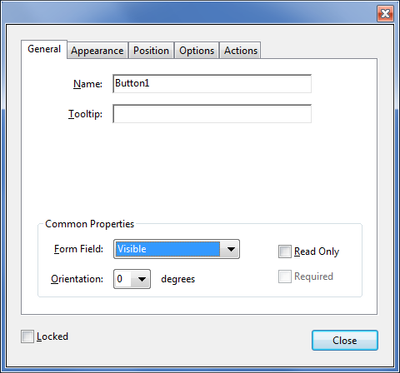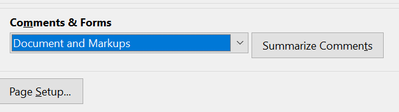Adobe Community
Adobe Community
Imprimir
Copy link to clipboard
Copied
Buenas tardes.
Estoy intentando imprimir un documento con campos rellenos pero a la hora de imprimir me aparecen esos campos vacíos. No debe tener complicación pero no doy con la opción que pueda imprimir todo.
Gracias de antemano.
Copy link to clipboard
Copied
In which version update of Adobe Acrobat Pro is this happening?
What is the operating system?
What is the printer brand and model names?
Copy link to clipboard
Copied
It's possible the fields are set to be non-printing. In Acrobat go to Prepare Form mode, then right-click one of the fields, select Properties and then look under the General tab at this value:
What does it say?
Copy link to clipboard
Copied
Hi there
We are sorry for the trouble. As described the filled form fields are printing blank.
++ Adding to the discussion
Is this a behavior with a particular PDF form or with all the PDFs forms? Please try with a different PDF form and check. If its a file specific issue please share the file with us for testing.
There are couple of things that we can try and see if that helps.
1. Print the PDF form as an image. Open the Form > Go to Print > Advanced > Print as Image and check.
2. Select 'Documents and Markups' in the print window under comments and form and then try to print , as shown below:
3. Also, make sure that the fields are not set to no colour. Open the PDF form > Select field Properties > Select Appearance > Set Border Colour to any color > Set Fill Color to white and then try to print the form and check.
Let us know how it goes
Regards
Amal