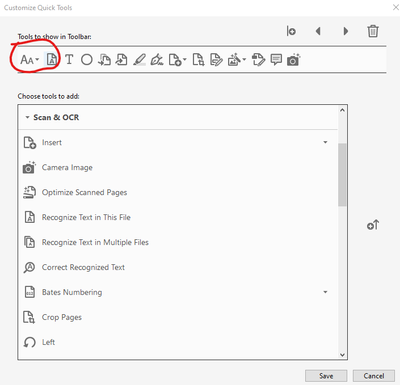Adobe Community
Adobe Community
- Home
- Acrobat
- Discussions
- In DC, why do I have to click 4 times simply to oc...
- In DC, why do I have to click 4 times simply to oc...
Copy link to clipboard
Copied
Can you bring back the old version where there were less clicks? Or, can you show me how to make a custom 1 click button?
 1 Correct answer
1 Correct answer
Thank you for the feedback, the clicks are designed and UI behavior which cannot be changed, however, you can create a quick tool for the specific OCR function, or can create an action for the same.
To create a Custom action, please refer to Adobe Acrobat Pro Action Wizard
To create Custom tool sets, please refer to https://acrobatusers.com/tutorials/how-to-create-and-share-custom-tool-sets
Feel free to update this discussion for any further assistance.
Regards,
Anand Sri.
Copy link to clipboard
Copied
Hello NJMack,
Sorry for the delayed response and inconvenience caused. We still have the same functionality with improved quality and feature in Acrobat DC.
- Open PDF you want to OCR.
- Go to Tools> Enhance Scans> Recognize Text> In this file.
- Click Settings and change OCR language or output style if required (optional).
- Click Recognize text.
- It will run OCR on the complete document in 1 run with searchable Image Exact by default, which you can change if you want.
- You can also reach the location by searching keyword "Recognize Text" in tool search area.
You can also refer to Edit scanned PDFs, turn off automatic OCR, Adobe Acrobat
We will highly appreciate your feedback and input If you wish to request new features or suggest modifications to existing features, use the URL Feature Request/Bug Report Form
Feel free to update this discussion for any further assistance.
Regards,
Anand Sri.
Copy link to clipboard
Copied
Thank you, but you didn't answer the question. You just detailed the problem step by step. As you indicate, you have to click 4 different times just to run OCR. In the older Acrobat Pro or Standard, OCR was 1 click away. Now, with Pro DC, there are 3 extra unnecessary clicks/steps. I know that doesn't sound like a big deal, but it is a step backwards with regard to making a better, more efficient product. So if you do have an answer to my question, specifically, how to create a shortcut key or hotkey to OCR with just 1 click, that would be helpful. Thank you.
Copy link to clipboard
Copied
Thank you for the feedback, the clicks are designed and UI behavior which cannot be changed, however, you can create a quick tool for the specific OCR function, or can create an action for the same.
To create a Custom action, please refer to Adobe Acrobat Pro Action Wizard
To create Custom tool sets, please refer to https://acrobatusers.com/tutorials/how-to-create-and-share-custom-tool-sets
Feel free to update this discussion for any further assistance.
Regards,
Anand Sri.
Copy link to clipboard
Copied
NJMack,
As a user, I feel your pain. I finally set it up in the Quick Tools toolbar and it's less clicks:
Right click on the toolbar and select Customize Quick Tools. You can set up your favorite tools.
I hope this helps.