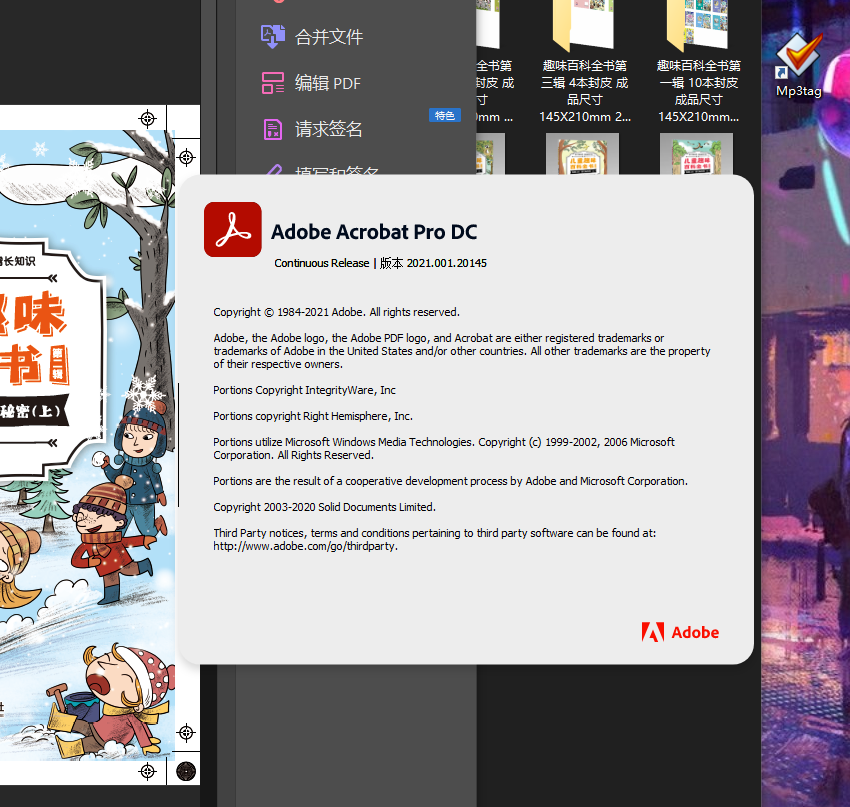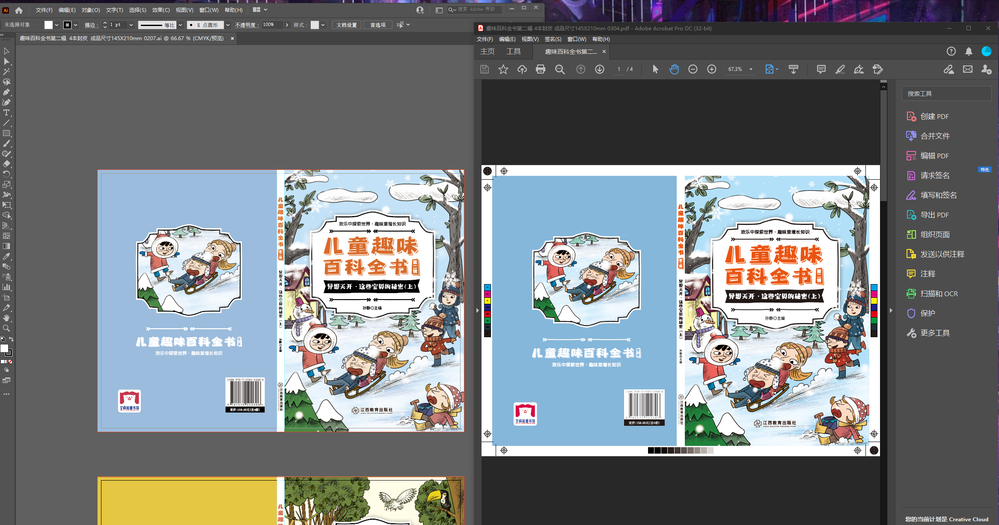Adobe Community
Adobe Community
- Home
- Acrobat
- Discussions
- Re: In the latest version, the color management is...
- Re: In the latest version, the color management is...
In the latest version, the color management is invalid
Copy link to clipboard
Copied
In the latest version, the color management is invalid and the colors cannot be displayed correctly
Copy link to clipboard
Copied
With no sample file, no description of your environment (OS version and exact Acrobat version), or for that matter what you think is “invalid,” there is nothing that anyone here can do to assist you resolve what you believe to be a serious problem. Sorry!
Copy link to clipboard
Copied
My OS version is win10 professional 20h2, and the acrobat version is 2021.001.20145
The colors are displayed correctly in Illustrator, but the colors overflow in Acrobat. I remember that there was no such problem in the previous version.
Copy link to clipboard
Copied
Yeah, this is CMYK. Sigh... Because the Japan 2001 colorspace is not in 3D inside sRGB and sRGB is not inside CMYK, they have to do all kind of crazy stuff to fix it... And it can break, sure.
So, what is your monitor profile?
Look it up in Ctrl-R --> colorcpl.exe. And what colour is that blue one in CMYK (that is looks it up on Info Panel before color management)?
Also how did you create the typography markings? Can it be that it breaks the color managment somehow? Do YOU REALLY need them? We are in 2021, I mean...
And that is not the only problem of course. For example this file opens differently in Photoshop and Acrobat (yeah, all color in SMPTE test patterns):