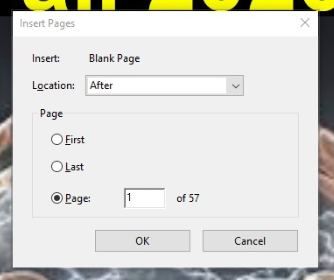Adobe Community
Adobe Community
- Home
- Acrobat
- Discussions
- Re: Insert blank page and skip confirmation window
- Re: Insert blank page and skip confirmation window
Insert blank page and skip confirmation window
Copy link to clipboard
Copied
Is there any way to insert a blank page in an Acrobat document and skip the confirmation window - i.e., just automatically have "OK" clicked in this window:
I annotate full screen pdf's during presentations and often want to add a new blank page to continue writing osncreen, and the confirmation window is an annoying recurrence. Thanks.
Copy link to clipboard
Copied
Yes, using a script, but then the page size and location need to be hard-coded into the script. Where do you want to insert the page, and what size should it be?
Copy link to clipboard
Copied
I want to insert it directly after the page that is currently displayed, and I want it the same size as that page. I've converted PowerPoint slides to pdfs and am annotationg them as I show them in full screen mode in acrobat, and I often need to insert a new blank page to continue my annotations. Thanks.
Copy link to clipboard
Copied
OK, this will require writing a script and installing it on the local machine. If you're interested I could write this script for you and explain how to install and use it for a small fee. You can contact me privately via [try6767 at gmail.com] to discuss it further.
Copy link to clipboard
Copied
I will continue to play with it, and if I can't figure it out, I will contact you. Thanks.
Copy link to clipboard
Copied
If you were able to have the Thumbnails/Pages panel on screen, you can copy a blank page thumbnail and paste it whenever needed without the confirmation... but it sounds as if you're in full screen view - that won't work. Darn.