 Adobe Community
Adobe Community
- Home
- Acrobat
- Discussions
- Insert editable picture into PDF form?
- Insert editable picture into PDF form?
Copy link to clipboard
Copied
Good day,
I am creating editable marketing flyers for a client. I'm opening my PDF (originally created in Illustrator) in Acrobat and adding editable form feilds for the end user to add their contact information to each piece. The enduser also wants to add a photo with their contact info. Is there a way to create this as part of the form? Ultimately, I'm wanting them to be able to insert a picture into a specified area and not have to resize the photo. Is this possible in Acrobat professional?
Any information would be greatly appreciated! I'm working in CS3 and Acrobat 8, on a mac.
Cheers,
Lilly
 1 Correct answer
1 Correct answer
You can create a button and add a script to it that would prompt the user
to select an image file when that button is clicked. Then that image can be
displayed using the same button (buttons can show either an image or text).
Copy link to clipboard
Copied
Is there a way to enlarge or crop the image after it is imported into the button? All that I can find in preferences is the ability to turn scale on or off.
Copy link to clipboard
Copied
Same problem.. is there an easy way to add a script that would allow the newly placed image to be moved around or resized?
As it is, it will only fit proportionally, which is what I would want, but I would like to be able to choose the sides it proportionally stretches to. For instance, right to left versus top to bottom so that it crops some of the image.
Copy link to clipboard
Copied
If you're considering "any audience" think hard about mobile users. I find it hard to recommend a PDF solution for a general audience.
Copy link to clipboard
Copied
How about making a little square photo that is nothing but white, and replacing the bad image?
Copy link to clipboard
Copied
Reset doesn't affect pictures. Use a white image.
Copy link to clipboard
Copied
Ain't Acrobat's new features great? ![]()
Allo, allo, the engineers?
The need for resetting image fields was obviously predictable ![]()
Copy link to clipboard
Copied
So far I have managed to put a button to bring in a PDF file (in Acrobat Reader), and any image file (in Acrobat Pro).
I found "Duplicate Across Pages" option to place the button in all pages.
I'm able to clear the button, thanks to using the Javascript provided by George_Johnson
The only thing I cannot do (seemingly the simplest thing), is to get the button to be vislble on the page.
Users must guess where to click (e.g. upper right corner) without any visual queue.
In the Button Properties here's what I have.
General > Name = "Insert your picture here"
General > Form Field = Visible
Appearance > Border Color = No color
Appearance > Fill Color = No color
Appearance > Text Color = Black
Optoins = Icon only
I'd like to have some label to provide an instruction "Click here to insert your picture." I'd really appreciate if someone could solve this issue. Thank you in advance.
Copy link to clipboard
Copied
You can set the button to have both a label and an icon. When the user
selects an image, clear the label. When they clear the image, set the label
back again.
On Sat, Sep 16, 2017 at 10:28 AM, MasakoOnishi <forums_noreply@adobe.com>
Copy link to clipboard
Copied
I found the duplicate across all pages tool, but how do you get those fields to repopulate with the exact same updated image? I need for all of the logos to be updated for all of the pages and only have to do it one time.
Copy link to clipboard
Copied
You'll have to write code for this. The image on the button field is not data, so it is not shared, but unique for each button. However it is very easy to copy the image to each of the other buttons.
Why don't you post your question to a new thread. This one is getting a bit long.
Use the Acrobat JavaScript Reference early and often
Copy link to clipboard
Copied
Design the text into the background page so the image covers it, or put it on the initial image.
Copy link to clipboard
Copied
Thank you very much, I used the initial image option, as I needed to have a clear background when the user clears the button.
Copy link to clipboard
Copied
Hiya, I tried to edit the PDF with the button with this event.target.buttonImportIcon(); javascript action using Acrobat Reader App on my iPhone, and it did not work. Other form fields (text), I can still edit, but the button does not work. Is that the expected behaviour?
Copy link to clipboard
Copied
Unfortunately, yes. This feature doesn't work in the mobile version of Reader.
It does work in Readdle's PDF Expert app, though.
Copy link to clipboard
Copied
Think so. There's an iOS JavaScript guide somewhere and it's very thin.
Copy link to clipboard
Copied
Hello Guys!
I hope You Can Help me!
regarding image field. how to auto crop / auto size if you insert the images?
the sizing is only: Scale Image to fir Rectngle
Scale Image Proportionally.
there's any JavaScript codes guys?
Really needed guys!!
this is the samples what i need>
https://github.com/hongkhanh/cropbox
https://scottcheng.github.io/cropit/https://scottcheng.github.io/cropit/
Thank you guys!!
Copy link to clipboard
Copied
The samples are not for Adobe Acrobat.
Copy link to clipboard
Copied
yo bro Bernd Alheit,
How are you?
yes i know but there's any solution similar to that which we can create a codes in acrobat? or in the live-cycle?
Copy link to clipboard
Copied
Why do you need a script? You can just set the button to behave like that when you create it.
Copy link to clipboard
Copied
Hello Bro try67
Thanks for your reply
We need a simple thing let say we will upload the images and easily we can crop or resize its possible?
Please see the attached below a screenshot that we need eaxct!
Thanks Cheers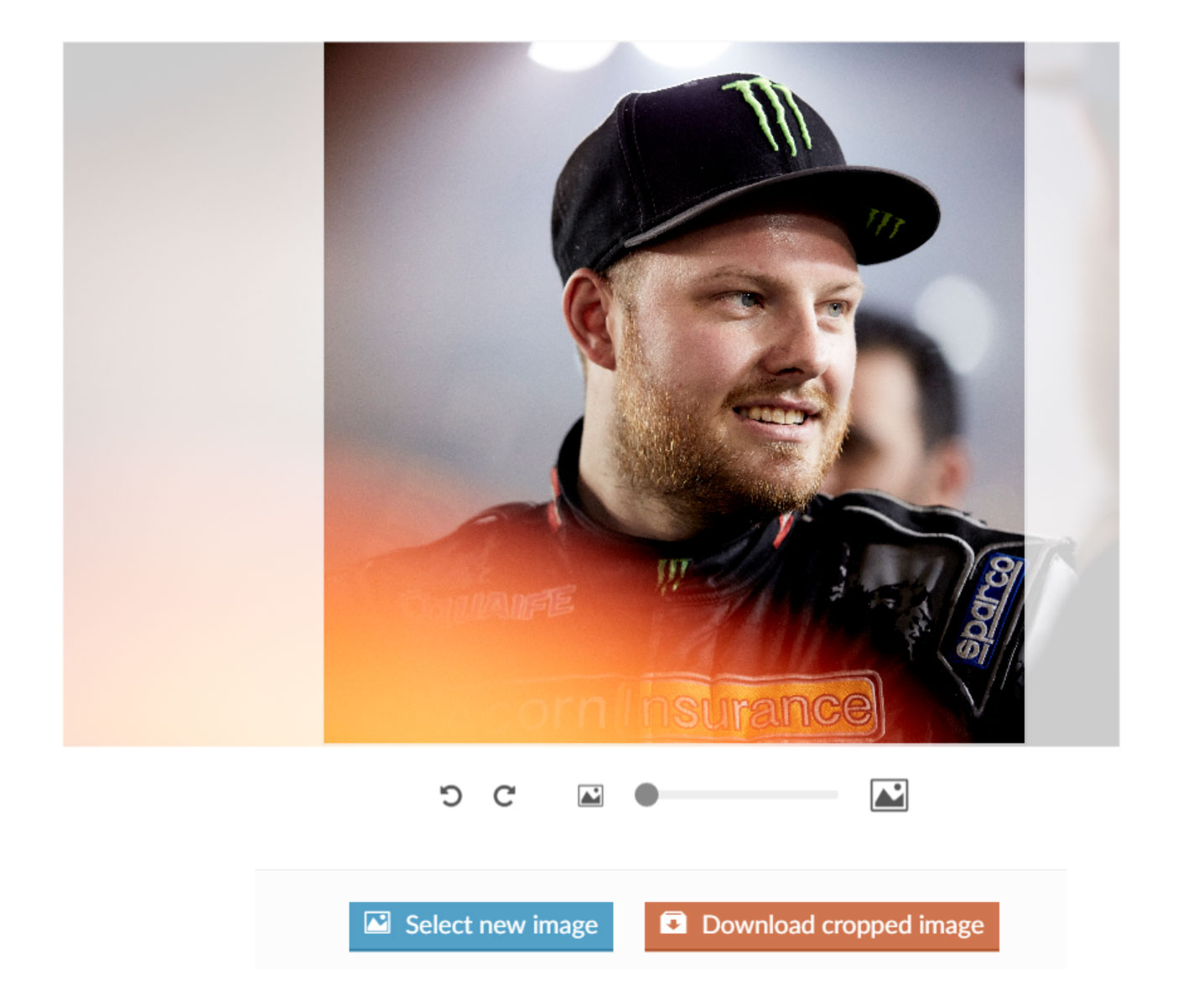
Copy link to clipboard
Copied
Acrobat is not an image editor. You can't perform advanced cropping operations using it.
Look at the options available under Properties - Options - Advanced. That's all it can do.
Copy link to clipboard
Copied
Okay great try67
Cheers,
Copy link to clipboard
Copied
Howdy All, this thread has been super helpful for a recent project of mine! I do have one question that I'm hoping you might be able to help out with.
I'm working on a map booklet that gives users individual instructions on how to take public transit to specific destinations (doctor, pharmacy, grocery store, etc.) I have created a fillable PDF to type out the directions line by line. I would like to insert icons next to each line to help users identify what mode of transportation they're taking (walking, bus, train).
I've followed the directions by inserting buttons next to each line with the applicable javascript. My issue is that when I insert an icon into one button it populates all the other buttons on the page with that icon. How do I get individual icons in each button?
Thanks so much!
Copy link to clipboard
Copied
You just need to give each button a unique field name.
Copy link to clipboard
Copied
Perfect, thank you!


