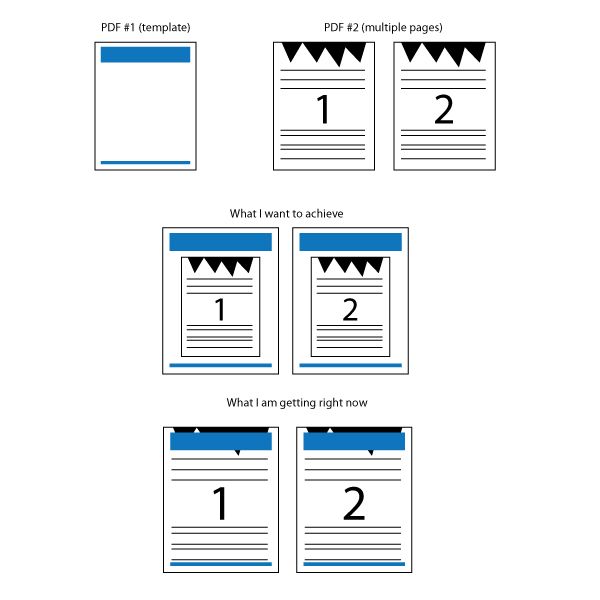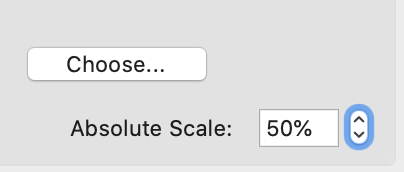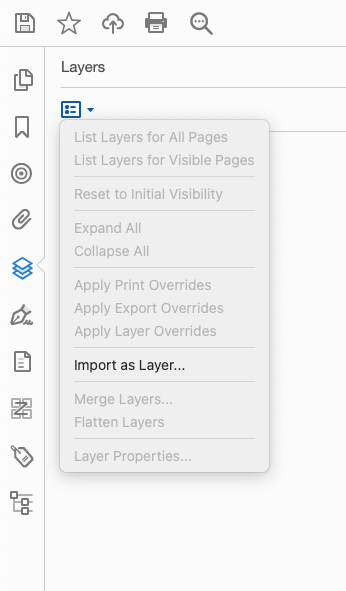Adobe Community
Adobe Community
Inserting a PDF Within a PDF
Copy link to clipboard
Copied
I want to insert a PDF within a PDF like the following:
What are some ways to achieve this?
Thank you.
Copy link to clipboard
Copied
Import as watermark.
Copy link to clipboard
Copied
This may work actually!
If PDF #2 contains multiple pages, what is the best way to apply the PDF #1 template to all pages?
I tried inserting PDF #1 (the template page) as a watermark to all pages of PDF #2, but that will cover some contents of PDF #2.
Copy link to clipboard
Copied
Reduce the absolute scale.
Copy link to clipboard
Copied
This will reduce the scale of the template (PDF #1), which I am inserting to all pages of PDF #2.
I want to reduce the scale of the pages in PDF #2.
I can reverse it so that I am inserting each page of PDF #2 into PDF #1 (the template), but that would require splitting PDF #2 into separate documents, which I want to avoid since they may contain many pages.
Copy link to clipboard
Copied
Place both PDFs into InDesign, export to a new PDF.
Copy link to clipboard
Copied
Is there a way to do it within the Adobe Acrobat program?
This is something that a team of 30 will be using and getting them all to switch between Acrobat and InDesign will be challenging.
Copy link to clipboard
Copied
If this is a something you need to do on a consisten basis, and one of the PDFs is uesed all the time, then you should create an Action or Command to apply it.
Use the Acrobat JavaScript Reference early and often
Copy link to clipboard
Copied
Yes, this is something we will be doing on a consistent basis. The first PDF will act as a template with our header, footer, project name (will be changed every time a new project is created).
How can I create an Action or Command for this?
Copy link to clipboard
Copied
Import PDF 1 as a layer to PDF 2.
Copy link to clipboard
Copied
If PDF #2 contains multiple pages, what is the best way to apply the PDF #1 template to all pages without doing it one by one?
I tried importing PDF #1 (the template page) as a layer to all pages of PDF #2, but that will cover some contents of PDF #2.
Copy link to clipboard
Copied
A water mark will apply a layer to all pages, or a page range, all at once. You can use an Action, custom Command, or a folder level automation script for this. I'm partial to Automation scripts because you can activate them from toolbuttons on the Acrobat Quickbar.
Use the Acrobat JavaScript Reference early and often