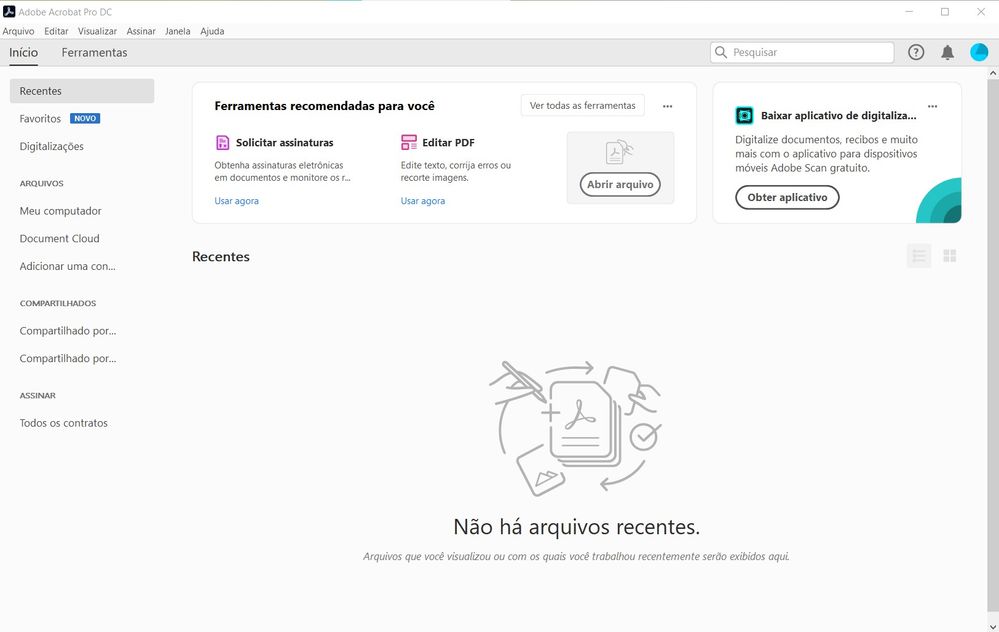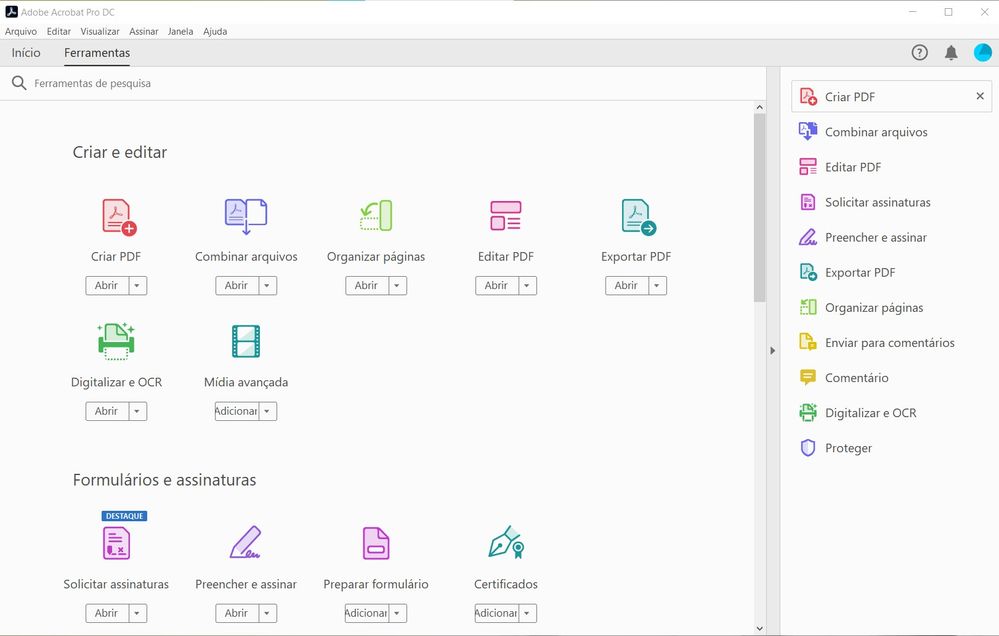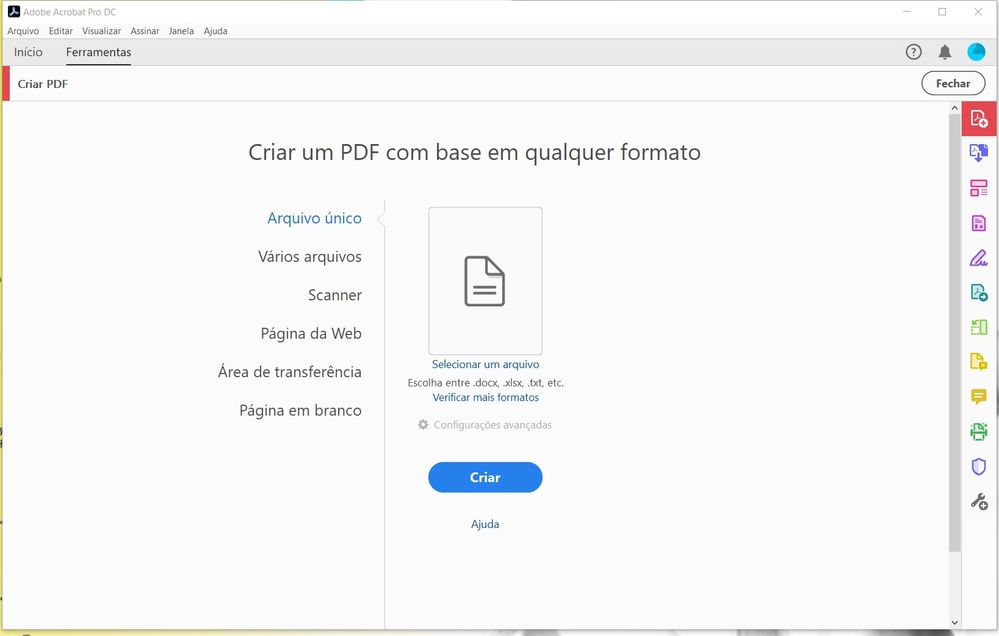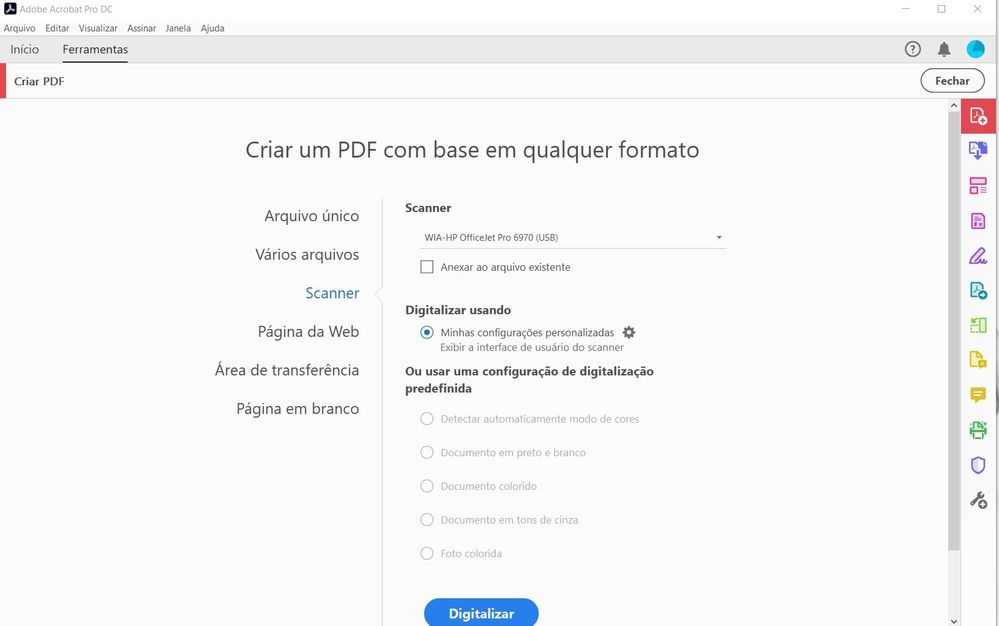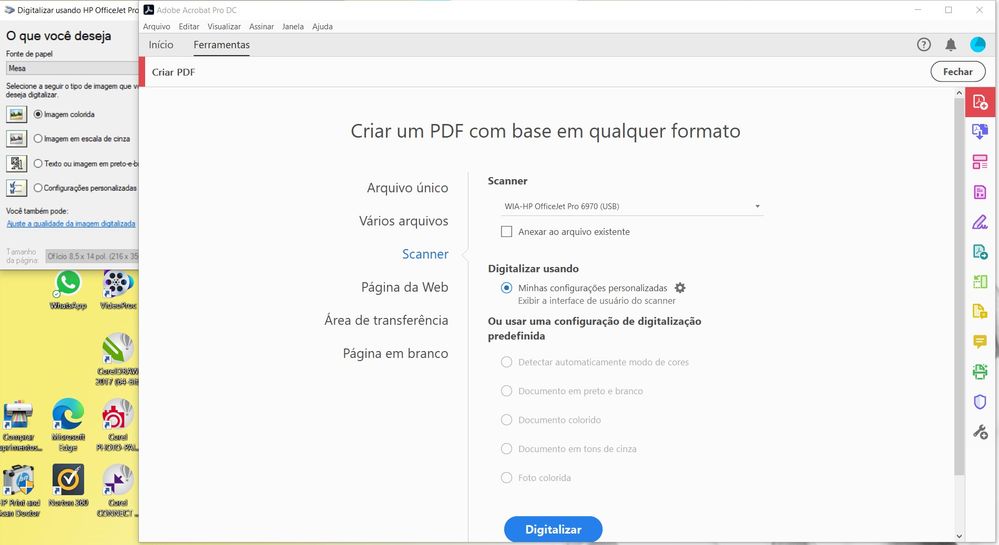Adobe Community
Adobe Community
Interface do scanner
Copy link to clipboard
Copied
Após clicar digitalizar a interface do scanner fica oculta por baixo da página do ADOBE DC. Como fazer para ela ficar no primeiro plano?
Copy link to clipboard
Copied
Hi Lucaso,
Hope you are doing well and sorry for the trouble. As described, the scanner interface is hidden below the Adobe DC page
Would you mind sharing the steps you are doing to scan? Are you using the scan option to create PDF from with in Adobe Acrobat DC (Tools > Create PDF > Scanner) or are you using the scanner firmware or is it via Adobe Scan app for mobile?
Please share the screenshot of the issue for a better understanding.
You may also look at the steps in the help page https://helpx.adobe.com/acrobat/using/scan-documents-pdf.html
Additional information: You may also use the Adobe Scan app available for Android and iOS device to scan any document to PDF. For more information, please check the page: https://acrobat.adobe.com/us/en/mobile/scanner-app.html
Regards
Amal
Copy link to clipboard
Copied
Hi, Amal
Thanks for your help!
I am using ADOBE DC on the computer (DESKTOP).
The sequence is as follows:
- ADOBE DC home page
- Tools
- Create PDF 4. Scanner
- Scan
Thanks
Copy link to clipboard
Copied
Hi!
I'm waiting for an answer
Tks
Lucaso
Copy link to clipboard
Copied
Hi Lucaso,
We are sorry to keep you waiting. Please look at the steps provided in the help page: https://helpx.adobe.com/acrobat/kb/troubleshoot-scanner-issues-acrobat.html and see if that works for you.
Regards
Amal