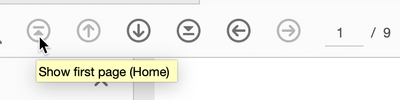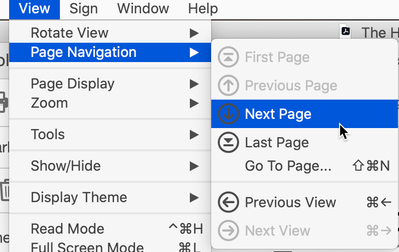Adobe Community
Adobe Community
- Home
- Acrobat
- Discussions
- Internal Links / Returning to Jump Point
- Internal Links / Returning to Jump Point
Internal Links / Returning to Jump Point
Copy link to clipboard
Copied
So, I have figured out how to set links within a PDF so that if I refer on page 1 to page 47 in the document, the link will go to Page 47. However, I haven't figured out an easy way to go back to the initial jump point, i.e., Page 1. On a web page, you would simply hit the back button to get back to the page that you jumped from. Is there a similar option with Adobe?
-Mark
Copy link to clipboard
Copied
Perhaps you could work with some of these?
Copy link to clipboard
Copied
Thanks. I guess I can use that just fine for myself. However, I would prefer something more intuitive when I send a large document to to someone else, if there is such an option.
I'm an attorney and often submit large documents with multiple exhibits to judges. I would hope there is an option other than what you listed, to simply return to a starting point.
-Mark
Copy link to clipboard
Copied
Create a button and as its MouseUp event select "Execute a menu Item" and then select "View > Page Navigation > Previous View" from the list.
Copy link to clipboard
Copied
(Try, you beat me to it!)
Copy link to clipboard
Copied
Thank you.
I'll try it.
-Mark
Copy link to clipboard
Copied
You can find some examples here https://community.adobe.com/t5/acrobat/creating-a-custom-button-with-javascript/m-p/11375017?page=1#...