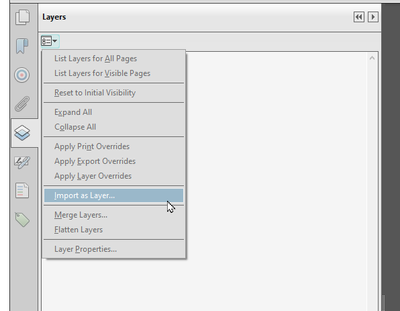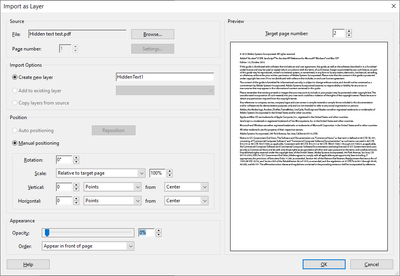Adobe Community
Adobe Community
- Home
- Acrobat
- Discussions
- Is it possible to manually add invisible/OCR text?
- Is it possible to manually add invisible/OCR text?
Is it possible to manually add invisible/OCR text?
Copy link to clipboard
Copied
I work with an archive and we're scanning old, handwritten ledgers and letters that will never work with OCR. However, I would like to add the invisible text over the handwritten words manually so that these ledgers (one is full of burial records, for example) can be easily searched. Apparently in ye olden times, Acrobat had a "Touch Up Text" tool that allowed for no-color text to be added. The version I have (I have the Pro subscription) does not have this option. I've searched in vain for an answer to this for recent versions of Adobe. Is there a way to manually add invisible text? I know that I can "Enhance" and "Recognize Text," but these books are old and the handwriting is so antique that it doesn't recognize any text at all, so I can't even finagle it with a "Correct Recognized Text."
Here is a link to a bit of one of the pages so you can see what I mean. Text recognition turned up no text at all, so I just wanted to add invisible text over it so that the names were searchable. The commonly-used "Just add white text and put it on the white background" doesn't work well when you have 150 year old aged pages!
Copy link to clipboard
Copied
Create a PDF with the text and import this new PDF file as a layer.
Copy link to clipboard
Copied
I've heard this answer as well, but thank you! The issue with this that I am trying to place the text directly over the names listed in these ledgers and notes. It's painstaking work, but it makes the scanned historic documents much more usable since many people cannot read the handwriting. I imagine it would be nearly impossible to create a new PDF with the data on them that would place them exactly over the words on the page. I could do one with the names just in a list, I'm sure, but that doesn't help people that can't read it. They already cannot find the name, or they wouldn't need the search feature! When doing historic research, it's important to be able to actually locate the handwritten information on the page.
I know in the past Adobe had this feature, to make text clear or invisible. I can't imagine they would just get rid of a feature that's so useful; many MANY archivists and historians use PDF for their scans of historic documents. Perhaps they simply haven't updated since 2011 or so, because they don't want to lose this feature? I can't fathom it.
Copy link to clipboard
Copied
Hello - I have exactly the same challenge, scanning old handwritten letters. May I ask if you found a working solution? Thanks.
Copy link to clipboard
Copied
"I know in the past Adobe had this feature, to make text clear or invisible."
This is not true, such a tool never existed in Acrobat Pro.
What is true is that Acrobat's OCR feature can add an invisible text layer in the document, but it never worked with a manuscript.
My solution, already used for some clients, is to create another document containing only the text and adding it at the end of the handwritten document.
This gives users the best of both worlds: handwritten text and searchable and copiable text in one document.
Copy link to clipboard
Copied
- ggdg
Copy link to clipboard
Copied
I struggle to see how this would be helpful if you want ot know what a certain text or word means. Yes, You would learn the genereal message, but you would be left not much wiser when you want to know what a certain word that was written hundred of years ago means, uneess you were manually editing the format.
Copy link to clipboard
Copied
Very iterested in a solution that lets me put invisible text under the handwritten word in a scanned letter. Has anyone found a solution for us archivists?
Copy link to clipboard
Copied
It's not ideal, but I did come up with a solution of sorts.
Create a new PDF file with the same measurements as the original and add your comments to it using the Add Text tool. You can even duplicate the original, add the comments, and then delete the background image if you need help placing the text in a specific location on the page.
Then, go back to the original file and open the Layers panel on the left hand side.
Click the Options button and then Import as Layer... :
In the dialog that opens select the PDF file you created, enter a new Layer Name, the target page number in the original PDF, etc.
Now here's the trick: Under Opacity change it to 0% and then click OK:
This will result in the text from the page you created being added to the original, but as a transparent object. You would still be able to search for it, select it and even copy and paste it, but it won't be visible, and won't block out the original page's contents.
The downside of doing it like that is that you have to do each page separately and it's not easy to edit an existing layer, but this process can be automated using a script, which will make it much easier to do over and over, if needed. But it can also be done manually, if you follow my instructions from above.
If you're interested in such a script feel free to contact me privately (click my user-name and then "Send a Message"), as I specialize in creating exactly this kind of custom-made tools, for a fee of course.