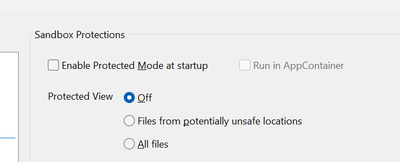Adobe Community
Adobe Community
Issue printing pdf files on Mac
Copy link to clipboard
Copied
I have a problem printing PDF files using Apple Macbook pro or Apple desk top. Since I purchase my Macbook I have had no success in printing PDF files using Acrobat DC Reader. Apple support and HP support are unable to solve this issue Same file prints correctly if I print from MS computer. I print large PDF files the have both letter and legal size pages. I select select choose source by PDF page size. When the pages size changes from letter to legal the top margin is increased after the first page and the bottom of the page portion of the page is not printer and is lost. I have tried printing as image same problem persists.
My equipment is:
Abode Acrobat Reader 2015.020.20039
Printer HP Laser Jet M602 set up as network printer tried as local printer problem persists.
Mackbook Pro 17” OS X El Capitan 10.11.6
Copy link to clipboard
Copied
Hi all
If I have a problem with Acrobat, I just print from Mac's Preview program - no errors and I can reorganise pages for free....er.....which Adobe want to charge me for.
Copy link to clipboard
Copied
Thank you so much!!!
I'm trying to resolve an issue on an editing job that was already hellish, and not being able to do a simple print job was the last thing I needed. Weirdly, next-to-no info was coming up when I searched for the error message showing up on my Brother printer, so I was very relieved to alight here.
Pages I needed just printed, back to work!
Copy link to clipboard
Copied
Happy that Preview works for you. I do not own a Mac, so I can not follow-up your pain, but I have been told that Prevew is not a replacement for Acrobat.
But as I said: best is your problems are solved.
Copy link to clipboard
Copied
Thanks so much. This worked for me.
Copy link to clipboard
Copied
I had same problems with Acrobat DC not printing so I save pdf to desktop then downloaded foxit pdf reader for macs & prits fine
Copy link to clipboard
Copied
Try using these settings in EDIT-PREFERENCES for Secutiry (Enhanced)
Copy link to clipboard
Copied
I have tried every step listed including julie's from Sept 6. Her suggestion of printing as an image works about 50% of the time. I am having this printing issue on two different Macs, 2 different operating systems, 2 different printers and with EVERY SINGLE ADOBE program I have.
My best success has been using PDF Expert to manipulate and print my pdfs. It prints first time, every time.
This is really poor support from a company that started out on the Mac.
Homer
Copy link to clipboard
Copied
I am having an issue, work flow:
Using latest version of Chrome on latest version of Mac OS X
On the IRS web site for EIN number a you can print this out (2 pages), which creates a pdf.
I save as pdf
Open Adobe Acrobat 10 or Adobe Reader (just downloaded)
Print spooling stops at 61% complete every time AND my HP LaserJet 1320tn error light comes on.
I have reset the printer as described
I have rebooted the whole system always samer result.
Other pdf documents I have gotten thru email still print.
Copy link to clipboard
Copied
Well this is just frustrating! No help to Mac users what so ever.
What is the point in trying to run acrobat. Spent so many house trying to print with no luck. I know preview does not even come close to what acrobat reader can do but at this stage I have no other choice in just to use it!!!!
frustrated doesn't even come close to what I want to say in this bloody forum.
Copy link to clipboard
Copied
I‘m really sorry about that. But you need to know that with printing, you have 3 parties possibly equally responsible for failure. One is Adobe who created Acrobat and the great PDF format. The second is Apple who created the wonderful MacOS. the third is the Printer manufactorer who created that wonder of mechanics called a printer.
It seams to me being obvious, that the user is crashed between those 3 parties.
BTW: the bloody (?) forum is financed by Adobe and driven by users who volunteer to help users. Some Adobe employees are monitoring the forums to get involved when the users can‘t resond or are not responding because the forum is not monitored by qualified users.
Adobe does a lot of money from their products. A lot of users are volunteering time to help other users. But. not all problems can be solved like magic. I can, however, assure you, that there is a lot of behind the scenes, where Adobe and the different parties try to solve the problems rising from the use of the differen elements of the computer eco-system.
And before you try to bash me: I‘m a user, not Adobe. I have some, but at a low level, insides of Adobe. But I am a user with my own problems with this Adobe software. Therefore, and only therefore, I‘m active on these forums.
Copy link to clipboard
Copied
Good afternoon,
I had the same exact problem. I found on a different forum something and it worked perfectly. So I'm going to share but want to give credit where credit is due and I'm copying and pasting the solution. My printer is on our home network and we can print wirelessly to the printer. On the printer, print out the details page of the printer so you have it's address and other important information. Then go into system preferences on your MacBook, printers and scanners and remove the printer you have already in there. Once this is done, please follow the solution below. Worked perfectly and didn't take that long to do once I went down this path.
I went to system preferences. I went to printers and scanners. I clicked '+' to 'add printer or scanner'.
I clicked on the IP tab. I typed the IP address of the printer in the address field. Most importantly, I changed the Protocol to Line Printer Daemon - LPD. (This is what solved the problem for me).
I left the queue blank, renamed the printer, and added a location. For 'Use:' I left it at HP Officejet Pro 8600.
Copy link to clipboard
Copied
This worked for me as well!!!!
Copy link to clipboard
Copied
Thank you! I have been struggling and this solution saved me.
Copy link to clipboard
Copied
I called Apple and the tech there had me reinstall the operating system ( after trying other solutions) and that worked. First I had to go through a Live Chat and then a appointment was made for the tech to call, by the way.
Copy link to clipboard
Copied
There is a post in this chat down the page a bit that works. Setting your printer up to its IP address and then changing protocol. Worked for me.
Copy link to clipboard
Copied
Does anyone have a way to "flatten" a pdf so it can be uploaded to federal court system? I have spent about 8 hours total trying to figure this out and the federal court PACER and EMC both cannot help either. As a Mac user, I need to be able to "Print to Adobe PDF" - NOT "save as PDF". The "PRINT TO PDF" - the same way you would regularly print to your printer (the same way we used to see Adobe configured) is the only way our technologically outdated court system allows you to upload pdfs so they are "flattened". If anyone has an answer, please let me know. Thank you!
Copy link to clipboard
Copied
Print to PDF is not available on a Mac, because Apple does not allow virtual printers in MacOS.
If you have Acrobat DC Pro you can use the Preflight tool to conform your documents.
Copy link to clipboard
Copied
I have exactly the same issue. I have tried every solution on this forum, to no avail. I have even changed to a static IP address using the LPD protocol. No luck. I can only print .pdfs by saving them and then reopening them in Preview. What's the problem, Adobe? When all the other variables are ruled out -- the IP address, the Canon MF731 software, the printer setup, the ability to print from other apps -- it seems obvious that the problem is with Adobe Acrobat Pro.
FYI, I'm running OS 10.13.4 on a 2015 MacBook Pro Retina 3.1 GHz Intel Core i7 using Adobe Acrobat Pro DC v 2015. 006.30417.
Copy link to clipboard
Copied
OK. Here is the truth!
Adobe will not allow Mac to function. Bottomline.
I have talked with PACER, EM/ECF, technical court staff, help desks, Mac techs and Adobe techs and its a glitch.
There is no way around it. Adobe will not allow a way for you to "print to pdf" - there is no download or application to solve it - I have a MacBook Air and had upgraded so I could get the PDF/A conformity for the federal courts but it doesn't work.
I assume it has to do with licensing wars between Adobe and Mac but we get the fall-out. Adobe needs to tell their potential customers that their product does not work on Macs - if you work as an attorney in the federal courts. Or fix the problem asap.
The federal courts require you to "flatten" the pdf and the only way to do this is by "Printing to pdf" with the dropdown "print to pdf" function. It is different than "save to pdf". Although the Courts state that PDF/A conforms to standard, it actually does not. Thats where customers need to be informed. I upgraded to Adobe Acrobat Pro ($200) thinking that would solve the problem. It doesn't.
Adobe is aware of this issue and has refunded my subscription.
Don't use Adobe on a Mac if you are filing in federal courts. Get your Adobe product refunded and Use a PC.
Good luck!
Copy link to clipboard
Copied
Did you try the Preflight with Acrobat?
Copy link to clipboard
Copied
I can relate!
The solution is to do the following:
Save your doc (.pdf) on your desktop.
RIGHT click on it and select "open in SAFARI"
Print from Safari.
I know it's cumbersome, but it works! Canon says it's an "apple" thing and Apple says it's a "Canon" thing. Regardless of who's thing it is, using THIS method works!
Good luck!
Jen
Copy link to clipboard
Copied
Brother helped me solve this issue open your document in acrobat reader, put your cursor on the paper and hit the control key. A box will open up hit rotate twice so that your document is now upside down. Print like this and the problem is solved
Copy link to clipboard
Copied
HOW TO FIX THIS IN ADOBE READER -
1. Open the document in Adobe Reader.
2. Press and hold Shift Command (CTRL) then tap the + key twice.
This will rotate all of the pages upside down. The page order will be the same and the documents won't get cut off.
A side benefit of this process is that when printing mixed page sizes - Legal/Letter they will be sorted so that the tops of the pages are all aligned - so no more banging and turning and banging trying to get the tops lined up for proper stacking.
Copy link to clipboard
Copied
I have had this problem since getting my Brother printer one year ago. My work around was to print on a seperate MacBook Air running basecamp Windows 10. That prints perfectly, but is a kludge for something that should work correctly in Mac OS. I am a notary loan signing agent and I must print 200 to 500 pages of mixed legal documents per day. The issue is big enough that the Snapdocs signing service now has a new document download feature that allows us to seperate legal and letter pages for unmixed printing. A different kind of Kludge.
Then I saw this fix and I was super excited !!! wow - upside down - really !
BUT NO, it does not work for me . . . . . .
I would love to know if there are others for whom this fix does not work.
Copy link to clipboard
Copied
So I tried two solutions - together - and it works !
There are several solutions that have worked for different people using different printers.
Apperently Adobe does not communicate well using my Brother Printer's standard CUPS language.
1 - After opening the doc in Adobe Reader DC, use Shift Command ++ to invert the document, then Print. (You may have to reduce the size to about 96% to get the bottom of some pages to print) OR - -
2 - Set up a new printer in System Preferences using the printer type of IP, enter your printer's IP adress and choose - Line Printer Deamon and Use Generic Postscript Printer. OR - -
3 - Do Both.
I tried #1 and got mixed results. I tried #2 and got mixed results. I tried both and all is working well enough.
Good Luck