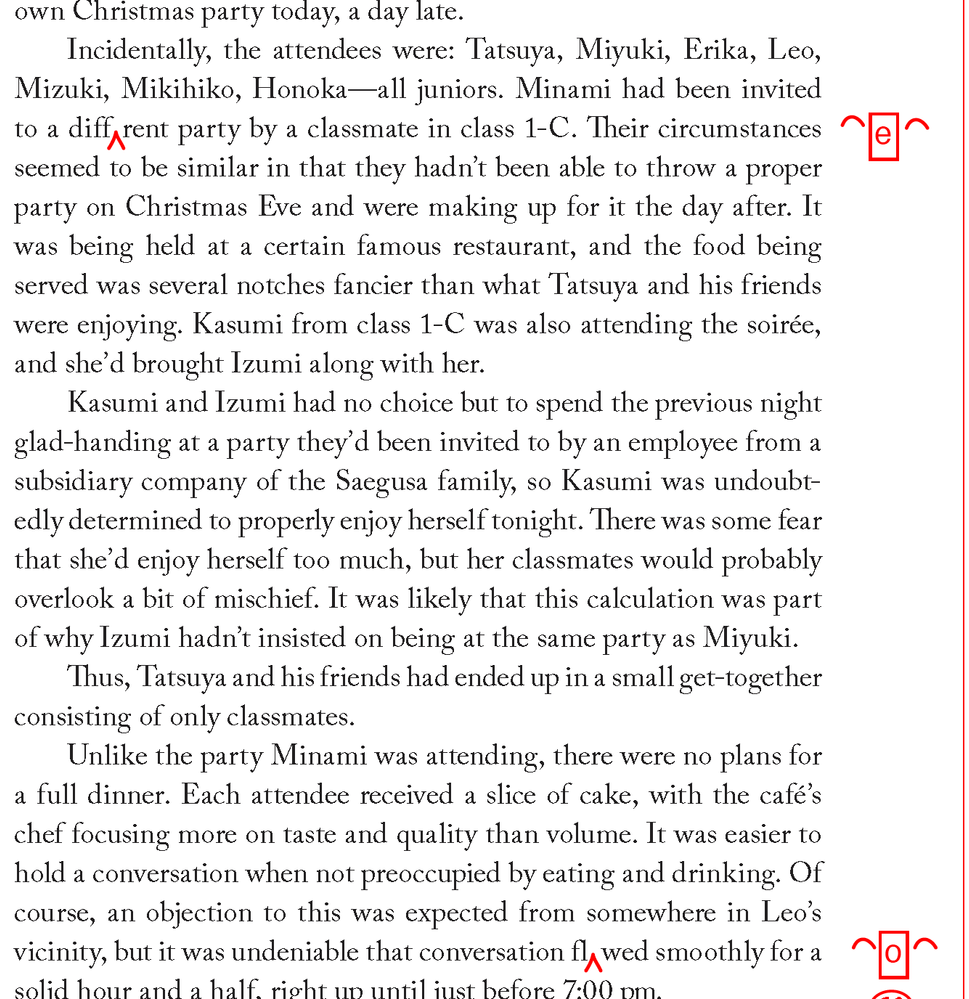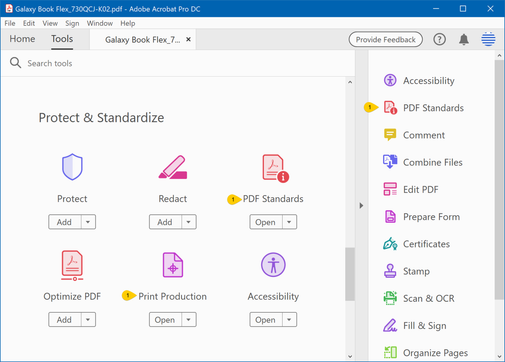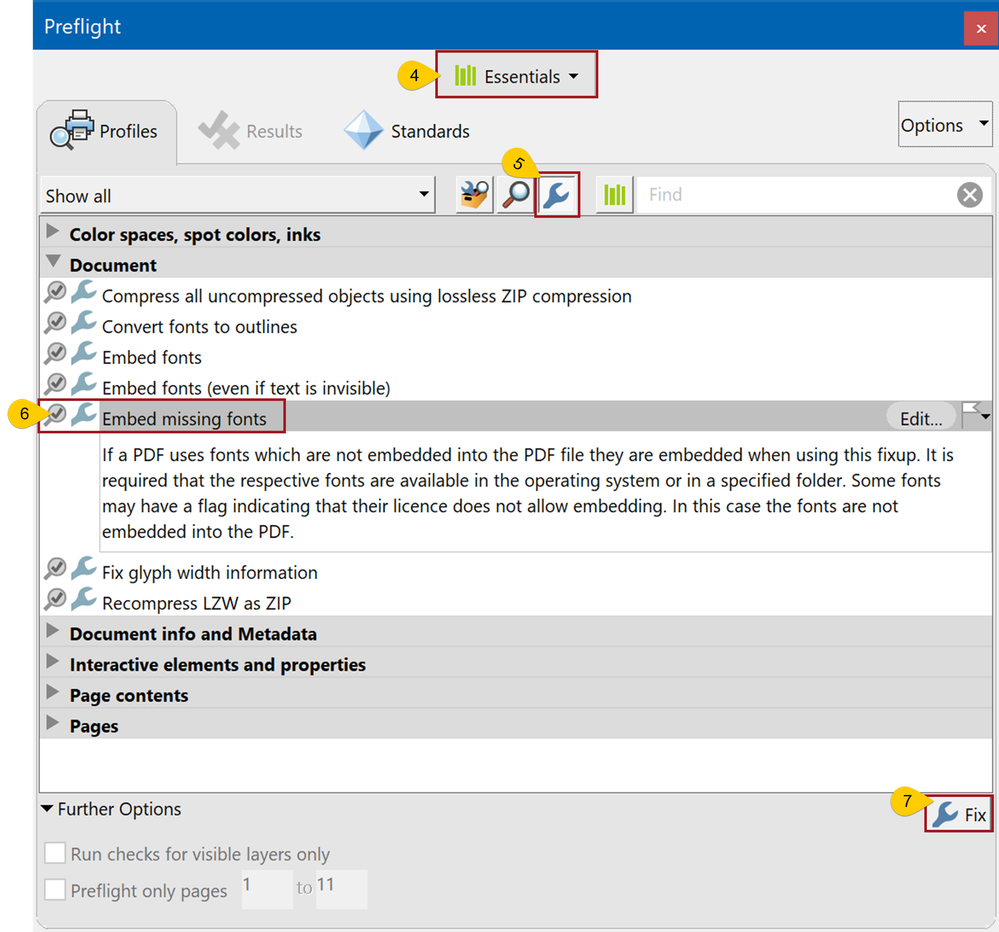Adobe Community
Adobe Community
- Home
- Acrobat
- Discussions
- Re: Letters disappear when editing (multiple Acrob...
- Re: Letters disappear when editing (multiple Acrob...
Letters disappear when editing (multiple Acrobat versions on PC)
Copy link to clipboard
Copied
I have multiple clients trying to edit PDFs, and when they do individual letters seem to randomly disappear. This is happening on Windows, on two different versions of Acrobat (Acrobat DC Perpetual Version 2015.006.30033 and Acrobat XI Version 11.0.0). We can not replicate the problem on Mac OS with DC Pro 2017 release.
Any ideas as to why this is happening and how to prevent it?
We are not merging documents, just using the edit PDF tool to copy and paste elements from other PDFs. The affected text boxes are not the ones being copied/edited.
Copy link to clipboard
Copied
When you say you are not merging, you are probably referring to the problem described here: Workaround for Missing Characters After Merging PDF Files
It is possible that you are dealing with the same root cause, but the effect does not show up right away, and you have to actually try to add new content (or modify content) to the file. Would you be able to share one of these files?
Copy link to clipboard
Copied
I have previously tried the workaround in that link and it didn't work in this instance, which is what led me to believe it is a different issue.
I am unable to share a PDF because the content is proprietary, and we haven't been able to replicate the problem to create a dummy example file.
Copy link to clipboard
Copied
Without access to the file it's impossible to say why this is happening. It has to do with something in this particular file. Chances are that the file is corrupt.
You do have Adobe Acrobat Pro, so you can try the preflight tools to see if checking for syntax errors or for font errors will turn up anything. You can also try to see if fixing potential font problem will cure the problem.
Copy link to clipboard
Copied
Thanks. I've run preflight and found no font errors. The syntax errors found are:
- Key missing though required by other key
- Pg reference missing for direct kid MCID
I'm not sure what either of these mean, if they could possibly be causing the issue, or how to fix. Any insight?
Copy link to clipboard
Copied
Not without more information. These things only make sense once you can map them to a particular object in the PDF file. But, this shows that there is something wrong with your file, and that may explain the behavior you are seeing.
Copy link to clipboard
Copied
what about in acrobat dc, there doesn't seem to be a link to "preflight tools"
Copy link to clipboard
Copied
I have my most recent file that developed this issue. The issue seems to occur primarily when one opens an existing PDF and attempts to do major revisions to it. If I do all my revisions in the original file formats (Word, Power Point, Excel) and then convert to PDFs, this is not an issue. It occurs when I attempt to do the revisions in PDFs. Needless to say, this is quite a bit more time-consuming than it ought to be. Adobe needs to address the issue.
Copy link to clipboard
Copied
I can help you.
Hey there, I had a similar issue last night. I had text boxes in my pdf in which various letters, characters, and sometimes words were entirely missing from the document. I was in dismay because I knew I didn't have time to go through each text box and replace missing letters; besides, they were already there. I prayed to Jesus and asked for him to have mercy on me and help me figure this out. In his mercy and love, he made me realize that it's really not that complicated to fix this problem. All you have to do is take your text box and select all the words within it and change the current font text to a different one and then just change it back to the original font that you used. And Vòila, the missing letters should reappear. You'll have to do this for each text box. I hope it works for you. Feel free to let me know if it did. And by the way, I'd love to get your thoughts on this video, it would mean a lot.
[spam removed by moderator]
Copy link to clipboard
Copied
I am having the same problem editing PDFs in Acrobat DC.
Letters randomly disappear. It is very frustrating.
It happens when I am inserting PDFs and combining them, as I scroll up and down editing pages, the letters just start disappearing.
I have to delete the pages and re-insert them and constantly save in case it starts happening again.
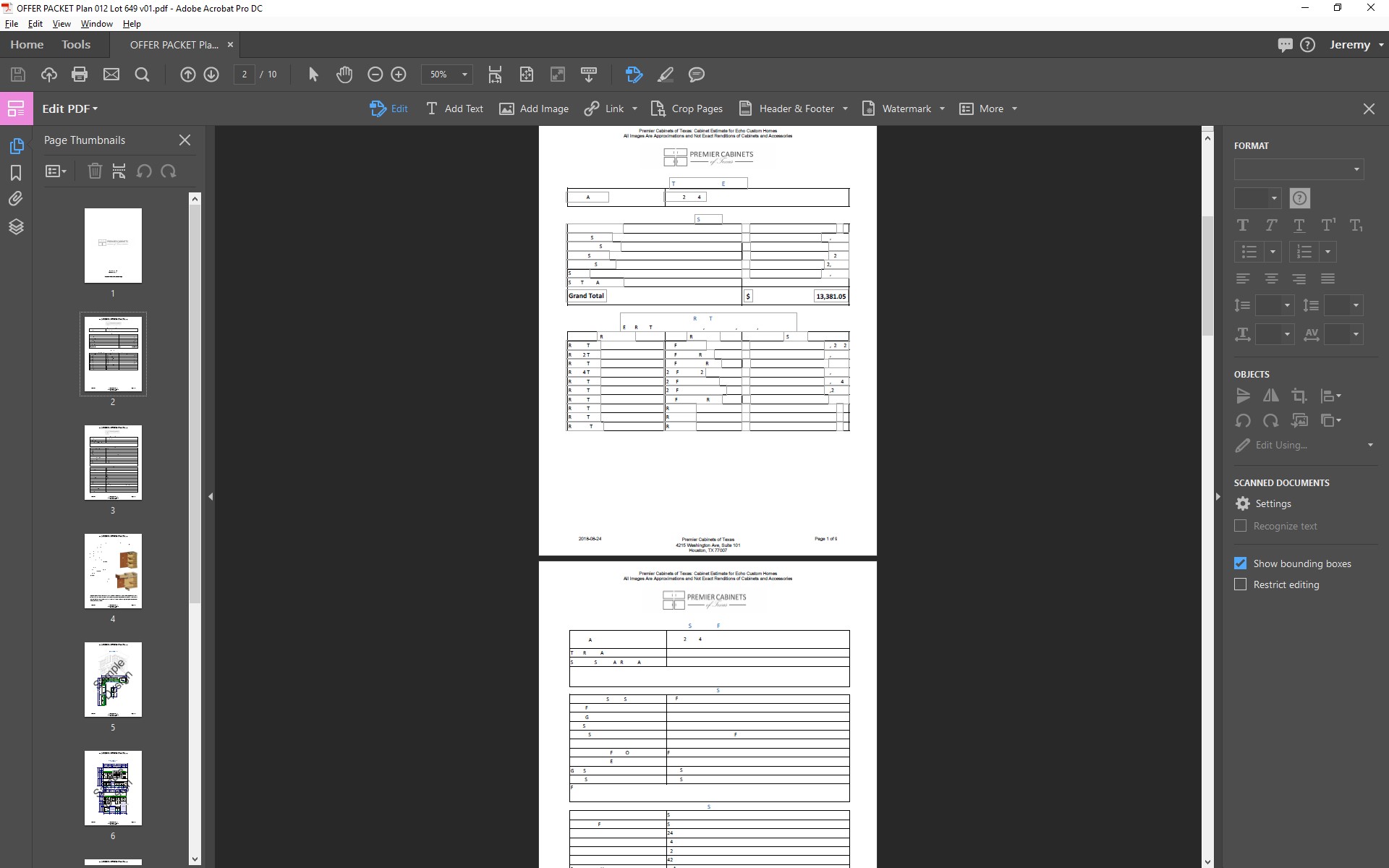
Copy link to clipboard
Copied
Please try this,
1. Open the document with missing letters in Acrobat.
2. Needs to be done only once: Go to menu -> View -> Tools -> Print Production (It will add Print Production to the tools set on the right)
3. Go to Tools (on the right) -> Print Production -> Preflight (It will open a small popup window with a lot of tech info on it)
4. Click small button “Analyze and fix” on the Preflight popup at the right bottom corner, it will ask you to save the document, you can leave the same file name. It will ask to replace – click yes.
5. It will take a while to analyze the document and fix all conflicts with fonts, etc. And it will make PDF document slightly larger.
6. You can inspect fixed file and close Acrobat – document should be fixed and saved.
Hope that helps. (Using Acrobat XI Pro)
Copy link to clipboard
Copied
Copy link to clipboard
Copied
Copy link to clipboard
Copied
Hello,
I tried this fix, and it now says the file is gone and cannot be opened. I did find the file as a tmp. but it still has the missing letters. I did convert the original file from MSWord, and have been adding text from differnt document. But the letter that are missing are actually the new information that I typed in, not converted.
Any ideas?
Follow up. I went into the doc and literally redid the font. I changed the font, to anything, and then back to TRN and it cleared the problem up. Then I saved it again on my desktop and opened it and all seems fine - wierd.
Copy link to clipboard
Copied
I just stumbled across this same issue and fix. I can confirm that changing the font to anything else, and then back to the original font (in my situation from Calibri to Calibri light, and back again) has fixed my problems.
Copy link to clipboard
Copied
dylwalk, you're a GENIUS. I've been dealing with these missing letters for YEARS. Thanks so much.
Copy link to clipboard
Copied
I tried this, but alas it didn'twork for me.
Copy link to clipboard
Copied
I tried this fix because as I'm merging and editing multiple pdfs the letters were randomly disappearing. Now my pdf document is all black and white with all the letters still missing? How can I at least get the colors back?
Copy link to clipboard
Copied
Are the letters that disappear always paired ligatures? Like fi, fl, th, tt, ff, and such like pairs?
Copy link to clipboard
Copied
Copy link to clipboard
Copied
Copy link to clipboard
Copied
Are the fonts embedded in the PDF?
Usually this is done by clicking the option to Embed All Fonts when the PDF is being exported from the source file.
Ideally, go back to the source file and re-export a new PDF, this time clicking the option to embed the fonts.
If that's not possible, you can attempt to embed the fonts within Acrobat.
- Check to see which fonts the PDF uses. File / Document Properties / Fonts tab. Note the fonts that are listed and make sure you have those fonts on your computer. (Note, you can't embed fonts unless they are on your computer and are not "protected".
- Open either the Print Production Panel or PDF Standards Panel (right side, or from the top Tools tab).
- Select the Preflilght tool.
- In the next panel, select Essentials from the top drop-down menu.
- Then select the small blue wrench icon at the top.
- Scroll down to the Document section / Embed missing fonts, and then the little blue wrench Fix in the lower right corner. (I know, there are 2 blue wremches in this user interface.)
- When done, save the document (recommend with a new name, rather than overwriting the existing file).
Let us know if this helps.
| Classes & Books for Accessible InDesign, PDFs & MS Office |
Copy link to clipboard
Copied
Why should it be necessary to utilize the pre-flight tool as a fix - especially when one is not creating a PDF for print production. This is a bug that Adobe needs to address, not something that users should be told they need to correct while working in their files.
Copy link to clipboard
Copied
The PDF file format is used for many different types of PDFs, not just those destined for print/press. Some examples:
- PDF/UA for accessible PDFs
- PDF/A for achival PDFs
- PDF/E for engineering PDFs
- PDF/X for printing
- PDF/VT for variable data
- and many more.
These are various subsets of the main international PDF standard, known as ISO 32000 (PDF).
Acrobat's Preflight tools can preflight for compliance for many of these different types of PDFs.
Preflighting isn't a bug.
Failing to embed the fonts when the PDF is created is a user-error, not a bug.
And whether fonts should, by default, be embedded is up for debate. It will be a long debate, so I'd prefer it be over a nice beer!
| Classes & Books for Accessible InDesign, PDFs & MS Office |
Copy link to clipboard
Copied
Bevi,
I don't drink.
But I do want to be able to create a PDF, edit it, and save it without
letters disappearing.
And I believe that to be true for most users.
Alisa
[PII removed by moderator]
-
- 1
- 2