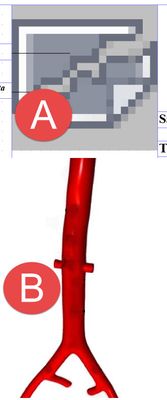Adobe Community
Adobe Community
Turn on suggestions
Auto-suggest helps you quickly narrow down your search results by suggesting possible matches as you type.
Exit
- Home
- Acrobat
- Discussions
- Live Cycle - Add/flatten image so that it becomes ...
- Live Cycle - Add/flatten image so that it becomes ...
0
Live Cycle - Add/flatten image so that it becomes part of the form
New Here
,
/t5/acrobat-discussions/live-cycle-add-flatten-image-so-that-it-becomes-part-of-the-form/td-p/11867754
Mar 02, 2021
Mar 02, 2021
Copy link to clipboard
Copied
Using Acrobat X Pro
Live Cycle Designer ES2
I created a pdf using live cycle.
I added an image.
When I open the pdf on another computer the image is gone.
QUESTION: When I create a pdf with an image how can i "flatten" the image so that it is part of the page.
I understand that the this may / will increase the size of the pdf... that is ok. If possible, i can make the image quality a bit less to decrease the size.
the image should be B
and instead i get A
thanks inadvance
TOPICS
Create PDFs
,
Edit and convert PDFs
,
How to
,
PDF forms
Community guidelines
Be kind and respectful, give credit to the original source of content, and search for duplicates before posting.
Learn more
Community Expert
,
LATEST
/t5/acrobat-discussions/live-cycle-add-flatten-image-so-that-it-becomes-part-of-the-form/m-p/11867839#M300765
Mar 02, 2021
Mar 02, 2021
Copy link to clipboard
Copied
Questions about Adobe AEM/LiveCycle should be asked here: https://experienceleaguecommunities.adobe.com/t5/adobe-experience-manager/ct-p/adobe-experience-mana...
Community guidelines
Be kind and respectful, give credit to the original source of content, and search for duplicates before posting.
Learn more
Resources
About Adobe Acrobat
Adobe Inc
Adobe Inc
Adobe Inc
Adobe Inc
Adobe Acrobat Feature & Workflow
FAQs
Copyright © 2023 Adobe. All rights reserved.