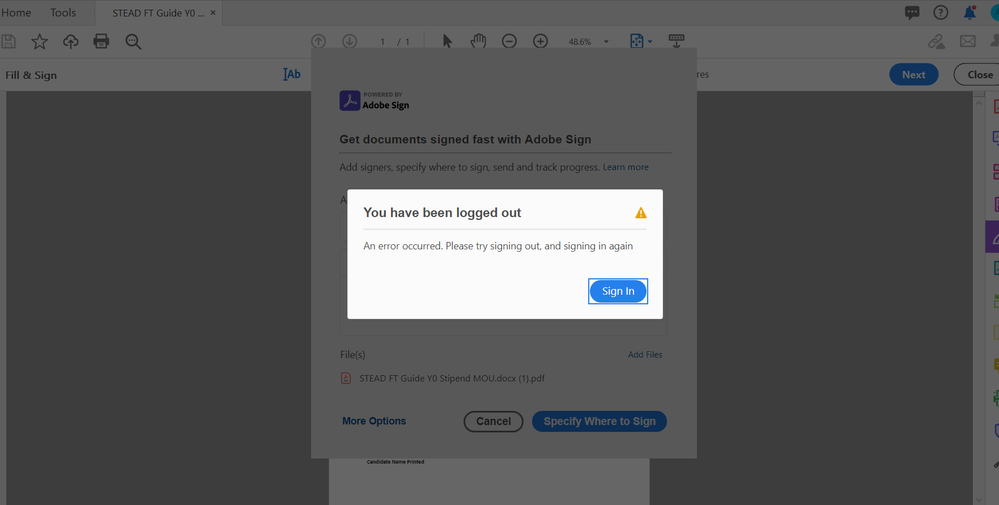Adobe Community
Adobe Community
Turn on suggestions
Auto-suggest helps you quickly narrow down your search results by suggesting possible matches as you type.
Exit
- Home
- Acrobat
- Discussions
- Re: logged out when sending form for digitial sign...
- Re: logged out when sending form for digitial sign...
1
logged out when sending form for digitial signature
New Here
,
/t5/acrobat-discussions/logged-out-when-sending-form-for-digitial-signature/td-p/10305862
Feb 19, 2019
Feb 19, 2019
Copy link to clipboard
Copied
When I attempt to send a form for a digital signator I get the following error. " You have been logged out: An Error occurred. Please sign out, and signing in again." Also when attempting to send a copy by creating a link the following error occurs: something went wrong, we weren't able to create a link. please try again later.
can someone help?
TOPICS
Security digital signatures and esignatures
Community guidelines
Be kind and respectful, give credit to the original source of content, and search for duplicates before posting.
Learn more
New Here
,
/t5/acrobat-discussions/logged-out-when-sending-form-for-digitial-signature/m-p/11969914#M308185
Apr 14, 2021
Apr 14, 2021
Copy link to clipboard
Copied
We are getting this same error and it worked fine last week.
Community guidelines
Be kind and respectful, give credit to the original source of content, and search for duplicates before posting.
Learn more
New Here
,
/t5/acrobat-discussions/logged-out-when-sending-form-for-digitial-signature/m-p/11972401#M308400
Apr 15, 2021
Apr 15, 2021
Copy link to clipboard
Copied
Same error message for me. It worked fine yesterday to request signatures, but today I get this
Community guidelines
Be kind and respectful, give credit to the original source of content, and search for duplicates before posting.
Learn more
New Here
,
LATEST
/t5/acrobat-discussions/logged-out-when-sending-form-for-digitial-signature/m-p/11976348#M308635
Apr 17, 2021
Apr 17, 2021
Copy link to clipboard
Copied
I, too, am having the same issue. This worked fine for me as recently as 3 hours ago -- so frustrating. Any solutions?
Community guidelines
Be kind and respectful, give credit to the original source of content, and search for duplicates before posting.
Learn more
Resources
About Adobe Acrobat
Adobe Inc
Adobe Inc
Adobe Inc
Adobe Inc
Adobe Acrobat Feature & Workflow
FAQs
Copyright © 2024 Adobe. All rights reserved.