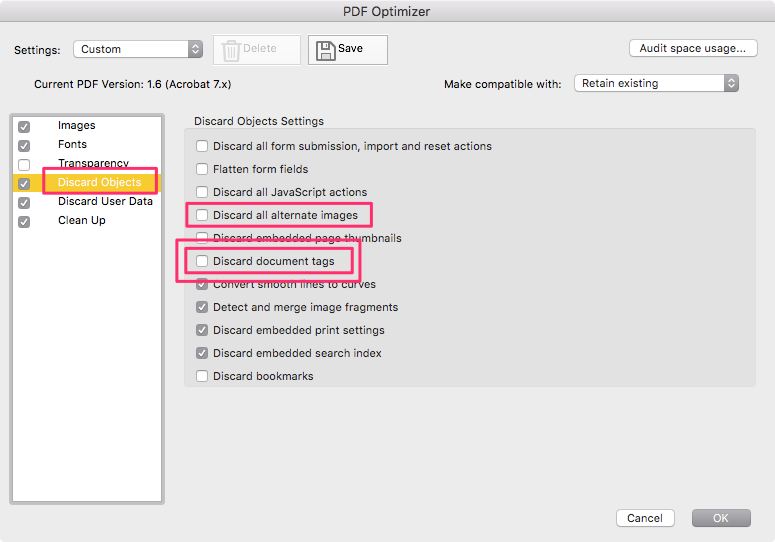Adobe Community
Adobe Community
- Home
- Acrobat
- Discussions
- Re: Loosing the tags from accessible PDF while usi...
- Re: Loosing the tags from accessible PDF while usi...
Loosing the tags from accessible PDF while using PDF Optimizer
Copy link to clipboard
Copied
Hi Team,
While doing the PDF optimizer to remove/fatten the transparency I am losing the Tags from that PDF.
I would love some insight into what is happening and what to do about it. We create tagged documents for accessibility and want to use the PDF Optimize as our final step in the workflow.
Copy link to clipboard
Copied
Be sure to not tick those checkboxes when Optimizing:
Copy link to clipboard
Copied
I have tried the same and still, the tags are loosing while applying your suggestion.
Copy link to clipboard
Copied
Also bear in mind that flattening may rasterise text and combine pictures. It is simply impossible to preserve tagging over such changes. It may add any number of artefacts. You really need to flatten first (or not at all, e.g. use PDF/A-2), then tag.
Copy link to clipboard
Copied
Thanks for your reply, but I have already tagged so many files that I need to flatten the transparency. Please let me know is there any other way to achieve/retain the tags while flattenings the transparency.
Copy link to clipboard
Copied
Why do you need to flatten transparency?
This is usualy part of a Print Production process, where tags are useless.
Copy link to clipboard
Copied
Hi JR, I have already created the accessible PDF which is going to work on whiteboard and whiteboard is not supporting the transparency. So, whatever work I was done need to re-do the same again.
Copy link to clipboard
Copied
It seems inconceivable that you could reliably flatten transparency without losing tags. You also lose text, and with it, you lose even the possibility of being accessible. Just don't do it, review your plans or workflows.
Copy link to clipboard
Copied
I echo with your point and I need to rework on my workflows. But the thing is if PDF has the ability to do the same without impacting the other things why it is happening.
Copy link to clipboard
Copied
You don't seem to have taken on board my points about why it cannot (in general) be done at all, even if it could be done in particular cases. How would you make rasterised text accessible? What would you do if all your graphics run together? The tags are all attached to specific graphical elements, but you are about to throw all those elements away and re-make a page that looks similar.
Copy link to clipboard
Copied
Hi,
I am rasterizing only images that having transparency, not for the text. So, I want to know is there any possibilities to achieve.
Copy link to clipboard
Copied
It might be technically possible to flatten only the images, but my tests suggest that Acrobat always flattens one page to make a new page, working at a graphical level. So all non-graphical content is likely to be lost. You can try the transparency flattener directly, it may have more control.