 Adobe Community
Adobe Community
- Home
- Acrobat
- Discussions
- Lost the ability to convert to pdf from excel
- Lost the ability to convert to pdf from excel
Copy link to clipboard
Copied
Using win 10, Upgraded office 2010, to office 365.. lost the ability to convert an excel to pdf. In adobe acrobat std, there is the "convert to" preference listing and excel is not in there, see attached. I attached a second pic and that show right clicking an excel fiIe should give you the combine or convert option. checked another pc and the ms excel is in the preference list. I had also updated adobe to acrobat DC 2015 (the latest release) and didn't fix it. Microsoft is not really sure what the issue could be, so I thought I would see if anyone else had this issue.
The convert to pdf, does work in word and power point. so excel is the only
issue.
 1 Correct answer
1 Correct answer
Hi ,
Could you let us know the operating system installed on the machine?
What is the dot version of Acrobat DC installed on the machine?
What are the steps you are doing to convert excel file to pdf?
Are you able to convert to pdf from other MS Office applications like MS Word?
Visit the following links which discusses the same issue:
Cannot create PDF files using Excel
Unable to create Excel to pdf files from within Adobe XI Pro
...Copy link to clipboard
Copied
Hi grainm45177146 ,
Could you please tell if you are able to see the Acrobat tab in Excel Ribbon ?
Below is the screenshot of the Ribbon with Acrobat tab.
Try to repair Acrobat DC 2015 , Open Acrobat, go to Help>Repair Installation .
After repair , restart the computer and then try to convert .
Let us know about the results.
Thanks!
Shivam
Copy link to clipboard
Copied

missing the last one, do repair?
Copy link to clipboard
Copied
Yes ,Please repair Acrobat and then restart the computer.
Let us know about the results.
Thanks!
Copy link to clipboard
Copied
whenever I run the repair I get this
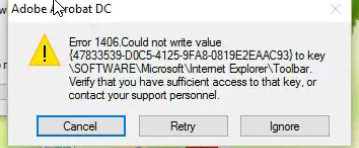
Copy link to clipboard
Copied
Please visit this link to fix the issue with Error 1406 - Resolve error 1402 or error 1406 when installing Acrobat or Reader.
Let us know about the results.
Thanks!
Shivam
Copy link to clipboard
Copied
uninstalled AV and error went away.. ran the adobe repair and still not able to convert excel into pdf.
Copy link to clipboard
Copied
Hi grainm45177146 ,
Please download and run the Cleaner tool from here - Download Adobe Reader and Acrobat Cleaner Tool - Adobe Labs
Then restart the computer and reinstall Acrobat DC .
Let us know about the results.
Thanks!
Shivam
Copy link to clipboard
Copied
ran the cleaner, restarted and reinstalled. and same thing, didn't fix it.
Copy link to clipboard
Copied
this is all I see
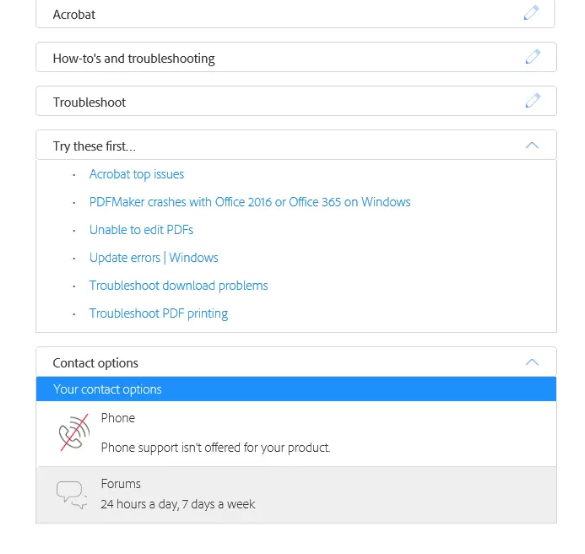
Copy link to clipboard
Copied
I'm on the chat session but how do I connect to you?
Copy link to clipboard
Copied
Glad to know that.
The person on chat will assist you on the issue .
Thanks!
Shivam
Copy link to clipboard
Copied
Hi All
please advise what is the end solution to this issue?
thank you
Copy link to clipboard
Copied
Hi ,
Could you let us know the operating system installed on the machine?
What is the dot version of Acrobat DC installed on the machine?
What are the steps you are doing to convert excel file to pdf?
Are you able to convert to pdf from other MS Office applications like MS Word?
Visit the following links which discusses the same issue:
Cannot create PDF files using Excel
Unable to create Excel to pdf files from within Adobe XI Pro
Cannot convert Office 2013 documents to PDF
Let us know if it worked.
Thank You,
Shivam
Copy link to clipboard
Copied
Hello, i faced a similar issue while converting excel to pdf.
Please check if the print spooler is enabled or not. If disabled, kindly enable it from "services.msc"
I enabled it and relaunched excel and that did the trick
Copy link to clipboard
Copied
It is now 2023 and I have had the same problems since the end of 2022.
I am using a windows tablet and HP latpop
I've had Adobe tech go on my tablegt & laptop to fix the issue, but was told it is an excel issue.
Ive tried:
- Resolve error 1402 or error 1406 when installing Acrobat or Reader link
- Cleaner tool link
- unistall and reinstall pdf
- Acrobat icons, doesn't work
- File Save as Adobe PDF, doesn't work
- File print PDF (it will only print one page, not all of them) like it used to
- File export create adobe PDF, doesn't work
I dont' have time to create one page at a time and then mrege them into one pdf.
Something has to be fixed, since this issue has been going on since 2016, but just started with me at the end of 2022. thank you