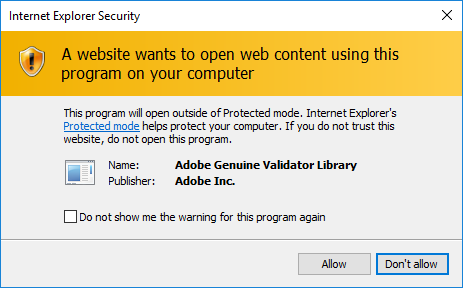Adobe Community
Adobe Community
- Home
- Acrobat
- Discussions
- MAKE IT STOP :-( Adobe Library validator pop up
- MAKE IT STOP :-( Adobe Library validator pop up
MAKE IT STOP :-( Adobe Library validator pop up
Copy link to clipboard
Copied
I keep getting this pop up every time I open a PDF online. I went through Task Manager and shut of Genuine Monitor and Software Integrity Services from Adobe, but this still pops up. I hit the "don't show me this message again" button and it still pops up. Other than dleeting Adobe and never using it again, what other options do i have? Xodos doesn't give me this issue either. Neither does Bluebeam... please help.
Copy link to clipboard
Copied
click don't show and allow.
Copy link to clipboard
Copied
What does it do? Why should he allow it? Im also having this issue.
Copy link to clipboard
Copied
If you can stop using IE and switch to the new Chromium based Edge browser that is the best option. If you must use IE, you can administrativley suppress the prompt by deploying the following registry settings to systems:
HKEY_LOCAL_MACHINE\SOFTWARE\WOW6432Node\Microsoft\Internet Explorer\Low Rights\ElevationPolicy\{711389B0-F93D-4DD6-B068-3CA350D72466}
REG_SZ AppName=AGCInvokerUtility.exe
REG_SZ AppPath=C:\Program Files (x86)\Common Files\Adobe\AdobeGCClient
REG_DWORD Policy=3
Additional details about this setting here. I chose to use the machine section of the registry as we had another app already using a similar process:
https://www.adamfowlerit.com/2017/08/suppress-website-wants-open-web-content-using-program-computer/