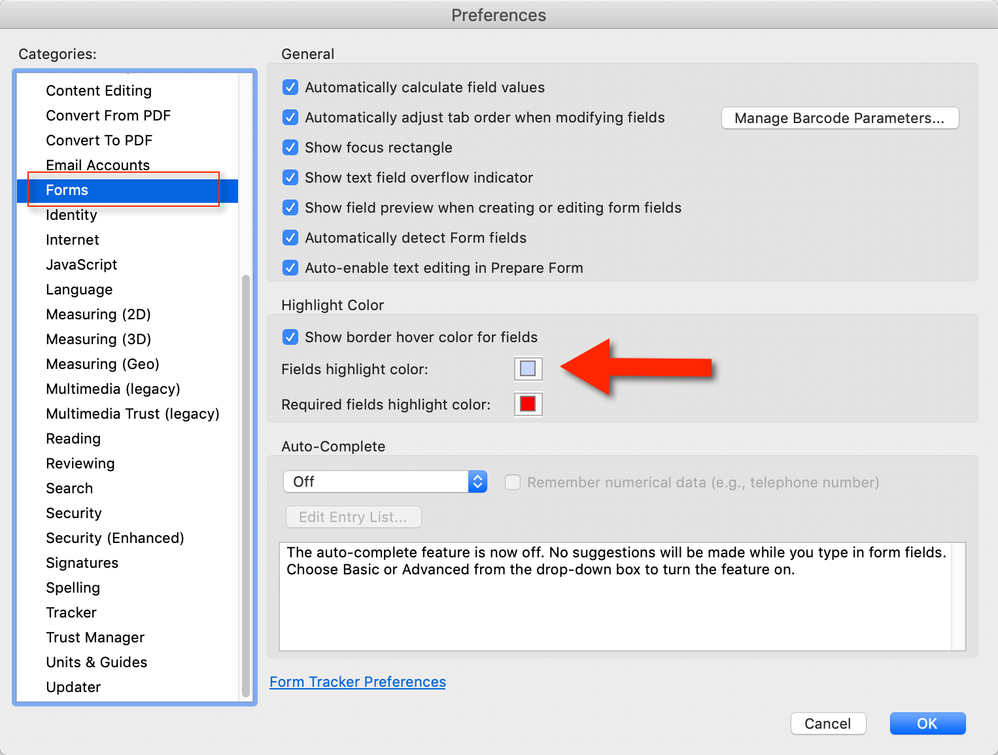Adobe Community
Adobe Community
- Home
- Acrobat
- Discussions
- Re: Making checkboxes usable but hidden
- Re: Making checkboxes usable but hidden
Making checkboxes usable but hidden
Copy link to clipboard
Copied
Hi, I'm trying to create a PDF for people to download. It's essentially a checklist so I'm using the form to make checkboxes. However, the check boxes seem to always appear as a blue transparent layer when I open the PDF to read it.
I have tried:
-changing the check box so it has no fill color and no outline
-making the checkbox "hidden" - This apparently just makes it not work as a check box at all?
-changing the "field highlight color" in preferences but this only changes it for ME, not for the PDF as a whole so other people opening it will still see it as a blue transparent layer.
I want to be able to add a check box but NOT cover the design element I've already created. Is this possible? I'm new to Acrobat DC so forgive me if there is an obvious solution.
Copy link to clipboard
Copied
The "transparent blue layer" is the form highlight color. This is to indicate where form fields are, and guide the user through the form. This is a setting that is specific to the Acrobat/Reader installation and not something you should change in our form. See here in Acrobat's preferences:
You can change the Acrobat behavior via JavaScript, but again, this will change the preference setting, and your user may not like that. So if you do, make sure you set it back when your form is closed: