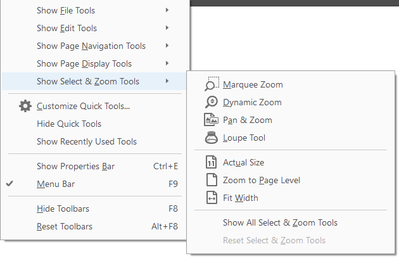Adobe Community
Adobe Community
- Home
- Acrobat
- Discussions
- Re: Making Hand Tool the Default Choice
- Re: Making Hand Tool the Default Choice
Copy link to clipboard
Copied
In Adobe Acrobat Professional, after I select the Selection Tool and close the document, the next document which I open has the Selection Tool selected. (The program remembers the last choice.) What needs to be changed in the settings so that documents may always open with the Hand (Pan) tool selected?
 5 Correct answers
5 Correct answers
Interestingly enough - afters hours of searching for a solution this is what worked for me:
- I opened a PDF, right-clicked to select the Hand Tool
- In Edit>Preferences>Accessibility>CHECK "Always display the keyboard selection cursor">Click OK (this was unchecked by default)
- In Edit>Preferences>General - Change Touch Mode to Always (This was Auto-detect by default)
So, essentially I did the reverse of everything I found online and it worked. I have closed and opened multiple PDF's and the Hand Tool
...Just got off with Enterprise Support and they said these recent changes are by design. They know all these work arounds that have been floating around on these forums no longer work after this latest update.
The Support Tech provided had me change a registry key and it fixed the problem.
Browse to key:HKEY_CURRENT_USER\SOFTWARE\Adobe\Adobe Acrobat\DC\Selection
Set aDefaultSelect=Hand (instead of Select)
We did this several months ago, but updates revert this back to Select. But it works. Just
...I have just updated my Acrobat DC to version 2022.002.20212 | 64-bit and found that this update have not fixed the issue yet:
In Non-Touch Mode, the tool is default to the Select Tool. In this mode, if I change to the Hand Tool, Acrobat can't let me "Make Hand tool select text & images", even if I checked this option.
In Touch Mode, the tool is default to the Hand Tool. In this mode, the "Make Hand tool select text & images" option works well. But I don't want the Touch Mode.
Workaround solution:
The only solution that worked for me was to:
1. Open Acrobat
2. Open random pdf document
3. Select "comment" tool
4. When in 'comment mode' left-click document and select Hand tool.
5. Close and reopen Acrobat
6. Hand tool should now be set as default.
After dealing with this issue for far too long, in the end as always it was obvious and for some reason it is not the top answer on any of the discussions I found surrounding the topic of the defaulting hand tool.
Simply go to edit, then preferences and in general you may notice that touch mode is set on always or auto-detect. Change it to prompt on launch or never. Done.
This happened in my case because I had to delete and download Adobe again, and if you have a touch screen computer it will a
...Copy link to clipboard
Copied
Hello Vladk,
As per the description above, you want to make the "Hand Tool" as default, is that correct?
Please navigate to Acrobat's Preferences, Go to Edit>Preferences>Accessibility>Uncheck "Always display the keyboard selection cursor">Click OK.
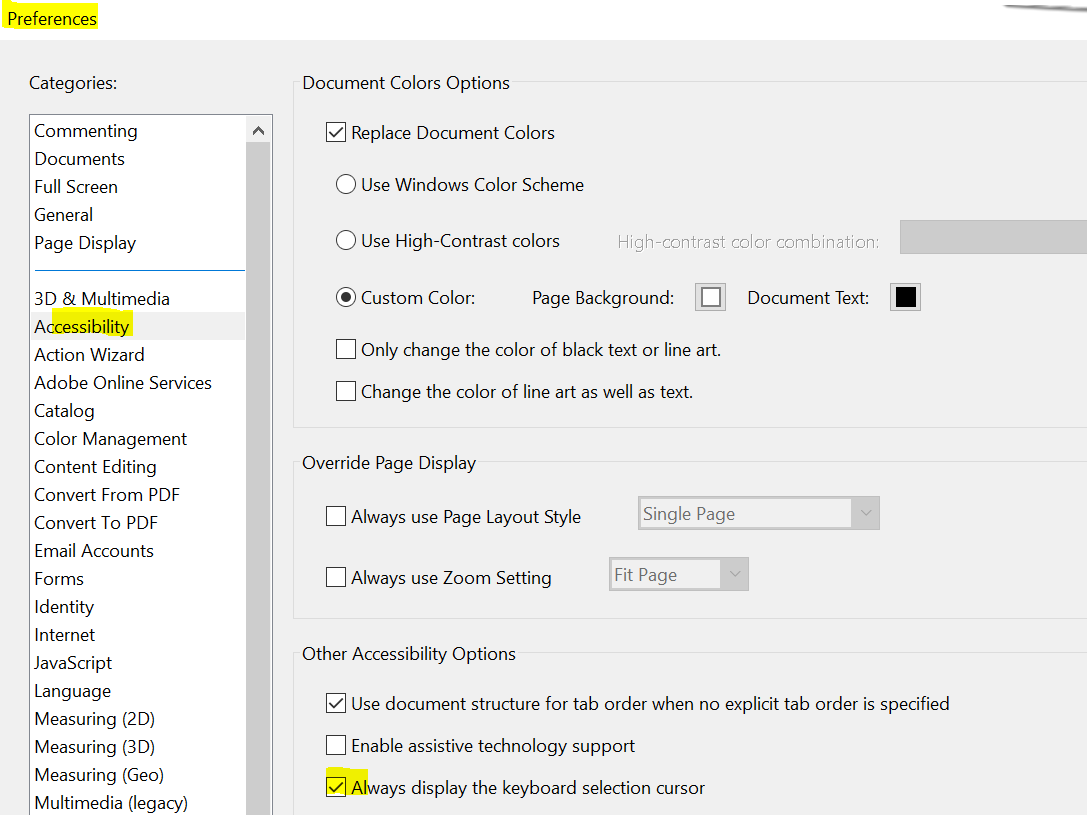
Close Adobe Acrobat, re-open Adobe with a PDF document and you will find the "Hand Tool" as default.
Let us know how it goes and share your findings.
Regards,
Anand Sri.
Copy link to clipboard
Copied
I want the hand tool to be always selected by default. I have checked the settings in the Accessibility section, and there is no check mark beside the option “Always display the keyboard selection cursor.”
If I select the Select Tool, close the document, and open another document, the Select Tool is selected in the opened document. (The program remembers the tool which was last used.) Is there a way to make all documents open with the hand tool selected by default, regardless of what tool was selected the last time?
Copy link to clipboard
Copied
Hello Vladk,
Please navigate to Edit>Preferences>General and check "Make hand tool select text & images". Make sure that you have the option "Always display the keyboard selection cursor" unchecked under Accessibility.
Close the PDF and Acrobat, launch Acrobat and reopen any PDF.
Let us know how it goes and share your findings.
Regards,
Anand Sri.
Copy link to clipboard
Copied
I have put a check mark beside “Make hand tool select text & images” in the General category. The result is still the same: If I select the Select Tool, close the document, and open another document, the Select Tool is selected in the opened document. The program remembers the tool which was last used. I need to know how to make all documents open with the hand tool selected by default regardless of what tool was selected the last time.
Copy link to clipboard
Copied
Hello Vladk,
Sorry for the delayed response and inconvenience caused. Few PDF files have there pre-defined view settings created/applied by the owner of the file and this cannot be changed.
You may try the following steps and check:
1) Open Adobe
2) Edit > Preferences
3) Accessibility
4) Uncheck "Always display the keyboard selection cursor"
5) Click "OK"
6) Close Adobe
7) Re-open Adobe with a PDF document
Let us know your observation.
Thanks,
Anand Sri.
Copy link to clipboard
Copied
I have gone to Edit>Preferences>Accessibility. There is no check mark beside “Always display the keyboard selection cursor.” The program remembers the tool which was used last, whether the Hand tool or the Select tool. This applies in all files which are opened.
Copy link to clipboard
Copied
Do you know how to make all documents open with the Hand tool selected by default?
Copy link to clipboard
Copied
Hello Vladk,
Every PDF files have there own viewing preferences set while creating the PDF by the owner. You can change the view settings for your view preferences, however, they will not be set as default for every document.
The steps shared above are to make the hand tool default, and apart from this, there is no other setting to make changes in the viewing preferences.
You can file a feature request using the Adobe wish form Feature Request/Bug Report Form
Thanks,
Anand Sri.
Copy link to clipboard
Copied
Hello Vladk,
Once you have done all the above steps under preferences, right click on the tool bar, go to Show Select & Zoom tools, and uncheck Select Tool.
Let me know how that works!
Thanks,
Shahul
Copy link to clipboard
Copied
There is no “Select Tool” in the category “Show Select & Zoom Tools.”
I need the Select Tool to be displayed along with the Hand Tool on the toolbar. I simply want the Hand Tool to be active by default whenever a PDF document is opened.
Copy link to clipboard
Copied
Read the rest of the thread, especially the post by RWui on August 12. A registry edit made the Hand tool stay default, for me and some others. Seems an Acrobat update changed the tool behavior (again).
Copy link to clipboard
Copied
latest version. doesnt work. every piece of software increasingly loses it functionality and user friendliness and adobe is no exception. cant merge files as an exception pops up, slow to open, freezes the computer, freezes windows explorer etc and have to shut it down via task manager. ill get it to ditch this crap and move to bluebeam. absolute rubbish - this is the 64 bit version
Copy link to clipboard
Copied
Hi there
We are sorry to hear that the issue still persists, Would you mind collecting the Adobe CC logs https://helpx.adobe.com/creative-cloud/kb/cc-log-collector.html , Procmon logs (Win Only) https://www.adobe.com/devnet-docs/acrobatetk/tools/Labs/acromonitor.html and Crash/freeze logs https://helpx.adobe.com/acrobat/kb/collect-logs-crash-freeze.html share them via any cloud storage. Just upload the log file to the cloud and generate the link and share that link with us for further investigation.
Regards
Amal
Copy link to clipboard
Copied
Does not work.
Copy link to clipboard
Copied
Ditto.
Copy link to clipboard
Copied
I found a few users in my enterprise that did not work as well. They all happened to be on 32 bit version of acrobat. As soon as I uninstalled 32 and installed 64, the reg fix stuck.
These guys at Adobe need to get their act together.
Copy link to clipboard
Copied
None of what any of you are saying work. I've tried them all. Just tried them yet again; nothing. I don't understand why Adobe can't just change the default to the Hand Tool. People have been complaining about this for at least 10 years that I can remember and Adobe still refuses to just swap it. Why? What is the hold up?
Copy link to clipboard
Copied
Agreed. They really need to fix this. Even if these suggestions did work, on the next update I expect to have the same problems all over again with different results to each suggestion.
Copy link to clipboard
Copied
Tenho o Adobe Acrobat Pro DC (Continuous Release - Versão 2021.001.20138) instalado em dois notebooks. Um notebook com tela sensível a toque e outro notebook com tela normal.
No notebook com tela normal, o Acrobat inicia por padrão com a ferramenta Selecionar ativa, mesmo que eu o encerre com a ferramenta Mão ativa. No notebook com tela sensível ao toque, ele inicia por padrão com a ferramenta Mão ativa, mesmo que eu o encerre com a ferramenta Selecionar ativa.
Queria que no notebook com tela sensível ao toque o Acrobat inicasse com a ferramenta Selecionar ativa. Sofri durante dois anos.
No notebook com tela senível a toque, fui em "Preferências", na categoria "Geral", e desmarquei a caixa de seleção "Exibir teclado sensível ao toque quando o dispositivo estiver no modo para toque ou no modo tablet". Pronto.
Agora, se fecho o Acrobat com a ferramenta Mão ativa, abrirá futuramente em qualquer documento com a ferramenta Mão ativa. Se fecho o Acrobat com a ferramenta Selecionar ativa, abrirá futuramente em qualquer documento com a ferramenta Selecionar ativa.
Para que o Acrobat abra sempre com a ferramenta Selecionar ativa, indepentemente de nós fecharmos com a ferramenta Mão ou Selecionar ativa, fui em na categoria "Acessibilidade" e marquei a caixa de verificação "Sempre exibir o cursor de seleção do teclado".
Mas afinal achei esta última parte desnessária para mim.
Copy link to clipboard
Copied
Esqueça tudo isso aí.
No notebook com tela senível a toque, vá em "Preferências", na página"Geral", e na lista suspensa "Modo de toque" escolha "Nunca". Pronto.
Favor desconsiderar tudo que eu escrevi acima.
Copy link to clipboard
Copied
In the latest version this is the only way it works for me (on windows 10) https://superuser.com/questions/364740/how-do-i-use-the-hand-tool-as-default-in-adobe-reader
Copy link to clipboard
Copied
I had the same issue with Acrobat 10, Windows 10. My setting already have the "Always display the keyboard selection cursor" box unchecked. That's obviously not the place.
I found that if I Right-click my mouse and literally click "Hand Tool", then exit Adobe and reopen it, it now starts with my Hand Tool. It was that simple and difficult to find at the same time.
Copy link to clipboard
Copied
This is the only way ... i have tried all the ways mentioned above but unfortunately not worked.
Thanks Jay and thanks for all for thier approaches.
Copy link to clipboard
Copied
very simple thanks. why didnt the "tech support guru" know this? like microsoft useless. undoubtedly form robots.