 Adobe Community
Adobe Community
- Home
- Acrobat
- Discussions
- Malicious alert message - Interactive PDF
- Malicious alert message - Interactive PDF
Malicious alert message - Interactive PDF
Copy link to clipboard
Copied
I am exporting an interactive pdf from InDesign, though, I am receiving the following alert when I open it in Adobe Acrobat:
“This PDF file contains potentially malicious data and to protect your computer, Adobe Acrobat Reader or Adobe Acrobat must now exit. You cannot view this file in Adobe Acrobat Reader or Adobe Acrobat”
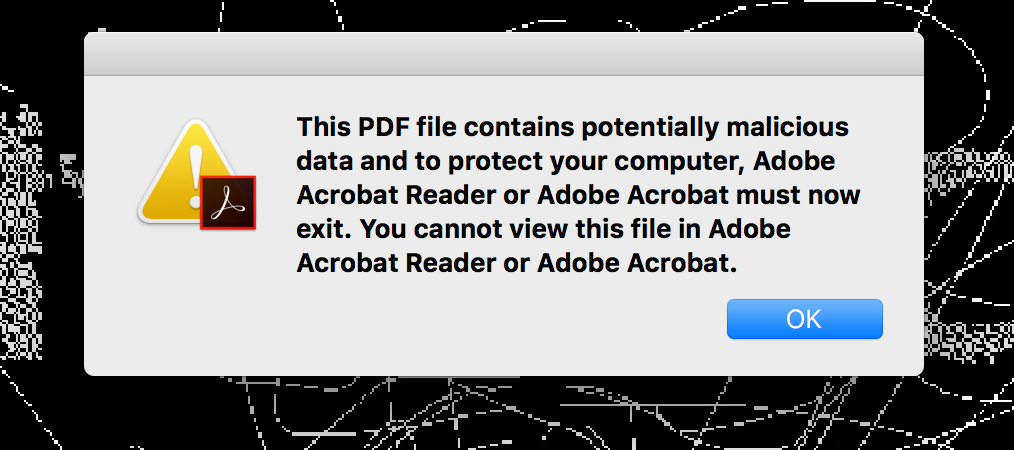
The message has an Adobe icon, therefore I believe it is an Acrobat message and not a MacOS one.
The 280-page pdf contains mostly still images and 25 videos
The videos are made by me.
Codex: H.264, AAC
They are not designed in full screen.
Videos are seen in the links panel as Flash H264 Video
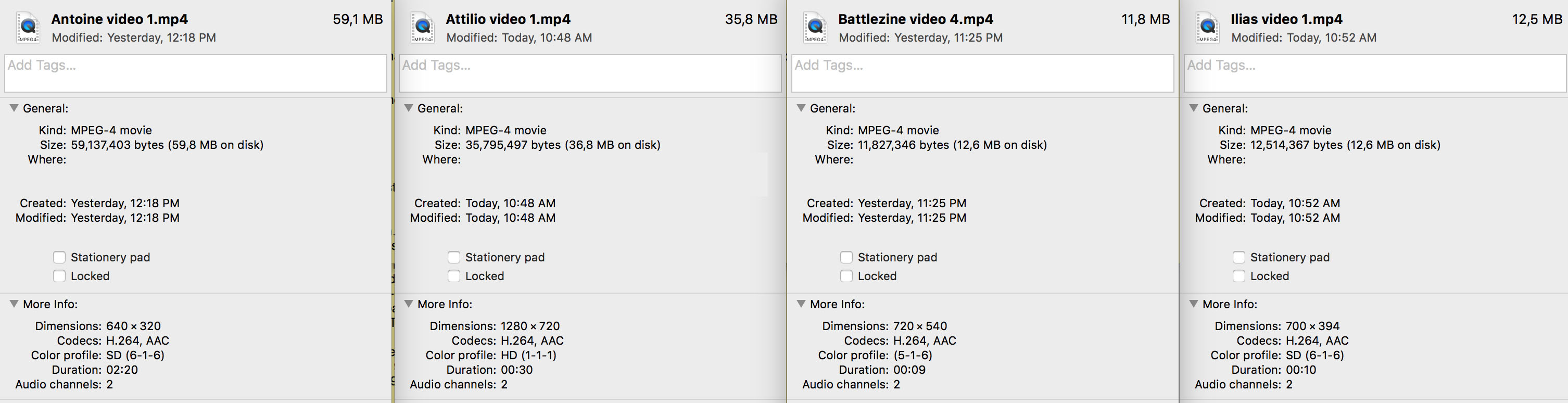
For each of those videos, I did 2 buttons: “Pause” and “Play”
The file also has an active Table of Content (you can click on any item and jump to its page)
One curious thing is: the malicious alert message is never displayed at the same point/page of the pdf.
I open the pdf on Acrobat and I get the alert in random pages. Usually, not in pages that contains buttons & videos.
The alert comes in both normal and full-screen view on Adobe Acrobat.
-
I am designing and exporting using InDesign CC 13.1 and opening it in Adobe Acrobat Pro DC 2018.011.20055
Using macOS High Sierra 10.13.6 (17G65)
The settings when I am exporting are:
Checked: Forms and media: INCLUDE ALL
Not checked: Embed Page Thumbnails / Create Tagged PDF / Create Adobe Layers
-
I tried some things, and nothing worked:
- I removed all hyperlinks from the document.
- I saved without asking to open in full-screen mode
Further, trying to find the problem, I did a version of the document without any buttons (but still with the table of content), and the issue still continued.
Then, I did a version of the pdf with only the videos, and it still continues, making me think it is a problem with the videos.
I converted all 25 videos again on Adobe Media Encoder (the last version, as I downloaded it yesterday), asking to export without any metadata, guessing there might be any hidden code that was bugging things.
But… failed. I am still facing the problem.
When I did the document without the videos I didn’t receive the message. But this is not an option for me. I need them.
Also, ideally, this document should be seen full-screen, to allow be projected.
-
Anyone experiencing the same problem, that might have a solution for it?
I don’t really seek a solution to disable my Enhanced Security Check, as I’d like other people to be able to see my files without changing their security settings as well.
What I’d like is:
1- A way to spot the actual problem.
or
if it is indeed a problem with the videos…
2- I’d like a way to export/save those videos (if they are the problem) in order to avoid such warnings and security issues.
Thank you!
Copy link to clipboard
Copied
I am experiencing the same problem, with a similar interactive PDF document of 70 pages,
existing mostly out of full page photo's and 9 full page movie clips.
Did you resolve the problem?
thank you for your help.
Copy link to clipboard
Copied
Nope. Still looking for a solution. And re-encoding all videos on Adobe Media Encoder didn't work either.
If I find a way, I will post. And please, let me know if/once you find a solution as well.
Copy link to clipboard
Copied
I'm having the same problem. Ugh. There don't seem to be any solutions.
This file has been in my control and has an mp4 video embedded and is exported as interactive PDF. That's all. No malicious code. It seems that Acrobat is interpreting the mp4 as malicious code.
Frustrating.