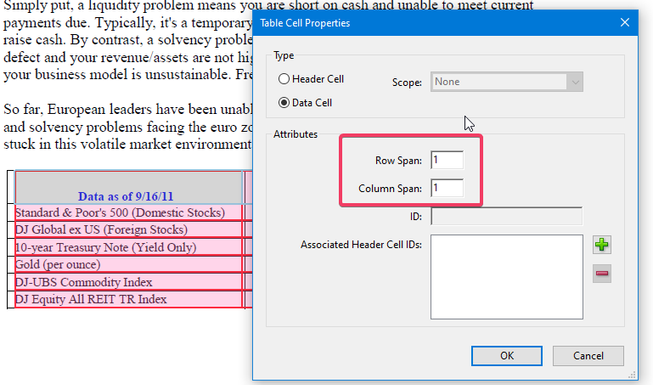Adobe Community
Adobe Community
- Home
- Acrobat
- Discussions
- Re: Merged Cells in Adobe Acrobat (Accessibility)
- Re: Merged Cells in Adobe Acrobat (Accessibility)
Merged Cells in Adobe Acrobat (Accessibility)
Copy link to clipboard
Copied
Hello everyone,
We all know that merged cells in a table placed in a pdf document can be inaccessible.
However, according to this article from the Mozilla Foundation, in HTML there would be no problem with merged cells as long as they are labelled correctly. Here is the link
https://developer.mozilla.org/en-US/docs/Learn/HTML/Tables/Advanced
However, when we have a word document with a table containing merged cells and it is saved as a pdf when passing the accessibility analysis in Acrobat it can cause problems. Does anyone have any idea if there is a way to make the merged cells in a document to be considered as accessible?
Thank you in advance
Copy link to clipboard
Copied
If you haven't explored it yet, using your Reading Order tool in the Accessibility toolset, right click on the table and open the Table Editor from the menu. There, you should be able to select the cell, and then identify how a cell spans multiple rows or columns.
My best,
Dave
Copy link to clipboard
Copied
Hello Dave
Thank you very much for your input.
This I had already seen and thought about.
But do you think for sure that this will make the table 100% accessible?
If this is the case and screen readers, used by blind people, are able to interpret them, this would be great !!!
🙂
See you!!
Copy link to clipboard
Copied
I have never submitted a PDF for 508 approval using this technique. But I have seen it in demonstrations, and that is alleged what it is supposed to do. Maybe someone with more experience with the table edited & merged cells can add to the conversation.
My best,
Dave
Copy link to clipboard
Copied
Thank you very much Dave
🙂
Your answer is already a great help
See you
Julián
Copy link to clipboard
Copied
Yes, it works with screen readers.
Ideally, merged cells should appear only in Column Headers and Row Headers. Refrain from merging cells in <TD> body cells of the table.
Put Scope and Span on the merged cells, and it will pass checkers and be usable.
Ideally, our PDF-export utilities, such as Adobe's PDF Maker that's used with MS Office, should put Scope/Span on merged cells automatically as it exports the PDF. But that's a feature you'll have to request at www.Acrobat.UserVoice.com
We won't get features like this until we vote for them. Vote!
| Classes & Books for Accessible InDesign, PDFs & MS Office |
Copy link to clipboard
Copied
Hello Bevi,
This is great!!
Thank you very much for your feedback....
Both your response and Dave's are very helpful.
I will try this immediately 🙂
My best regards!!