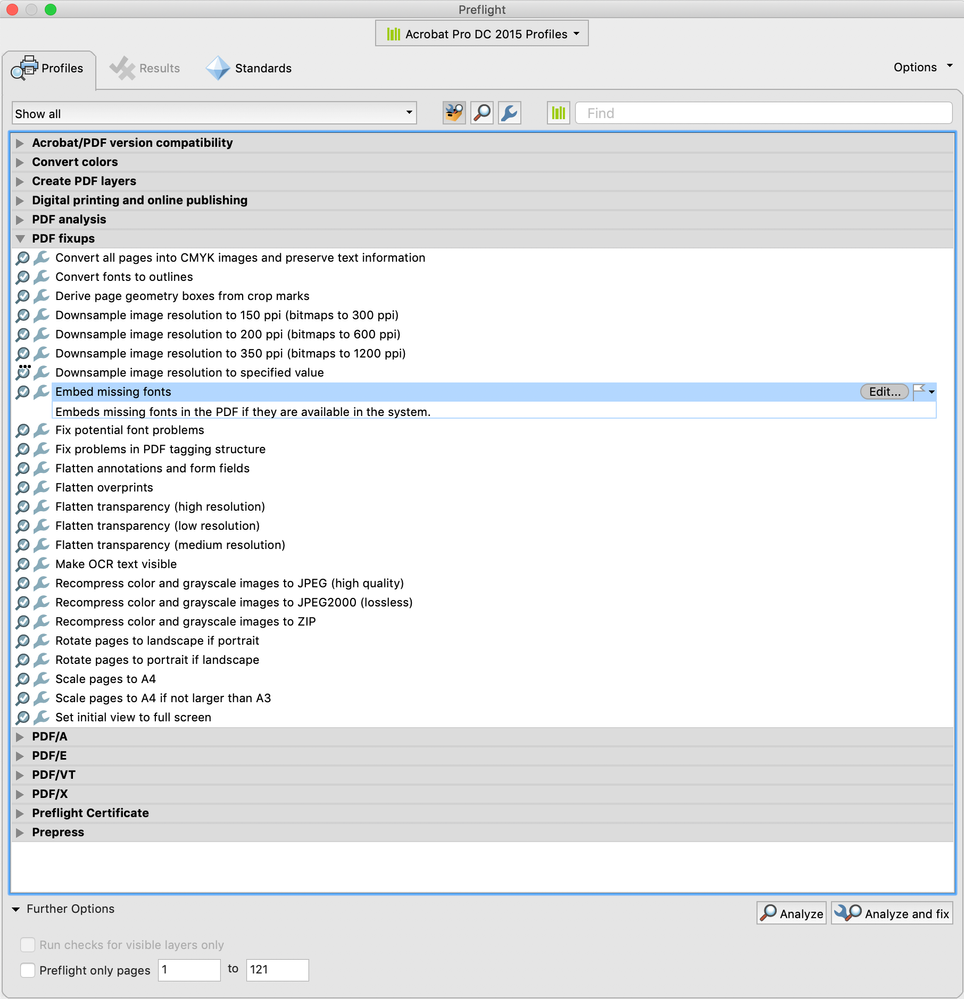Adobe Community
Adobe Community
Missing fonts in Acrobat/Reader
Copy link to clipboard
Copied
Why aren't the adobe fonts available in Acrobat or Reader? Is there a way to fix this?
Copy link to clipboard
Copied
Hi emmak,
To clarify, are you getting a missing fonts error when you open a PDF? If so, it is due to the way the PDF was created not embedding font information, meaning it won't display on other computers/devices without that font.
If you're asking about accessing Adobe fonts, they are accessed as part of a CC subscription, not with the free Acrobat Reader. Even if you have a subscription, all the Adobe fonts don't automatically install. You need to choose which you wnat and download them.
Copy link to clipboard
Copied
It's strongly recommended that, when making a PDF, all fonts are embedded. This means Acrobat and Reader should not ever need access to the Adobe fonts.
Copy link to clipboard
Copied
With the PDF open in Acrobat, go to File> Properties> Fonts, all of the listed fonts should say embedded or embedded subset, if they don't, your type might not view or print as intended. You can try to activate the font using your CC subscription, then use a preflight fixup to embed the font, however the needed font(s) might not be available from Adobe. Can you request new PDF with properly embedded fonts?
Copy link to clipboard
Copied
Hi There,
Thanks for reporting the issue here.
Can you provide some more information regarding the issue; steps and system configuration.
Also, what is expected and is not working for you.
Thanks & Regards,
Swapnil Srivastava