 Adobe Community
Adobe Community
Copy link to clipboard
Copied
Used Acrobat 8 Standard the last 2 years without problems. Now cannot creat a PDF file in Microdoft Excel, get always "Missing PDFMaker file"
 1 Correct answer
1 Correct answer
I had the same issue with Office 365.
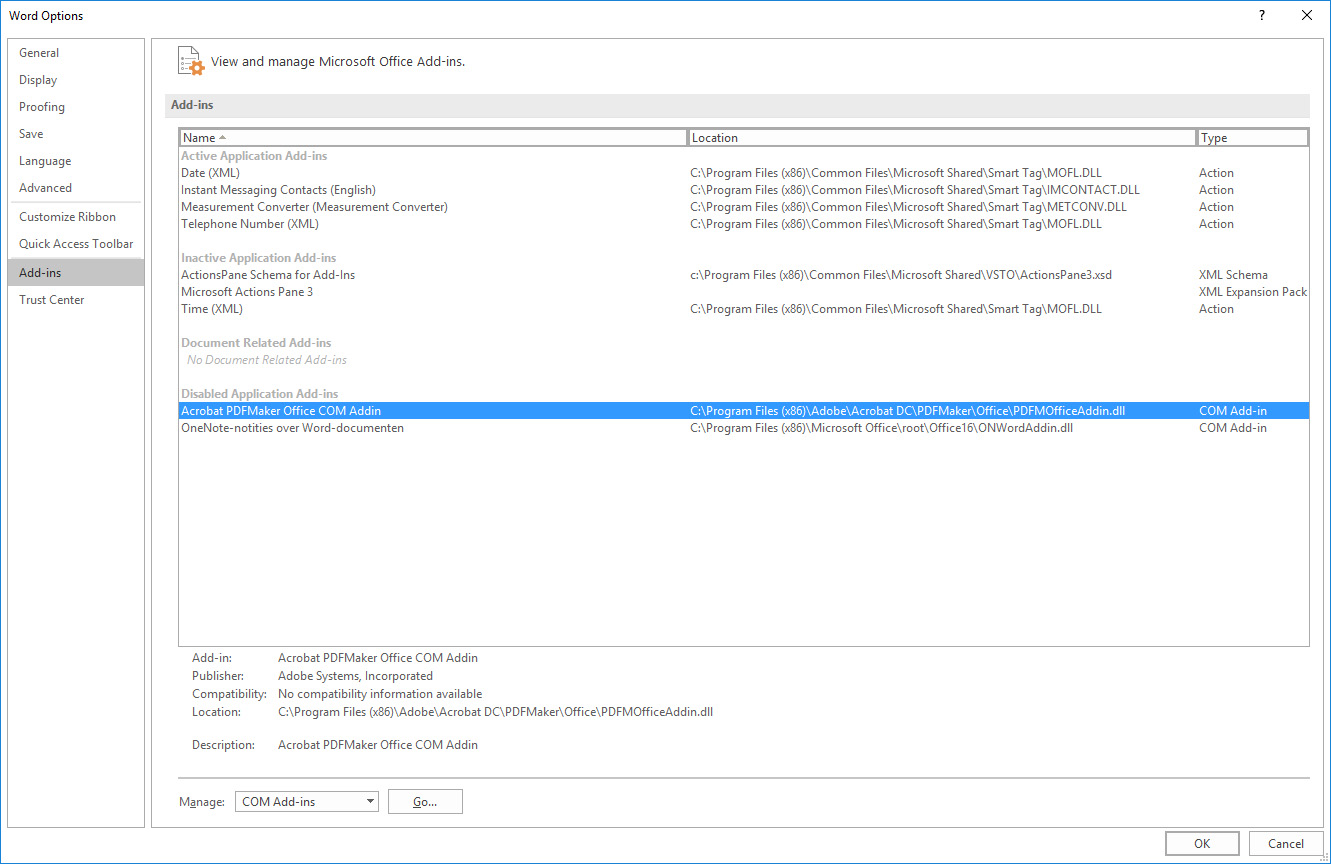
Depending on your network group policies, unauthorised add-ins can be disabled in your Office environment. Go have a chat with your network administrator (he or she already knows you very well as one-of-those-Adobe-user requiring very advanced administrator rights in order to install CC and make it function properly).
My 2cents contributions ![]()
Copy link to clipboard
Copied
Hi,
Please look at http://helpx.adobe.com/acrobat/kb/convert-pdf-missing-pdfmaker-files.html to add on/enable PDF Maker file.
Please let me know if this does not work.
Hisami
Copy link to clipboard
Copied
Hi Hisami,
Thanks for the feedback. We had tried this already, unfortunately it does
not work.
Best regards
Rainer
Copy link to clipboard
Copied
Hi Rainer,
I am sorry that did not work with your case.
I am moving your posting to Acrobat desktop application forum as this is Acrobat.com forum.
Hope some will help you there.
Hisami
Copy link to clipboard
Copied
What version of OFFICE are you using. OFFICE 2010 and later do not work with PDF Maker for AA 8. In that case, you will have to either print to the Adobe PDF printer or upgrade Acrobat.
Copy link to clipboard
Copied
I am using Office 2010. Strange the last 2 years the PDF Maker for AA8
worked with Office 2010. Well, it seems that I have to upgrade then. Thanks
for your help
Copy link to clipboard
Copied
Don't know how AA8 PDF Maker worked with Office 2010. There is a PDF save feature as an OFFICE plug-in from MS. Maybe that is what you thought you were using. The technology changed in how Microsoft did things and to make things work, PDF Maker had to be changed -- it is a mystery.
Copy link to clipboard
Copied
We are using Adobe Acrobat Pro XI with Office 2010 and we are getting this same issue on some systems, not all. I have tried the uninstall/re-install of both products to no avail. also tried checing the Add-ins in office but PDF Maker is not disabled, In the trust center in outlook, checked there and it is not disabled there, Manually registered the file pdfmofficeaddin.dll succesfully, but this did not fix the problem and tried running the repair function from programs and features. As I mentioned before, This is not on all systems, but it is on several.
Copy link to clipboard
Copied
I know this is an old thread, but I had a similar issue and was unable to find an answer, so I thought I would post my solution in case anybody else is still experiencing this issue. I was able resolve the problem by opening Word as an Administrator, remove the Adobe add-in through the options (make a note of the filepath before you remove it), close Word, reopen as administrator, and then reload the add-in.
Copy link to clipboard
Copied
I had the same issue with Office 365.
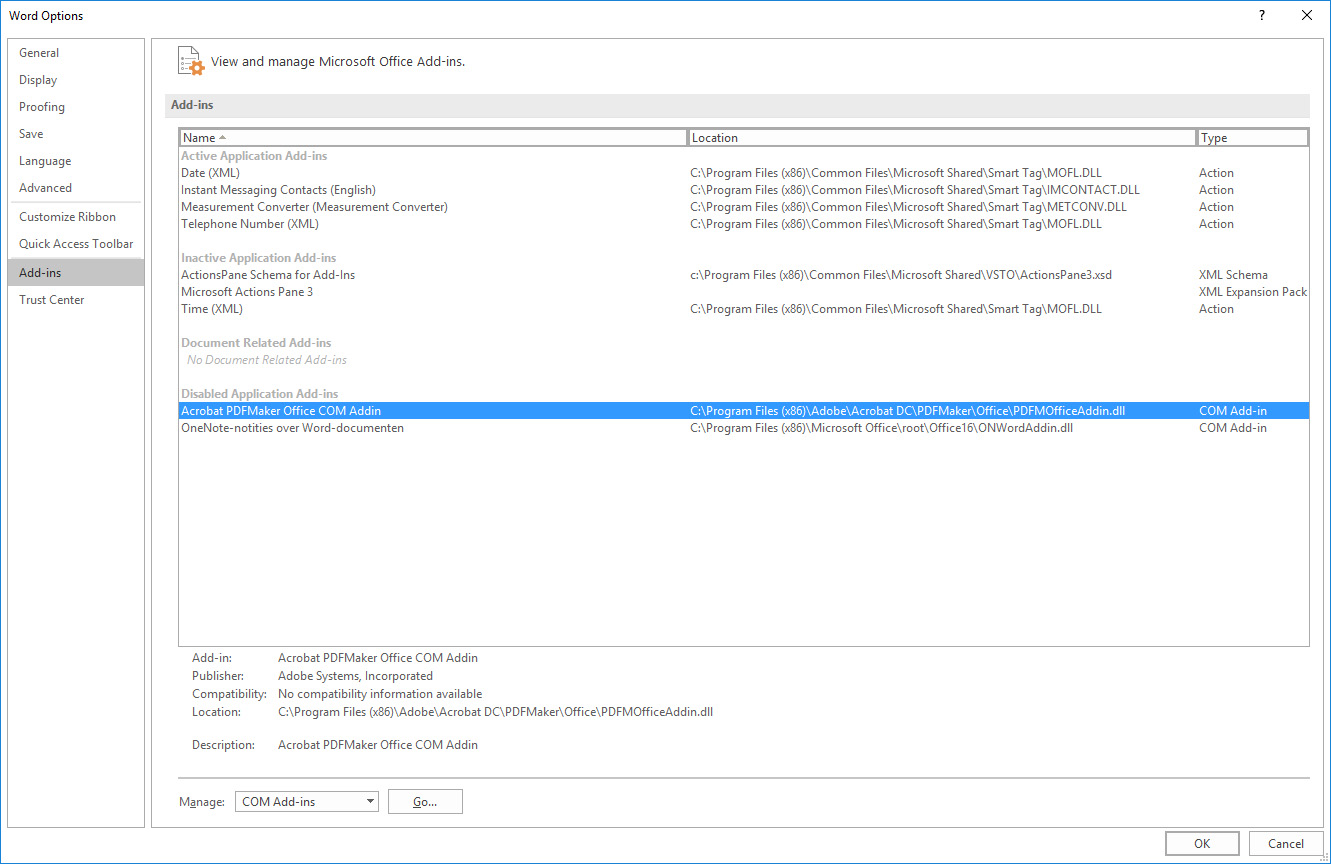
Depending on your network group policies, unauthorised add-ins can be disabled in your Office environment. Go have a chat with your network administrator (he or she already knows you very well as one-of-those-Adobe-user requiring very advanced administrator rights in order to install CC and make it function properly).
My 2cents contributions ![]()
Copy link to clipboard
Copied
I have the same problem with Acrobat DC and Office 2013.
I want to combine 2 Word documents into one PDF:
- Logon with a standard domain-account (non-admin). Right click the files and "Combine..." results in Missing PDFMaker files
- Logon with management domain-account (admin). Right click the files and "Combine..." results in Combining the files. So this works.
- Logon with a local account (non-admin). Right click the files and "Combine..." results in Combining the files. This also works, so this is not an Admin issue.
Good to know, only the standard domain-account, has the employee group policies. I think this must be a setting in group policy.
In my example the PDFmaker Add-in is NOT disabled but Inactive ! That's a little different from the screendump someone else posted above.
I also added the addin location as trusted location but this doesn't work.
In our management environment I cannot let users run it as Admin, delete de add-in, etc. etc.
Anybody a hint which settings must be changed to get the add-in Active for standard domain users?
Copy link to clipboard
Copied
Thank you! This solved my issue with "Missing PDFMaker files." with Acrobat DC and Word 2016, and solved my issue with the Acrobat PDFMaker Office COM Addin never loading at startup previously, which I believe was my same issue. As you advised, running Word 2016 as an administrator, removing the add-in, closing Word 2016, running Word 2016 as an administrator again, then adding the add-in (Developer tab, then COM Add-ins; or File/Options/Add-ins) solved my problem.
I previously added the add-in file location as a trusted file location in the Trust Center (File/Options/Trust Center). It didn't solve my issue, but it may have been necessary for my following your procedure which worked for my as soon as I found it and tried it.
Copy link to clipboard
Copied
Oddly none of the above worked for me, but running Acrobat DC as administrator seems to do the trick.
Copy link to clipboard
Copied
@brucek3210
This solved my problem too.
It was not necessary for me to add the add-in location as a trusted file location.
Copy link to clipboard
Copied
This is interesting because we are now with in 2019, Adobe 19.012.20040.17853 and the bug is still there. Same problem PDFMaker is missing. And so far I have repaired, uninstalled, installed, and attempted to add by hand the addin for windows, still does not work.
We should be paid for the time waste attempting to fix features that should work. We need accountability for bugs and low quality.
Copy link to clipboard
Copied
Usually it's one of 2 things prevents PDF Maker from appearing in Word or even working correctly.
- Word's Preferences don't have PDF Maker "on," or
- Your software is corrupted and you'll have to reinstall.
1. Check that PDF Maker plug-in is "on" in Word's preference. Instructions are here: Adobe's Help for Acrobat Installations
For Office 2010, follow these steps:
- Click the File tab, and then click Option.
- Click Add-Ins on the left side of the dialog box.
Then do one of the following:
- If PDFMOutlook or Acrobat PDFMaker Office COM Add-in is not listed, choose COM Add-Ins from the Manage pop-up menu and click Go.
- If PDFMOutlook or Acrobat PDFMaker Office COM Add-in is listed under Disabled Application Add-ins, select Disabled Items from the Manage pop-up menu and click Go.
- Select PDFMOutlook or Acrobat PDFMaker Office COM Add-in and click OK.
- Restart the Office application.
2. If that doesn't work, try to reinstall Acrobat. FYI, PDF Maker plug-in is added to Office software programs when Acrobat is installed.
- Remove Acrobat--Entirely. Three ways, choose one:
- Choose Uninstall from the Acrobat icon in the Start menu.
- Choose Uninstall Acrobat in Windows Control Panel (Settings) / Apps / Acrobat.
- From the Creative Cloud manager icon (use if you're a CC or DC subscriber), select Uninstall from Acrobat's options menu.
- Shut down the computer and restart it. This must be a cold reboot, that is your computer must shut down completely before you reboot it again. This different from clicking the Restart button.
- Reinstall a "fresh" copy of Acrobat.
| Classes & Books for Accessible InDesign, PDFs & MS Office |
