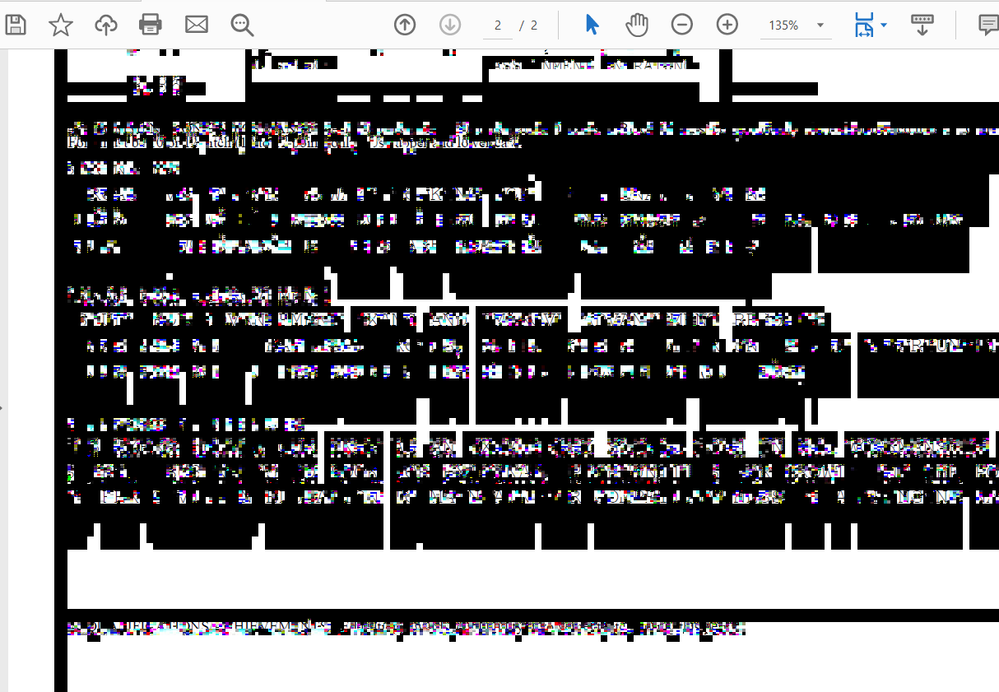Adobe Community
Adobe Community
- Home
- Acrobat
- Discussions
- Most PDF documents are garbled or scrambled after ...
- Most PDF documents are garbled or scrambled after ...
Copy link to clipboard
Copied
Hello,
I have Adobe Reader DC installed on my laptop and am unable to view/edit (fillable) .PDFs because as soon as I scroll the window or click anywhere within the content of the document I am presented with a garbled mess.
Here is a screenshot of this problem:
All of the documents I've tried viewing open perfectly fine on other computers using Reader DC. I've tried uninstalling/reinstalling Adobe Reader DC several times but nothing seems to work. The problem seems to be specific to my computer. Has anyone experienced this issue before?
Thanks.
 1 Correct answer
1 Correct answer
Hi
We are sorry for the trouble. As described the screen turns to black and whoite dots after opening the PDF file.
Please refer to the steps provided in a similar discussion https://community.adobe.com/t5/acrobat-reader/screen-turns-to-black-and-white-dots-using-adobe-acrobat-reader-dc-19-021-20061/td-p/10909009?page=1 and see if that helps.
Let us know how it goes
Regards
Amal
Copy link to clipboard
Copied
Try the forum for Acrobat Reader.
Copy link to clipboard
Copied
I didn't realize I was in the wrong forum thanks. I just reposted in the reader forum, I don't know how to delete this post.
Copy link to clipboard
Copied
Hi
We are sorry for the trouble. As described the screen turns to black and whoite dots after opening the PDF file.
Please refer to the steps provided in a similar discussion https://community.adobe.com/t5/acrobat-reader/screen-turns-to-black-and-white-dots-using-adobe-acrob... and see if that helps.
Let us know how it goes
Regards
Amal
Copy link to clipboard
Copied
Wow, yep that was it. Thank you! I think it must have something to do with Radeon Vega graphics drivers because my laptop has a similar/same chipset.