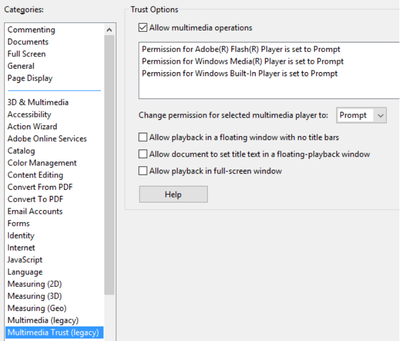Adobe Community
Adobe Community
- Home
- Acrobat
- Discussions
- Re: MP3 files embedded in PDF not working any long...
- Re: MP3 files embedded in PDF not working any long...
MP3 files embedded in PDF not working any longer (Flash Player?)
Copy link to clipboard
Copied
Hello,
we created some interactive e-books that had mp3 files embedded, for musicians to play along. Sadly, with the end of 2020, the music will not play any longer. We think this is due to the phase out of flash player. Is there an easy way to replace the old player with a new one, not chaning the embedded mp3 file?
Any help is greatfully appreciated, please find the file at https://1drv.ms/b/s!AmNqTzFBmIBep-Ec9Q93fw0cqVOXng?e=zlQ6Es for your reference.
Copy link to clipboard
Copied
Hi there
Hope you are doing well. Since Adobe no longer supports Flash Player after 31 December 2020 and blocked Flash content from running in Flash Player beginning 12 January 2021, Adobe strongly recommends all users immediately uninstall Flash Player to help protect their systems.
Open standards such as HTML5, WebGL and WebAssembly have continually matured over the years and serve as viable alternatives for Flash content.
For more information please check the help pages listed below:
- https://www.adobe.com/products/flashplayer/end-of-life.html
- https://helpx.adobe.com/acrobat/kb/flash-format-support-in-pdf.html
Hope this information will help
Regards
Amal
Copy link to clipboard
Copied
Hello,
I do understand the Problem with Flash Player not being supported any longer.
It was a hassle to embed these douzens of files in the PDFs manually, so I wonder whether there is an automatic way for replacing old flash to new html5 player... We did it in Adobe Acrobat, following the recommended way for embedding, so just relied on the functionality provided with no extra customization.
If there is any script, makro or whatever that helps replace the player we'd be very graceful.
Copy link to clipboard
Copied
Hi there
++ Adding to discussion
The MP3 files are playing well in the Adobe Acrobat/Reader DC. Please try to update the application to the new version 21.01.20135 and reboot the computer once. Go to Help > Check for updates and see if that works for you.
You may also try to turn off the protected mode for testing (Win only) Go to Edit > Preferences > Enhanced Security > uncheck 'Enable protected mode at start up' Turn off the protected mode and uncheck Enhanced Security > Click OK and reboot the machine.
Note: Please turn on the security after testing to avoid any security risks
You may also refer to the help page https://helpx.adobe.com/acrobat/using/playing-video-audio-multimedia-formats.html and most importantly check the settings of Multimedia Trust (legacy) and Multimedia(legacy)
Regards
Amal
Copy link to clipboard
Copied
Since audio files are in MP3 format you don't have to do anything.
This document works fine in the latest version of Acrobat Pro DC and Acrobat Reader DC (tested today).
Copy link to clipboard
Copied
Thank you very much, I think we can manage from here. Thank you all for helping out!