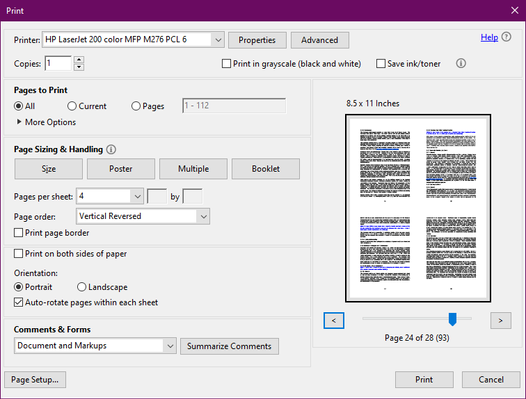Adobe Community
Adobe Community
- Home
- Acrobat
- Discussions
- Multi pages per sheet : how to make the pages cove...
- Multi pages per sheet : how to make the pages cove...
Multi pages per sheet : how to make the pages cover fully the sheet
Copy link to clipboard
Copied
- Hi!
When I try to print PDF file with multi pages function, the document would shrink and not cover fully the page. For example when I put borders you can see there's a lot of free space between the pages and each page is really small so even reading is difficult. My friend prints multi pages and it comes out perfect and bigger than mine. Im not sure if she uses adobe acrobat or adobe reader. I want to resize the pages so it will cover fully the whole sheet . How I can do it? Please help out this clueless college student
BTw i need 4 pages per sheet
Copy link to clipboard
Copied
I wonder if there aren't large margins on your PDf page, and you're zoomed in close enough to not notice them. If you move your mouse down to the lower left of a page, and take your hand off the mouse, you should see a report of that page's physical size show up. This might help troubleshoot if there is blank unwanted space there. Below is a screenshot of my 4-up print dialog box. Are your pages (assuming letter size) previewing differently?
My best,
Dave
Copy link to clipboard
Copied
You can also tap ctrl-0 (zero) to zoom to fit the entire page. This too will let you know if there's 'paper' beyond where you think.
My best,
Dave
Copy link to clipboard
Copied
shribked pages and blank spaces
Copy link to clipboard
Copied
Tick the Show Page Borders check-box in the Print dialog to see the actual size of your pages...