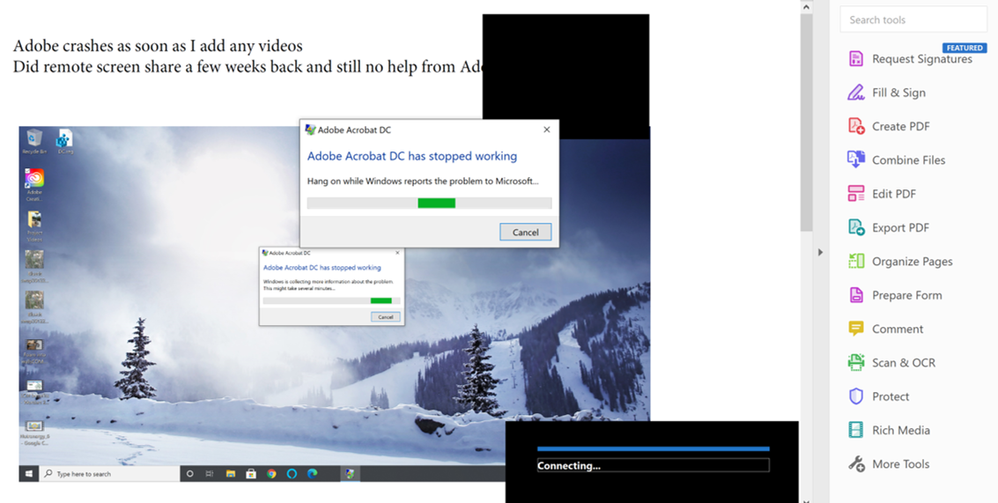Adobe Community
Adobe Community
- Home
- Acrobat
- Discussions
- Multimedia crashes Adobe Acrobat DC - no solution ...
- Multimedia crashes Adobe Acrobat DC - no solution ...

Copy link to clipboard
Copied
Hi
I've searched throughout the Adobe Community forums, also live chatted with Adobe agents with remote screen share but no one has been able to help resolve the issue of adding a video to the PDF. This has become so frustrating. The level of support has been terrible. The agents do not read the issues and just cannot help. Hoping someone reads and replies with a solution.
 1 Correct answer
1 Correct answer
Hi there,
Dave, thanks for replying. Acrobat is all up-to-date, done repair installation too.
Media file type is mp4. I've tried different mp4 files but same issue.
Issue occurs when adding any mp4 files in a blank PDF or whilst editing a PDF too.
Able to add images (the screenshot was of the PDF showing the various crash captures) and mp3 files.
Meanwhile, I searched the Adobe community again and came across Windows 10 Settings options: https://community.adobe.com/t5/acrobat/acrobat-dc-crashes-play-embedded-video/m-p/11843233#M298879
...Copy link to clipboard
Copied
Lots of folks here who can try to help. Please provide as much detail as you can about your situation. Is your Acrobat version up to date? What type of media file are you trying to use? Does your issue occur with all PDFs? All media files?
Maybe we can figure something out to help.
My best,
Dave

Copy link to clipboard
Copied
Hi there,
Dave, thanks for replying. Acrobat is all up-to-date, done repair installation too.
Media file type is mp4. I've tried different mp4 files but same issue.
Issue occurs when adding any mp4 files in a blank PDF or whilst editing a PDF too.
Able to add images (the screenshot was of the PDF showing the various crash captures) and mp3 files.
Meanwhile, I searched the Adobe community again and came across Windows 10 Settings options: https://community.adobe.com/t5/acrobat/acrobat-dc-crashes-play-embedded-video/m-p/11843233#M298879
This seems to have solved the problem and I'm able to play the videos....but a new issue occurred as video playback control options do not show up. I believe this to be an Adobe issue.
Copy link to clipboard
Copied