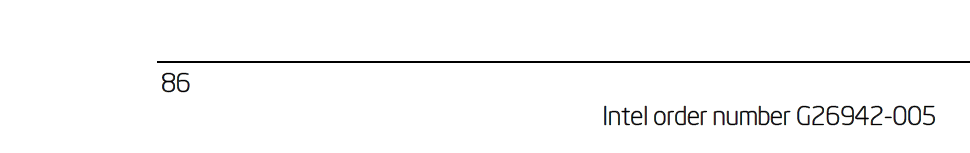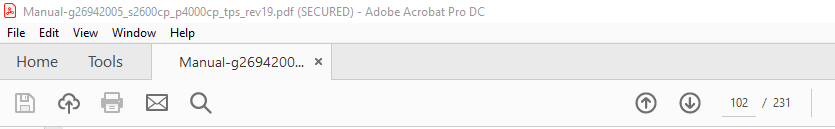Adobe Community
Adobe Community
- Home
- Acrobat
- Discussions
- Navigate to actual page number within Adobe Acroba...
- Navigate to actual page number within Adobe Acroba...
Navigate to actual page number within Adobe Acrobat document
Copy link to clipboard
Copied
I'm using the latest professional version of Adobe Acrobat.
Whenever I type in the page number at the top of Adobe Acrobat Professional (for example) 102 I am then taken to the "true" page 102 (page 86) of the Adobe document instead of the actual page number 102 of the Adobe document (that is found at the bottom of the Adobe document).
This is because most of the documents that I open in Adobe Acrobat have a preface, index, or table of contents that takes pages within the Adobe document but doesn't count as an official page number.
Are there any ways that I can navigate to the actual page number (found at the bottom of the Adobe document) whenever I type in which page number I want to be taken to?
Copy link to clipboard
Copied
Unfortunately, not if you do it like that. It's possible to use a simple script to jump to the physical page number (as opposed to the page that has this label), but it's not possible via the application's UI. This also extends to things like printing and extracting pages, which now use page labels over physical numbers. I think there should be a setting in the Preferences that allows you to toggle between one or the other, but there isn't currently...