 Adobe Community
Adobe Community
- Home
- Acrobat
- Discussions
- Navigation buttons not working once exported to PD...
- Navigation buttons not working once exported to PD...
Copy link to clipboard
Copied
I have created some simple navigation buttons that take the reader to Next or Previous pages. Once I open the PDF in Acrobat on the iPad they don't work or respond as they have been set to do in the Events action from InDesign. I can only get the Event for: Go To Destination to work because I created a Bookmark.
I have read in some post related that the buttons may not work on iPad or other mobile devices. Is this true?
 1 Correct answer
1 Correct answer
Of course Acrobat can do it. This is usually done via the "Execute a Menu Item" command, which would explain why it doesn't work on mobile devices, since the apps used there do not have the same menu structure as the non-mobile version.
Copy link to clipboard
Copied
What command did you use, exactly?
Copy link to clipboard
Copied
- Created the buttons for Next and Previous
- Selected Buttons and Forms
- Changed type to "button"
- Event: On Release or Tap (as this will be viewed on an iPad)
- Actions: Go To Next/Previous Page
See screen capture for reference.
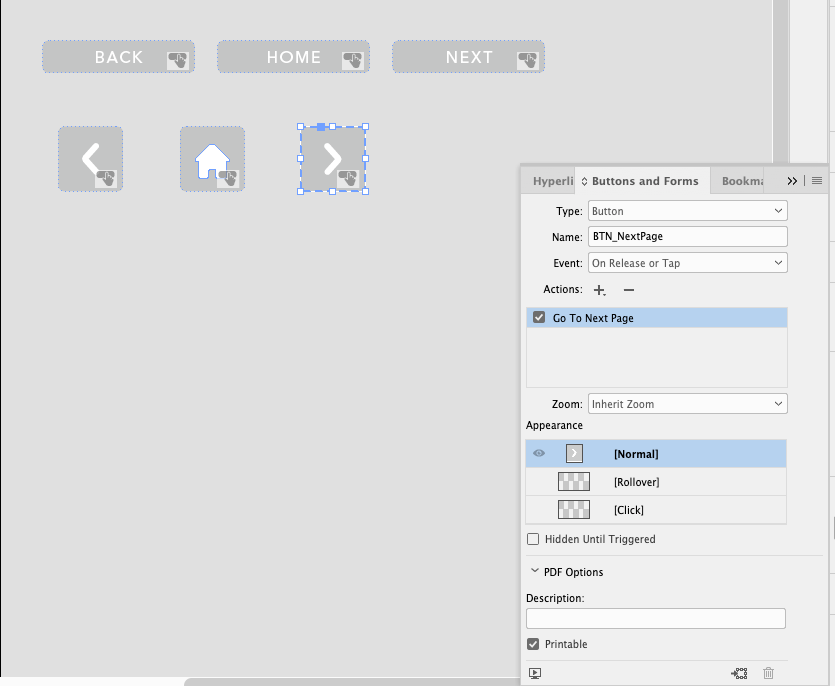
Copy link to clipboard
Copied
What app is this?
Copy link to clipboard
Copied
InDesign.
Copy link to clipboard
Copied
I would use Acrobat for that.
Copy link to clipboard
Copied
Not sure Acrobat can execute the action to Go To Next or Previous Page. I also think its bizarre that InDesign has the function available but mobile devices can't execute the commands. Thanks for your input.
Copy link to clipboard
Copied
Of course Acrobat can do it. This is usually done via the "Execute a Menu Item" command, which would explain why it doesn't work on mobile devices, since the apps used there do not have the same menu structure as the non-mobile version.
Copy link to clipboard
Copied
Thank you for the insight. I didn't realize it would handle that command. I was really just hoping that I could apply the command in InDesign and it would work once saved out as an Interactive PDF. Thanks for your help! Much appreaciated.
Copy link to clipboard
Copied
So is it safe to assume that this type of function/command cannot be executed on the iPad or any other mobile device?
Copy link to clipboard
Copied
Acrobat Reader for iOS and Android doesn't have this menu items.
Copy link to clipboard
Copied
It's not just with mobile devices. Any button actions created in InDesign DO NOT FUNCTION when saved to a PDF (Interactive PDF) and opened on Mac either. It's a joke. I haven't found anyone that it's worked for. Why offer a function if it's just for looks and has absolutely no real functionality? I'm sure someone at Adobe will have a 12-step workaround, but how about they just make their products actually work? I pay a LOT of money for mediocre products.
Copy link to clipboard
Copied
Buttons will work when you use correct events and actions.
Copy link to clipboard
Copied
The buttons work when viewed and used on a desktop or laptop but when viewed and used on a mobile device they didn't navigate to the next or previous pages.
Copy link to clipboard
Copied
No, they DO NOT work when opened and viewed on a laptop either. ZERO functionality. Ridiculous!
