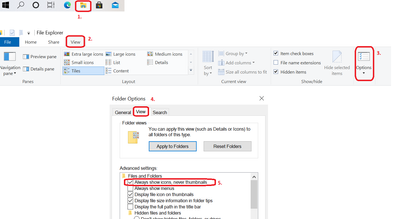Adobe Community
Adobe Community
- Home
- Acrobat
- Discussions
- Re: Need help disabling the PDF icon preview in Wi...
- Re: Need help disabling the PDF icon preview in Wi...
Copy link to clipboard
Copied
All PDF icons on my desktop are displayed with a preview of the file contents instead of the acrobat reader logo. I would like all PDF icons to be displayed as the acrobat reader logo instead.
Having trouble trying to figure out how to disable the PDF icon preview.
Troubleshooting Performed:
- In Acrobat Reader I went to: Edit > Preferences > General.
- I made sure the setting "Enable PDF thumbnail previews in Windows Explorer" was unchecked.
- I then opened Windows Disk Cleanup Utility.
- Deleted all thumbnails.
- Refreshed the desktop.
- Icon previews disappeared then reappeared.
- Went into Registry Editor.
- Went to "HKLM\SOFTWARE\Microsoft\Windows\CurrentVersion\PreviewHandlers".
- Deleted the key "Adobe PDF Preview Handler".
- Logged off from Windows.
- Logged back on.
- Opened Windows Disk Cleanup Utility.
- Deleted all thumbnails.
- Refreshed the desktop.
- Icon previews disappeared then reappeared.
- Verified Acrobat Reader setting was still unchecked.
- Verified registry key was still removed.
- PDF icon thumbnail previews are still appearing.
What am I missing? How do I disable PDF thumbnail previews?
 1 Correct answer
1 Correct answer
Hi Nathanondorf
Hope you are doing well and sorry for the trouble. As described, you want the Acrobat logo on the PDF files in the Windows explorer and not the file thumbnail.
As mentioned you have already disabled the PDF thumbnail preview in the Acrobat preferences and still get the PDF thumbnails. Please try the following steps and see if that helps.
- Open the File explorer in Windows and click on the 'View Tab' > Options
- In the Folder options > Under 'View' > Select 'Always show ico
...Copy link to clipboard
Copied
Hi Nathanondorf
Hope you are doing well and sorry for the trouble. As described, you want the Acrobat logo on the PDF files in the Windows explorer and not the file thumbnail.
As mentioned you have already disabled the PDF thumbnail preview in the Acrobat preferences and still get the PDF thumbnails. Please try the following steps and see if that helps.
- Open the File explorer in Windows and click on the 'View Tab' > Options
- In the Folder options > Under 'View' > Select 'Always show icons, never thumbnails' > Click OK and Apply
Regards
Amal
Copy link to clipboard
Copied
Hi Amal,
This is a good work around that I hadn't thought of. It's not perfect as it turns off thumbnails for all files, but it does get the job done.
Thanks for the suggestion.