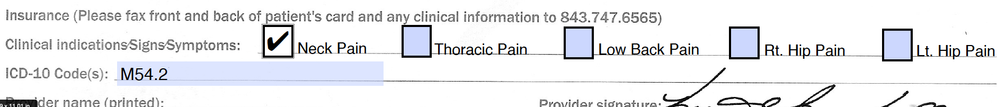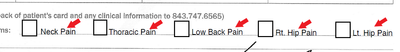Adobe Community
Adobe Community
- Home
- Acrobat
- Discussions
- Need help with a java script in Adobe Acrobat DC f...
- Need help with a java script in Adobe Acrobat DC f...
Copy link to clipboard
Copied
Hello-
I am learning how to use prepare forms and I am working on a patient proceedure form for a doctor. I am having trouble with java script (becuase I am a novice). I would like when a check box(es) are checked then the code(s) automatically display. I'm not sure if I'm going about this correct. I have check boxes (named Check Box A, Check BoxB.... ) for all the Symptoms. When a box(es) are checked I want the corrosponding Code(s) to appear below in the text box. How do I automate this with Java Script. See screen grabs. I have attampted to write a script, but it doens't work. The code stays on whether Check BoxA is checked or not. And I don't know how to add script for multiple Codes. Thank you!
 1 Correct answer
1 Correct answer
I see you still have trouble with this, here is your file uodated with code suplied from try67
just download and it's ready to use.
https://drive.google.com/uc?export=download&id=1oV1X4hvgHNAaoB7HEB8B-WFvbkX5D6SM
Copy link to clipboard
Copied
You can use this code as "Custom Calculation Script" of text field, you can add more checkboxes as needed.
if(this.getField("Check BoxA").value != "Off"){
event.value = "text goes here";}
else if(this.getField("Check BoxB").value != "Off"){
event.value = "text goes here";}
else if(this.getField("Check BoxC").value != "Off"){
event.value = "text goes here";}
else if(this.getField("Check BoxD").value != "Off"){
event.value = "text goes here";}
else if(this.getField("Check BoxE").value != "Off"){
event.value = "text goes here";}
else event.value = "";
Or you can use this code as checkboxes MouseUp event:
this.getField("ICD-10 Code (s)").value = event.target.value != "Off" ? "text goes here" : "";
Copy link to clipboard
Copied
Hello Nesa and Thank you!
That did work, but it didn't let me add multiple Codes. Also I noticed that if I unckec the box then the corosponding Code does not go away. Can you advise? Thank you 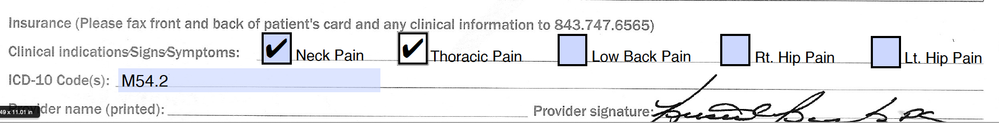
Copy link to clipboard
Copied
If you uncheck the box text field should be empty. Can you share your file?
Also I see you are checking multiple boxes at the same time. What do you want in that case to show in field?
Copy link to clipboard
Copied
When I uncheck the box it does not clear the "Code" field. Here is my file. And here is the script I have in the ICD-10 field:
if(this.getField("Check BoxA").value != "Off"){
event.value = "M54.2";}
else if(this.getField("Check BoxB").value != "Off"){
event.value = "M54.6";}
else if(this.getField("Check BoxC").value != "Off"){
event.value = "M54.5";}
else if(this.getField("Check BoxD").value != "Off"){
event.value = "M25.551";}
else if(this.getField("Check BoxE").value != "Off"){
event.value = "M25.552";}
else event.value = "";
Copy link to clipboard
Copied
In your file, Check Box E should be Check BoxE, thats why field won't empty when you uncheck.
For the second part if you want multiple values show at the same time use try67 code that he posted above, if you having trouble let me know il help you with it.
Copy link to clipboard
Copied
Hello NesaNurani-
Thank you that worked to empty the text box when unchecked. The doctor I am working on this for has just asked if there is a way that the unchecked Symptoms "disapear" from the form to avoid confusion at the radiology clinic. Is this possiable or will I have to rethink my setup here? Would a dropdown with multiple selections enabled be better? And if so would I be able to continue to have a selection autopopulate the below Code section?
THANK YOU!
Copy link to clipboard
Copied
You want this text to disapear? What would be conditions for them to disapear?
Copy link to clipboard
Copied
Try this code:
var codes = [];
if (this.getField("Check BoxA").valueAsString != "Off")
codes.push("Code A");
if (this.getField("Check BoxB").valueAsString != "Off")
codes.push("Code B");
// etc.
event.value = codes.join(", ");Copy link to clipboard
Copied
Hello and thank you try67
I tried to add this code to what I had (see full code below) and that didn't work. I such a beginer I think I am missing a basic step to understand your code. Should I have replaced my previsou code or added this one the the seque
if(this.getField("Check BoxA").value != "Off"){
event.value = "M54.2";}
else if(this.getField("Check BoxB").value != "Off"){
event.value = "M54.6";}
else if(this.getField("Check BoxC").value != "Off"){
event.value = "M54.5";}
else if(this.getField("Check BoxD").value != "Off"){
event.value = "M25.551";}
else if(this.getField("Check BoxE").value != "Off"){
event.value = "M25.552";}
else event.value = "";
if (this.getField("Check BoxA").valueAsString != "Off")
codes.push("M54.2");
if (this.getField("Check BoxB").valueAsString != "Off")
codes.push("M54.6");
if (this.getField("Check BoxC").valueAsString != "Off")
codes.push("M54.5");
if (this.getField("Check BoxD").valueAsString != "Off")
codes.push("M25.551");
if (this.getField("Check BoxE").valueAsString != "Off")
codes.push("M25.552");nce?
Copy link to clipboard
Copied
This is hardly the code I provided. You should use it instead of the other code you have, and don't remove parts from it (like the last line which actually applies the value to the field...).
Copy link to clipboard
Copied
Ah- I am sorry and now I understand. Appologies and thank you for your patience. No insult was intended!
Copy link to clipboard
Copied
The custom calculation script will need to first check the values of all of the related check boxes. I would recommend setting the export value of each check box to the corresponding ICD code. For the check boxes that do not have a value of "Off", add the ICD code to a string that you then set the calculated value to. Post again if you need more help.
Copy link to clipboard
Copied
Hello George_Johnson
Thank you. I did update the export values of all the check boxes but I'm not sure what to do from here... Appologies, I'm very new to all of this and am seriously thinking of finding a Java Script class!
Copy link to clipboard
Copied
I see you still have trouble with this, here is your file uodated with code suplied from try67
just download and it's ready to use.
https://drive.google.com/uc?export=download&id=1oV1X4hvgHNAaoB7HEB8B-WFvbkX5D6SM
Copy link to clipboard
Copied
Thank you again NesaNurani for your kindness and help with this PDF. I really appreciate your expertise and time.