- Home
- Acrobat
- Discussions
- Re: Need help with error of “this object already h...
- Re: Need help with error of “this object already h...
Copy link to clipboard
Copied
I have a program where I use an action wizard to label pdf files using java script. Before the java script step, I use the header/footer to shrink the pages. Within the "Header & Footer (Add)" Option, I selected "Appearance Options" and checked the "Shrink document to avoid overwriting***" and made sure "Page Range Options" is set to "All Pages."
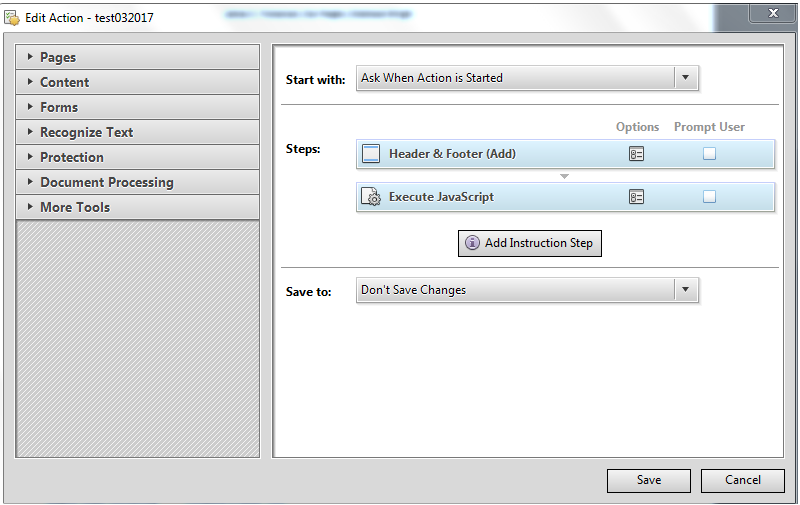
Most of the time, the pages within the pdf are shrunk and a label is applied. However, sometimes, I run into a pdf file where I get an error “this object already has a container.” I did some experimenting and here is what i figured out on my 2-page document where the 1st page is labeled fine and the 2nd page gets over-written.

If anyone can help me understand how to prevent the subsequent pages from being overwritten when there is a container error on the 1st page, please let me know.
I am using Adobe Acrobat Pro X 10.1.16 on Windows 7.
Copy link to clipboard
Copied
I just figured it out.
Before I execute my action wizard, I saved file as PDF Optimizer and checked off the following, and it worked.
I don't know exactly what featured that I checked solved the problem and need to step through them to figure out which one it is. Regardless, I am just glad I found a solution and wanted to share.

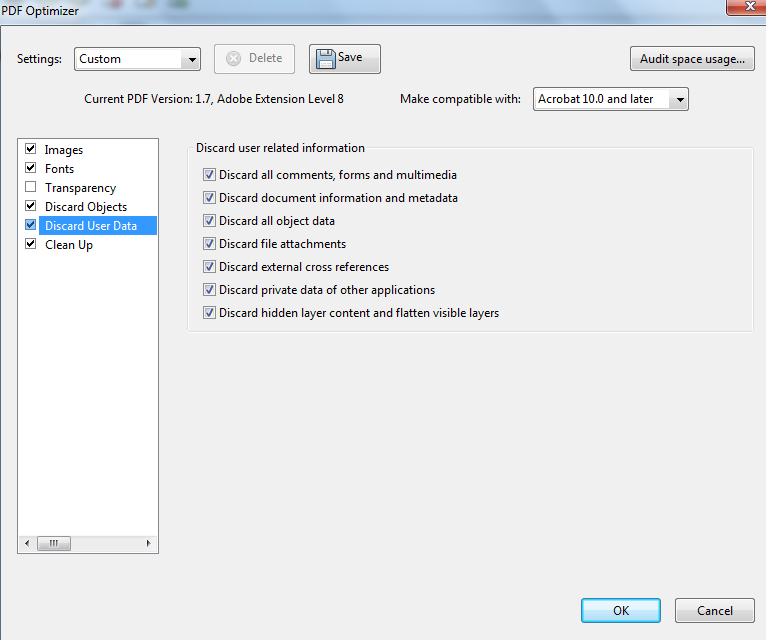

Copy link to clipboard
Copied
SOLVED for real.
I have been trying to apply Bates numbering to a pdf that I created from numerous other pdf, combined into one method.
I tried saving it with all kinds of optimization settings, including the checkmarks that supposedly remove objects and containers, flattening options, all of the suggestions above, at that point to no avail, the same error occurred -- it would apply Bates numbering to the pages up to a particular page and then no headers, numbering or anything added to the original pages from there to the end of the document.
I suspect that page had some kind of container inherited from the previous document I extracted it out of.
HOWEVER, I did solve it this way:
I hard flattened the pdf by printing it to another document in pdf form, essentially using Microsoft PDF print option, but I suspect that any pdf printer would work.
When I used that copy, and applied Bates numbering, everything worked and the Bates header appeared properly on all pages.
Hope that helps, and if it does let me know!
Copy link to clipboard
Copied
This must be a bug (it isn't describing a PDF fault, though it might be priviled only by certain PDFs). May have been fixed in a later version: it's not familiar.
Copy link to clipboard
Copied
Wouldn't the error mean it is describing something it thinks is a problem as opposed to not showing an error at all?
Also, how can I trick it into thinking there are no containers? I tried flattening the pdf but it made no difference.
Copy link to clipboard
Copied
I know what the message means and it's caused by a programming error. No way to know that from the message, as it looks very like other messages which report a fault in an open PDF.
Copy link to clipboard
Copied
I just figured it out.
Before I execute my action wizard, I saved file as PDF Optimizer and checked off the following, and it worked.
I don't know exactly what featured that I checked solved the problem and need to step through them to figure out which one it is. Regardless, I am just glad I found a solution and wanted to share.

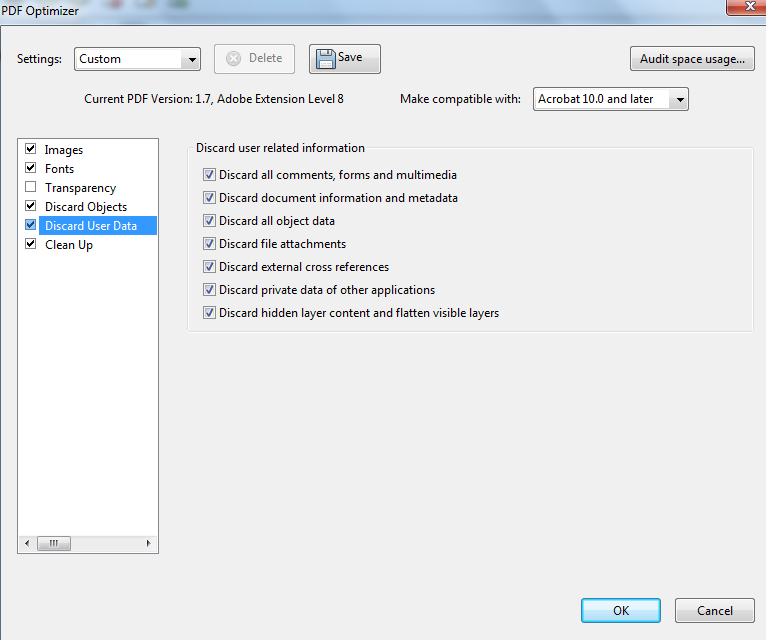

Copy link to clipboard
Copied
Ok my previous post included checking everything I thought could have an impact but I narrowed it down. All I needed to do is check the following to disregard the container and label pages without over-writing anything:
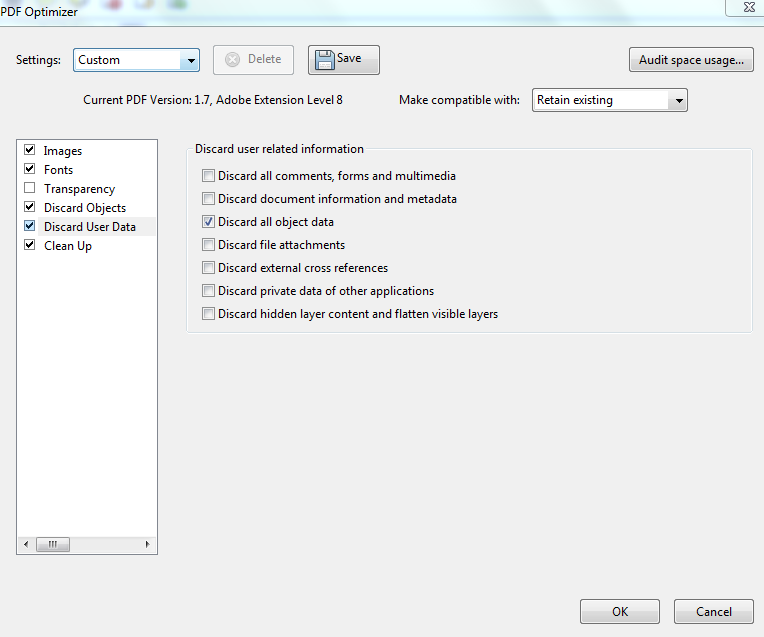
Copy link to clipboard
Copied
SOLVED for real.
I have been trying to apply Bates numbering to a pdf that I created from numerous other pdf, combined into one method.
I tried saving it with all kinds of optimization settings, including the checkmarks that supposedly remove objects and containers, flattening options, all of the suggestions above, at that point to no avail, the same error occurred -- it would apply Bates numbering to the pages up to a particular page and then no headers, numbering or anything added to the original pages from there to the end of the document.
I suspect that page had some kind of container inherited from the previous document I extracted it out of.
HOWEVER, I did solve it this way:
I hard flattened the pdf by printing it to another document in pdf form, essentially using Microsoft PDF print option, but I suspect that any pdf printer would work.
When I used that copy, and applied Bates numbering, everything worked and the Bates header appeared properly on all pages.
Hope that helps, and if it does let me know!
Get ready! An upgraded Adobe Community experience is coming in January.
Learn more