- Home
- Acrobat
- Discussions
- Need to scan/convert Japanese document to use Goog...
- Need to scan/convert Japanese document to use Goog...
Copy link to clipboard
Copied
I have access to Adobe Acrobat Pro Xl. Saw no method of adding a Japanese font for OCR. Checked again & it looks possible that Adobe Acrobat Pro DC is the version that might make this possible. Anyhow know for sure?
Thanks in advance & Happy New Year.
Copy link to clipboard
Copied
Just had success using Acrobat with Google Translate. I exported the pdf into Word as a docx. Here is the result below. It’s much better than the gibberish above. Not sure why it worked. Any idea?
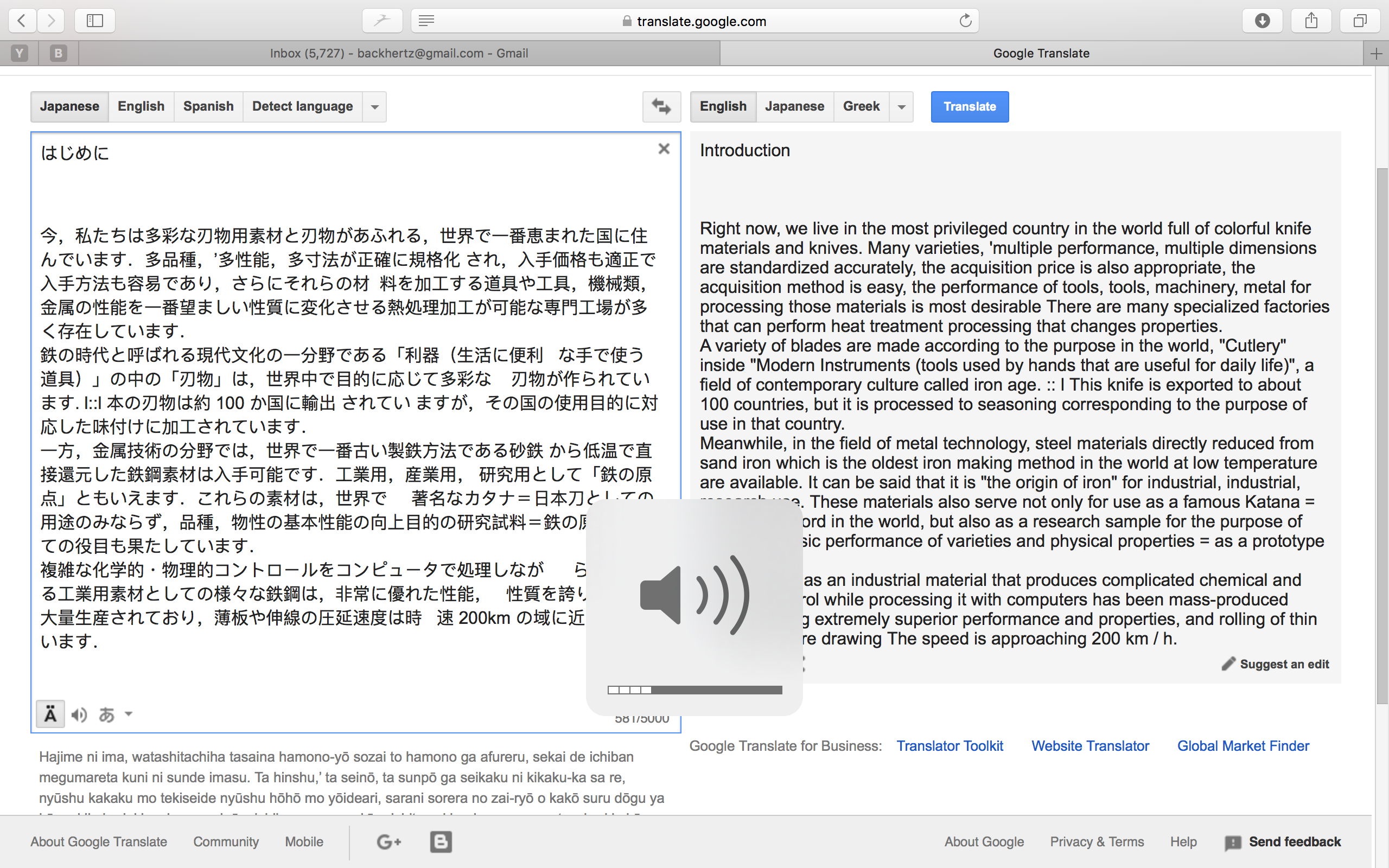
Copy link to clipboard
Copied
Acrobat DC has an Enhance Scans Tool and can run character recognition in many languages. You can then copy and paste into Google Translate. Just be sure the scan is clean. I go for a resolution of 600 ppi on this document.
Sometimes the Recognize might split the kanji. I then use Google translate to show me the correct one. For example the top last one was split, but Google completed it 警告 means Warning.

Gene HNY!
Copy link to clipboard
Copied
Hi,
I am scanning a page & used the enhanced feature. Used the recognized text feature & really see nothing different from the original scan.
It looks like it scans, but when I use Google Translate, it looks like gibberish. Just tried to attach pics, but got warning message that images were forbidden.
I’m using a 7-day trial version of Acrobat Pro DC.
So for giggles & grins, I used the iPhone translate app and it does a page perfectly, showing the original, the kanji, the Japanese words, and the translation.
Copy link to clipboard
Copied
I have an iPad Pro 9.7 What app specifically?
Gene
Copy link to clipboard
Copied
Google Translate for the iPhone.
It’s working much better than the gibberish Google Translate is creating with the
Acrobat Pro DC enhanced pdf. Believe it’s cockpit error on my part.
From my iPhone.

This is an example of Google Translate using an Acrobat Pro DC pdf.

Copy link to clipboard
Copied
This is what Acrobat shows me after an enhanced scam & recognizing text. No errors noted.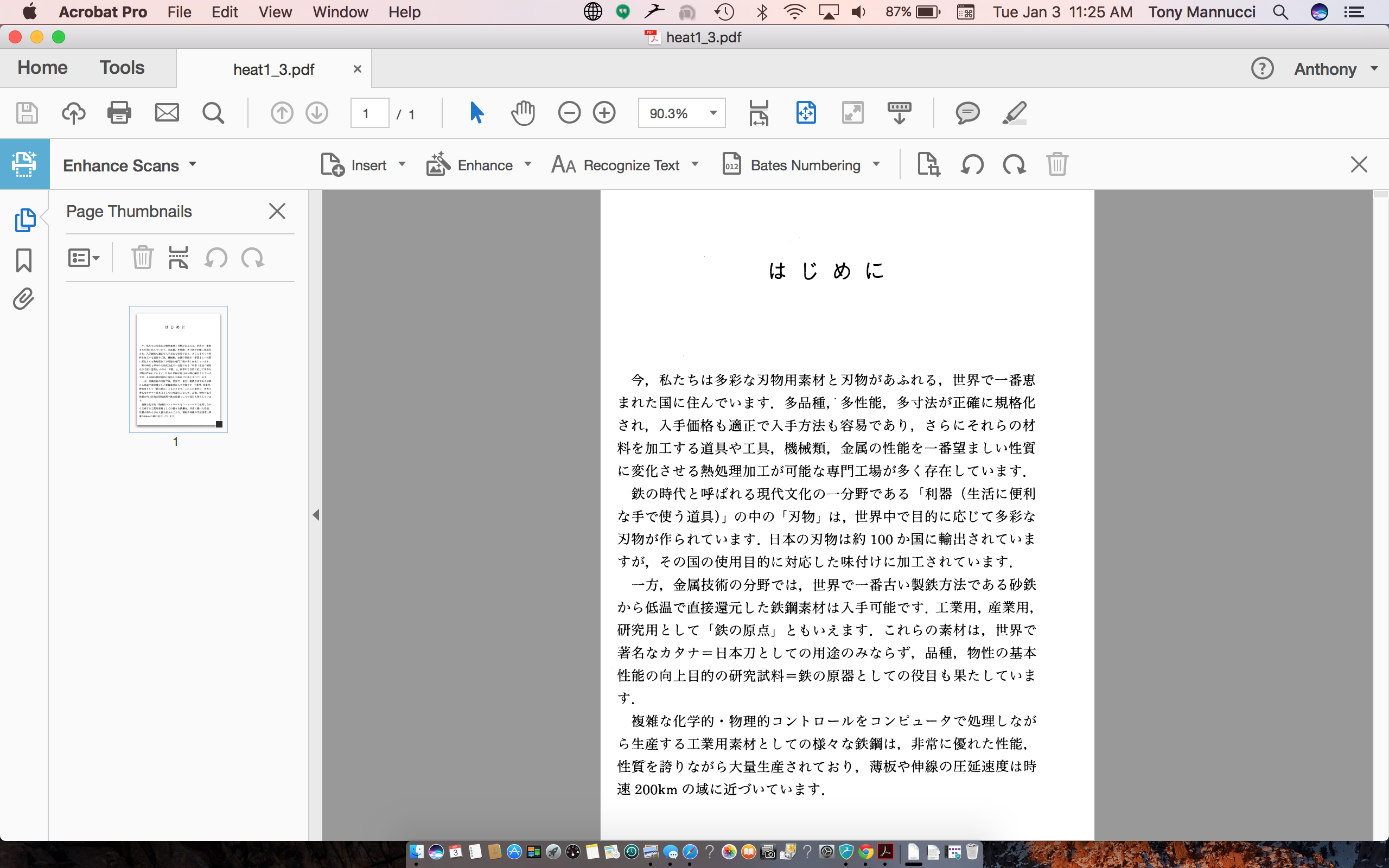
I save & then input it into Google Translate:

You can see above the blue image- it’s the iPhone Google Translate translated doc (of the same one I used for Acrobat).
Copy link to clipboard
Copied
Just had success using Acrobat with Google Translate. I exported the pdf into Word as a docx. Here is the result below. It’s much better than the gibberish above. Not sure why it worked. Any idea?
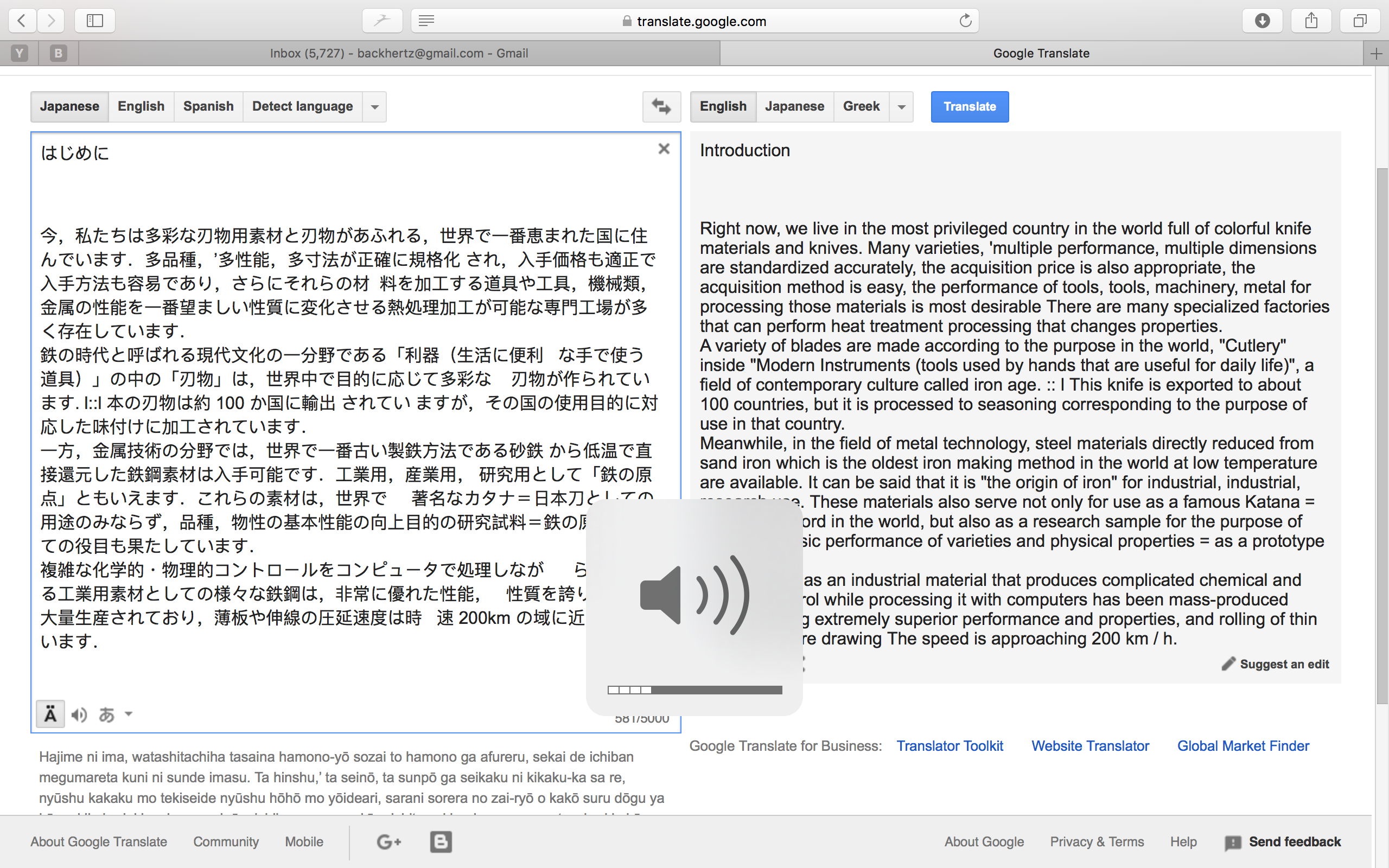
Copy link to clipboard
Copied
Thanks for that, Anthony.
I have done very few Enhanced scans in Japanese, but looks like you hit on it. It can't say what caused the garble. I can only guess a web browser might be hanging up on the formatting codes PDF uses.
My document is a train wreck. I guess because the line graphics and pictorial symbols are messing things up.
So I have to sort my situation out. Looks like your pdf export to Word is the ticket.
Gene
Find more inspiration, events, and resources on the new Adobe Community
Explore Now