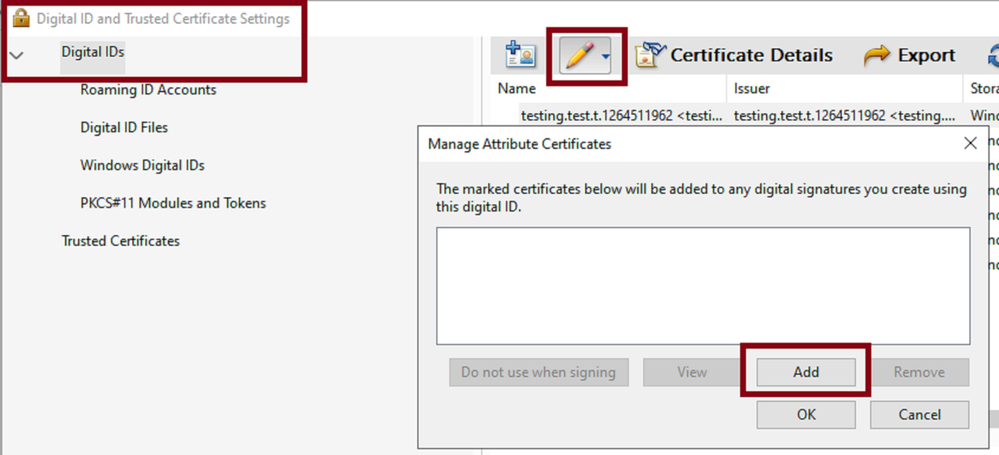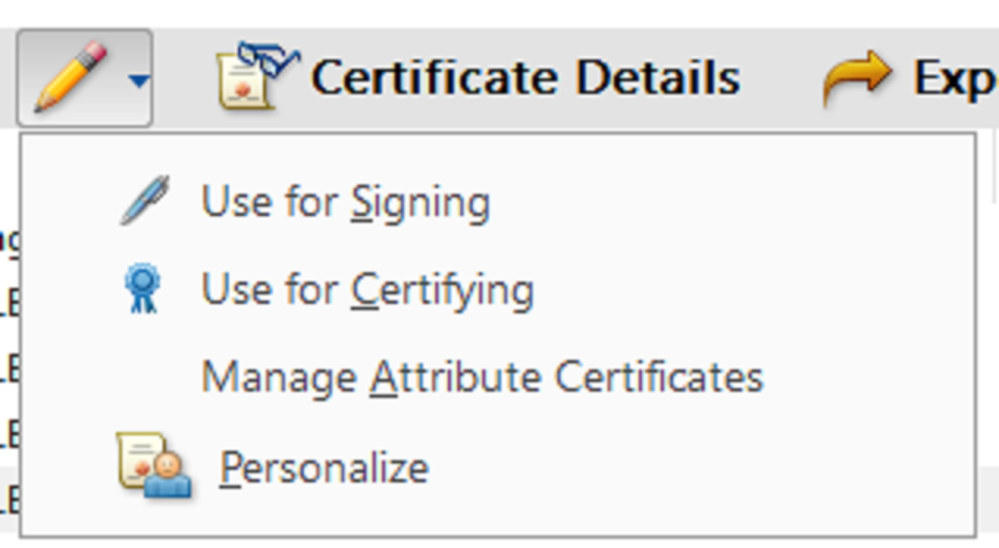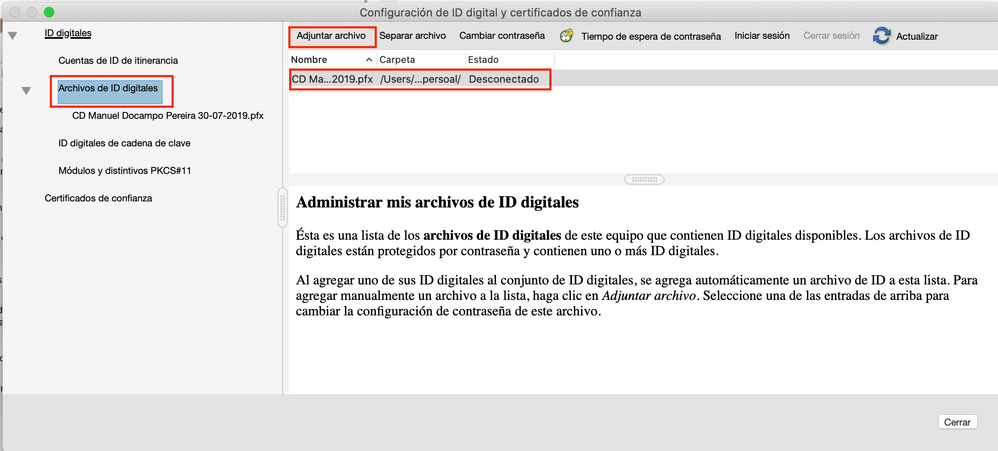- Home
- Acrobat
- Discussions
- Re: No puedo firmar documentos con certificado dig...
- Re: No puedo firmar documentos con certificado dig...
Copy link to clipboard
Copied
Hola:
Tengo un problema con mi certificado digital. Tengo Adobe Acrobat Pro DC (versión 2015 para Mac) instalado y con él podía firmar perfectamente todos los documentos con mi certificado digital. Este certificado caducó y lo renové en la Fábrica Nacional de Moneda y Timbre, pero desde que lo renové, ya no puedo firmar ningún documento con Adobe; al final de todo el proceso dice: «Error durante la firma. La credencial no es válida», lo que no es cierto. Es más, el mensaje lo dice al final de todo el proceso, pero durante el proceso de firmar (o certificar como le llama la aplicación) aparece mi certificado para elegir, lo elijo y tampoco. Repito esto solo pasa desde que renové el certificado; con el anterior no había problema ninguno. Sobra decir que el certificado es perfectamente válido pues entro con él en los navegadores y puedo firmar documentos utilizando otras aplicaciones.
Gracias de antemano por la ayuda que me puedan prestar.
Copy link to clipboard
Copied
Have you tried going to Edit -->> Preferences --> Signatures--->>> see the section "Identities and Trusted Certificates" -->>> click on "MORE"--->>> "Digital IDs" ?
In the window dialogue box "Identities and "Digital ID and Trusted Certificate Settings" to the right is a list of all your current digital IDs.
See these additional configuration options:
Copy link to clipboard
Copied
Well, this last suggestion helped me a lot, thank you, although the result was not what I had expected.
In the configuration options "Digital IDs" I found Digital ID files where I can add any digital ID. There I browse my Mac and selected the file with the digital ID. Now I can sign with this file (it has "nothing to do with the digital ID installed in my Mac" although it is the same digital ID.) and I have to type the digital ID password every time I have to sign a document. Besides, I suppose I cannot change the location of that file. It's not what I had expected, because with the old one I didn't have to type the password, but it works
Copy link to clipboard
Copied
In which macOS version is this happening?
Also, can you tell if this issue appeared after an update?
Copy link to clipboard
Copied
This issue appeared after I had to change my old certificate for a new one. It had nothing to do with the MacOS version, because my old certificate worked perfectly. I think it was with Mojave, but now I have Catalina
Copy link to clipboard
Copied
There's been a change in Catalina in regards of certificate based digital identities, specially if you're using smart card services.
See the answer provided to another user from Adobe Employee absethi18041994:
Copy link to clipboard
Copied
But the problem started with Mojave and I can still browse web pages where I am asked to provide my digital certificate with no problem at all using Safari (amazingly enough, I can't use Google Chrome either since I installed my new certificate). Sorry, I am not so expert in Computering to know if that link will help me with my problem
Copy link to clipboard
Copied
Well, if it was an old certificate and you switched to a new one maybe you have to also update the g the list of Trusted Root Certificates.
There is a list of trusted root certificates for macOS here:
Also see the following link on how to chain the Trust setting in a certificate Keychain:
And se here for certificate renewal:
In addition, when you open Adobe Acrobat Pro DC, you may also want to go to Edit -->> Preferences --> "Trust Manager" --->>> And see the section "Automatic Adobe Approved Trust List (AATL)". Update this list as well.
Also go to Edit -->> Preferences --> Signatures--->>> see the section "Identities and Trusted Certificates" -->>> click on "MORE". The window dialogue box "Identities and "Digital ID and Trusted Certificate Settings" will open.
To the right, you'll see listed your digital ID's. Select your digital ID once, then above in the toolbar ribbon click on "Certificate Details" and go to the "Trust" tab.
If you see a bunch of red "X"s click the button "Add to Trusted Certificates".
NOTE: If you're using a smart card reading device you may also need to disable the Adobe Acrobat Protected Mode to make the token available. A restart of the Acrobat program will be required.
Copy link to clipboard
Copied
Hello again,
I have followed all your instructions but it hasn't worked.
Curiously enough in the preferences of Adobe Acrobat Pro DC my digital ID appears as trusted to sign and says "The route of the selected certificate is valid". However, when I try to sign (certificate) a document, a pop-up error message appears and says: "Error during signature: the selected id is not valid"
Copy link to clipboard
Copied
Have you tried going to Edit -->> Preferences --> Signatures--->>> see the section "Identities and Trusted Certificates" -->>> click on "MORE"--->>> "Digital IDs" ?
In the window dialogue box "Identities and "Digital ID and Trusted Certificate Settings" to the right is a list of all your current digital IDs.
See these additional configuration options:
Copy link to clipboard
Copied
Well, this last suggestion helped me a lot, thank you, although the result was not what I had expected.
In the configuration options "Digital IDs" I found Digital ID files where I can add any digital ID. There I browse my Mac and selected the file with the digital ID. Now I can sign with this file (it has "nothing to do with the digital ID installed in my Mac" although it is the same digital ID.) and I have to type the digital ID password every time I have to sign a document. Besides, I suppose I cannot change the location of that file. It's not what I had expected, because with the old one I didn't have to type the password, but it works
Copy link to clipboard
Copied
You should be able to change the certificate store through your mac operating system and place those certificates in that location. Then you'll be able to see them in Acrobat.
Maybe you installed the new certificate using installation software...but that is just a guess.
Also, in your screenshot, click where it says "Cambiar Contrasena", and see if you're able to remove that passowrd under that option.
Copy link to clipboard
Copied
But that's the strange thing. I could see the certificate in Acrobat, but when I tried to sign, Acrobat said the route was not valid. I installed the certificates just clicking on the digital ID file and it went directly to the Mac keychain
I prefer typing my password everytime I have to sign a document, since if I remove the password, the digital ID file will be unsecure.
Thank you very much for your help
Copy link to clipboard
Copied
You're very welcome.
Copy link to clipboard
Copied
Hola Manuel, parece ser un problema después de la renovación con la autoridad de certificación (FNMT supongo). Acrobat no reconoce (incluso si está instalado correctamente, ya que puedo firmar con MS Word). En nuestra organización muchos usuarios tienen el mismo problema. No sé si podrías arreglarlo. Le agradecería que me respondiera con una solución, si la ha encontrado.
Hi Manuel, it seems to be a problem after renewal with the certification authority (FNMT I guess). Acrobat does not recognize (even if it is correctly installed, since I can sign with MS word). In our organization many users have the same problem. I don't know if you could fix it. I would be grateful if you could answer me with a solution, if you have found one.
Copy link to clipboard
Copied
Yo tengo el mismo problema en un PC con windows, antes podía firmar con mis certificados digitales con Adobe Acrobat o Adobe Reader y ahora es imposible
Estoy muy disgustado con Adobe
Copy link to clipboard
Copied
Hi f.fva@hotmail.com ,
I am not sure what could be causing this.
Are you trying to employ a self-signed digital signature or using a smart card?
Please describe in a little more detail what operating system are you on, which version of Adobe Acrobat and what is the Certificate Authority (CA) issuer that is used for your signning certificate?
Meanwhile, if you are able to sign with any other program ( like in the case of @CARLOS2719941047ww ), but not from Adobe Acrobat, see if updating the Adobe Acrobat Approved Trust Lists resolves the issue:
Additional important reading:
Copy link to clipboard
Copied
In the past I had another adobe program which I do no remember its name and it was very easy to sign any pdf file
I suppose I deleted such program by mistake
I am very upset
I am a retired Lawyer which use such signatures time to time
I will ask a informatic specialist in order to advise me whtat I need not very expensive
Thanks in advance
Félix Vilaseca
609446526
Copy link to clipboard
Copied
Your welcome.