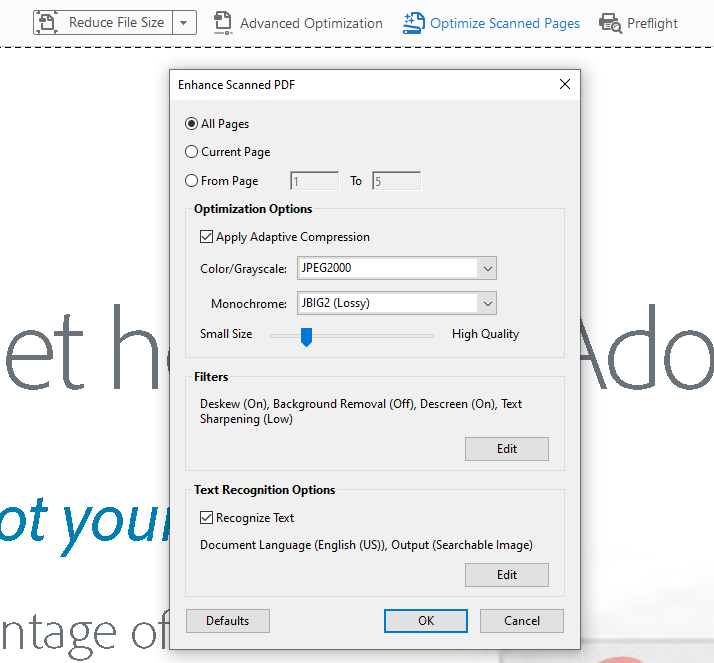Adobe Community
Adobe Community
OCR becomes visible when enhancing
Copy link to clipboard
Copied
I'm working with a set of several hundred PDFs that have been scanned and OCR'd already. However, I still need to deskew these PDFs
When I deskew using the Optimize function in Acrobat Standard or Acrobat Pro, the OCR layer becomes visible over the existing text/images, and creates a bit of a mess. Any ideas on how I can keep the OCR hidden when de-skewing?
Copy link to clipboard
Copied
Hi Benjamin,
Hope you are doing fine. Sorry that we couldn't answer to your question on time.
First you should understand, how Deskew and OCR are interrelated to each other. When you OCR a document, you can e.g. select text in that document. In order for the text selection (which is actually selecting the hidden text "behind" the image) to line up correct with the image, the image needs to be deskewed. This is the reason why Acrobat always deskews when you OCR or vise-versa
A detailed help article on this: https://answers.acrobatusers.com/Can-I-turn-off-the-Deskew-function-when-ocr-ing-my-pdf-s-q208226.as...
When using the Optimize function in Acrobat Standard or Acrobat Pro, using "Optimize Scanned Pages", the next window that opens up, there's an option to uncheck the "Recognize Text". Unchecking the option would let you proceed without running OCR.
Hope this helps.
Thanks,
Akanchha