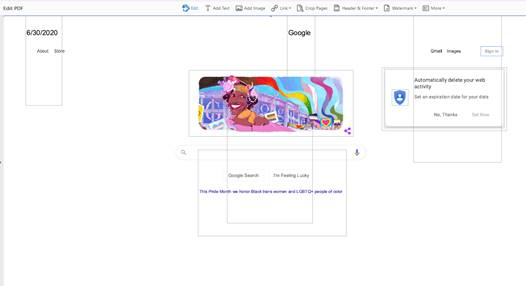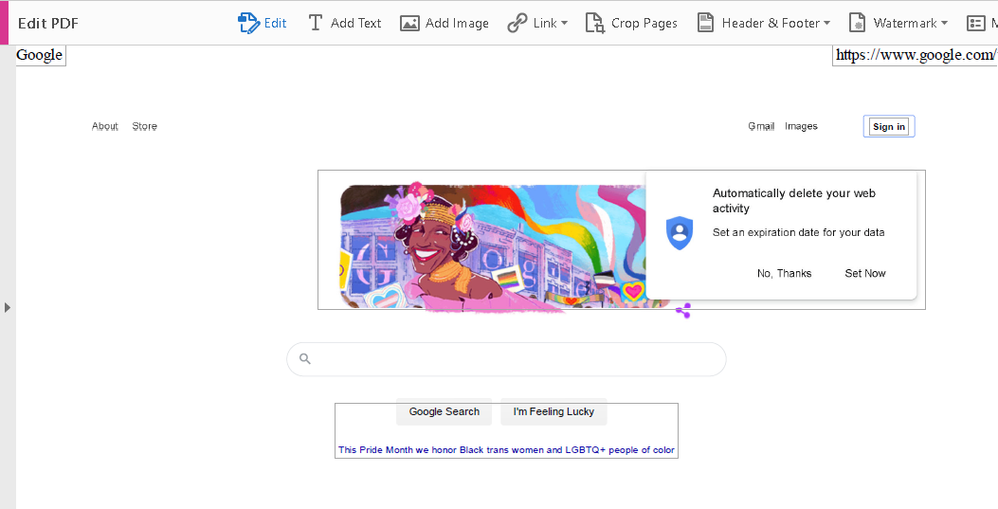Adobe Community
Adobe Community
- Home
- Acrobat
- Discussions
- Odd boxes when editing PDF that was printed using ...
- Odd boxes when editing PDF that was printed using ...
Copy link to clipboard
Copied
Hello! I'm an IT tech in a small company and today one of my users came to me with a strange print-to-PDF related problem. Using the Adobe PDF printer, she printed a weekly internal report from the new Chromium version of Microsoft Edge and found that when she went to edit the PDF in Acrobat Pro to add a date, strange boxes appeared all over the document. Since this report was company sensitive, I had her try again with Google(dot)com (so we could get something safe to share and to try a different site) and got similar results:
I am not an Adobe expert by any means, but I believe the boxes are from Acrobat trying to interpret text on the PDF for editing, correct? The issue is far more egregious on the report site, such that the report is almost useless, but I can't share that for sensitivity reasons.
To try and narrow down the issue, we tried printing Google(dot)com using an alternative PDF printer (Microsoft print to PDF) and a different browser (Firefox, using the Adobe PDF printer). Both results look far more normal:
Firefox using Adobe PDF printer
I had a different user with access to Acrobat Pro try the same set of tests and they found they had the same issue: normal behavior in Firefox and/or using Microsoft print to PDF, but odd behavior in Chromium Edge with Adobe PDF printer. For grins, I had this other user try Google Chrome as well and it, too, gave strange boxes.
Has anyone else experienced this and know a fix? We have a workaround in place to use the Microsoft print to PDF printer, but we'd like to correct the problem if possible. Thanks!
 1 Correct answer
1 Correct answer
Hi L_Meeks
You are correct that these are boxes that Acrobat creates when Editing a PDF from the PDF's point of view. Acrobat needs to "see" what's available to edit and these boxes are around both text and images.
It makes perfect sense that the boxes you see from other PDF creators are different because very very very few PDF creators do it right. There are ISO standards for PDF creation and I belive that only Acrobat follows the ISO regulations.
Pay them no mind, they do not affect the
...Copy link to clipboard
Copied
Hi L_Meeks
You are correct that these are boxes that Acrobat creates when Editing a PDF from the PDF's point of view. Acrobat needs to "see" what's available to edit and these boxes are around both text and images.
It makes perfect sense that the boxes you see from other PDF creators are different because very very very few PDF creators do it right. There are ISO standards for PDF creation and I belive that only Acrobat follows the ISO regulations.
Pay them no mind, they do not affect the PDF in any way.
On the other hand, I strongly recommend that as long as you have access to Acrobat Pro DC, use it to create your PDFs.
Good luck!
Copy link to clipboard
Copied
Hello Gary_sc!
Thank you for your explanation! I shall let my user know that this behavior is intentional. I think we can probably sit down and make sense of what it's picking up with our internal report. Thanks again!