 Adobe Community
Adobe Community
- Home
- Acrobat
- Discussions
- One or more of these pages are in use and could no...
- One or more of these pages are in use and could no...
Copy link to clipboard
Copied
There was a post with this issue marked "solved" (therefore not open to new comments) by updating to the latest version, however I have the latest version and am experiencing the inability to delete pages, given the window "One or more of these pages are in use and could not be deleted". I now must drag them to the end of the document, and when done, split it & discard the file with the unwanted pages, but that is a lot of work with a lengthy document. If I knew what "in use" meant, I could rectify the situation.
Mac 10.9.5, Acrobat Pro 10.1.16
 1 Correct answer
1 Correct answer
"In use" is not something that you did. Deep in the guts of Acrobat, when any tool is trying to do something with an object, it "acquires" that object, and once it's done, it "releases" the object again. When such an object is a page, and the page object is not released, then it will cause this "in use" error message you've seen when you try to delete it. There is very likely nothing you can do to fix this situation. Sometimes, the problem is caused by a 3rd party plug-in that does not correctly
...Copy link to clipboard
Copied
[Question moved to the Editing & Exporting PDFs forum]
Copy link to clipboard
Copied
"In use" is not something that you did. Deep in the guts of Acrobat, when any tool is trying to do something with an object, it "acquires" that object, and once it's done, it "releases" the object again. When such an object is a page, and the page object is not released, then it will cause this "in use" error message you've seen when you try to delete it. There is very likely nothing you can do to fix this situation. Sometimes, the problem is caused by a 3rd party plug-in that does not correctly follow the rules you have to play by when acquiring/releasing things. If you have any 3rd party plug-ins installed, you could try to prevent them from loading by selecting to only load "certified" plug-ins on Acrobat's Preferences>General dialog:
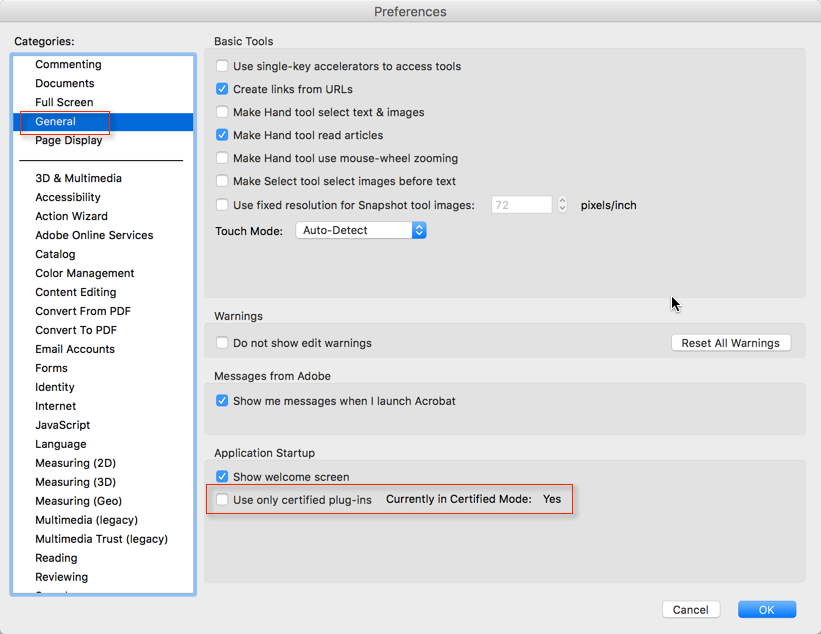
If that's not it, then you are very likely out of luck.
Copy link to clipboard
Copied
By 3rd party plug in, would it be a plug in with the program the pdf was exported from? (Would that help narrow it down?)
Or any a plug in anywhere on the computer?
I have a newer-to-me computer and have so very few plugins added. I have some Chrome plug-ins and my large PDF files come directly from Google Docs. (I am very careful adding plugins/downloads/programs)
hmmm.
When I was on a tech call years ago to discuss problems, they had me try opening my 45 page pdf document that was saved straight from the Google Forms file and export it again, from Acrobat. It appeared to work for that document however after hanging up I've forgotten what specific boxes we ticked and I haven't been able to replicate. Maybe it was a fluke like the time I tried opening the file from my desktop (versus Dropbox where they are stored) and I didn't get the "one or pages in use" as I tried to extract and delete a chunk of pages. When I tried it on the very next file, it didn't work. SOB! 🤣🧐😭
Years ago I did not run into this error and then bam, one day I did out of nowhere. Your 3rd party plug in suggestion scares me because dang, if I could rewind to the day it didn't work and I was so completely befuddled, I could have stopped to consider if I'd added any plugins recently. It's been so many years now I'm obviously still using whatever necessary plugin that could be the culprit. I've had three different computers since the error and I've never been able to get back to no error.
