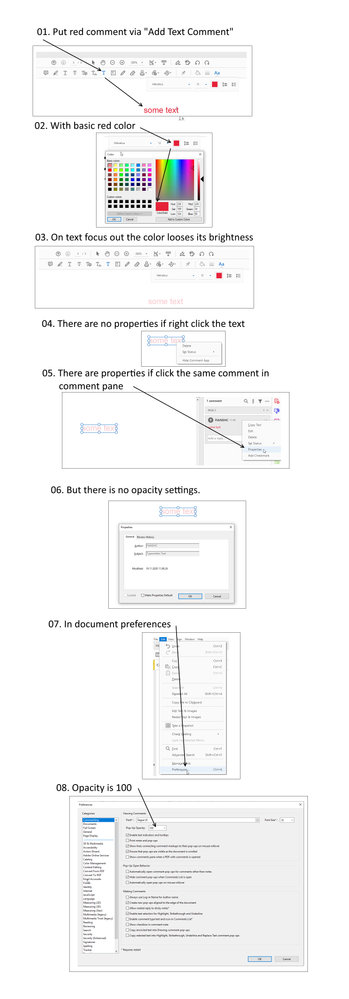Adobe Community
Adobe Community
opacity of comment is low
Copy link to clipboard
Copied
Adobe Acrobat Pro DC - ver.2020.013.20064 (19.11.2020)
1. Add text comment.
2. While text typing the opacity is 100% - that is good.
3. When text is focused out / blurred the opacity becomes lower (around 50%).
4. When print the page comments are barely visible.
Any idea how to fix?
Copy link to clipboard
Copied
Hi Anton
Hope you are doing well and sorry for the trouble. As described, while typing the text comment the opacity is 100% and then it blurs to 50%
Please try to open an old document that you had previously included text (with all other documents closed), opening the comment tab (where it lists the comment history), clicking on a comment in the list that did have full opacity, right click, select properties, and check the box for Make Properties Default, and then save the document.
For more information please look at the similar discussion https://community.adobe.com/t5/acrobat/changing-opacity-of-comment-text/td-p/9848758?page=1#M253796
Hope it will help
Regards
Amal
Copy link to clipboard
Copied
Dear Amal, thanks for your comment, but unfortunately no luck.
Tried several times as instructed.
You can check that the text is still vague in the link and there is no settings for its opacity - example.pdf
Copy link to clipboard
Copied
Just noticed that this problem exists in Adobe Acrobat DC only, but does not exist in Adobe Acrobat Reader DC
Copy link to clipboard
Copied
Hi there
We are sorry for the delay in response.
Please try to repair the installation from the help menu > Repair Installation (Windows Only)
If it doesn't work, Please try to reset the preferences to default as described in the help page https://community.adobe.com/t5/acrobat/how-to-reset-acrobat-preference-settings-to-default/td-p/4792...
If it still doesn't work , Please remove the application using the Acrobat Cleaner Tool https://labs.adobe.com/downloads/acrobatcleaner.html , reboot the conmputer and reinstall the application using the link https://helpx.adobe.com/acrobat/kb/acrobat-dc-downloads.html
Regards
Amal