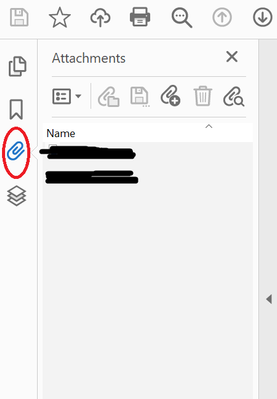Adobe Community
Adobe Community
- Home
- Acrobat
- Discussions
- Opimization says attachments need to be optimized ...
- Opimization says attachments need to be optimized ...
Copy link to clipboard
Copied
I am trying to optimize a pdf but when I click to optimize PDF then Advanced Optimization, I get a message saying "This PDF file contains attachments. PDF Optimizer will not process the attachments. You'll need to open each attachment and run this command to process all files." I have no idea what attachments they are talking about, how to go about finding them, and then once I do, how to process them if they are all within one doc.
 1 Correct answer
1 Correct answer
Hi Prasanna
Hope you are doing well and sorry for the trouble. As described you are getting the error 'This PDF file contains attachments. PDF Optimizer will not process the attachments. You'll need to open each attachment and run this command to process all files.' when you try to optimize the PDF file.
What happens when you click on OK button on the error message does it let you use the PDF optimizer?
As mentioned you have no idea of any attachments in the PDF and how to open them. Pleas
...Copy link to clipboard
Copied
Hi Prasanna
Hope you are doing well and sorry for the trouble. As described you are getting the error 'This PDF file contains attachments. PDF Optimizer will not process the attachments. You'll need to open each attachment and run this command to process all files.' when you try to optimize the PDF file.
What happens when you click on OK button on the error message does it let you use the PDF optimizer?
As mentioned you have no idea of any attachments in the PDF and how to open them. Please click on the attachment icon in the left tool pane, it will show you the attachments present in the PDF file. You can double click on the attachments to open them and run the optimizer to these files.
For more information about optimizing PDFs please check out the help page https://helpx.adobe.com/acrobat/using/optimizing-pdfs-acrobat-pro.html
Hope this information will help
Regards
Amal