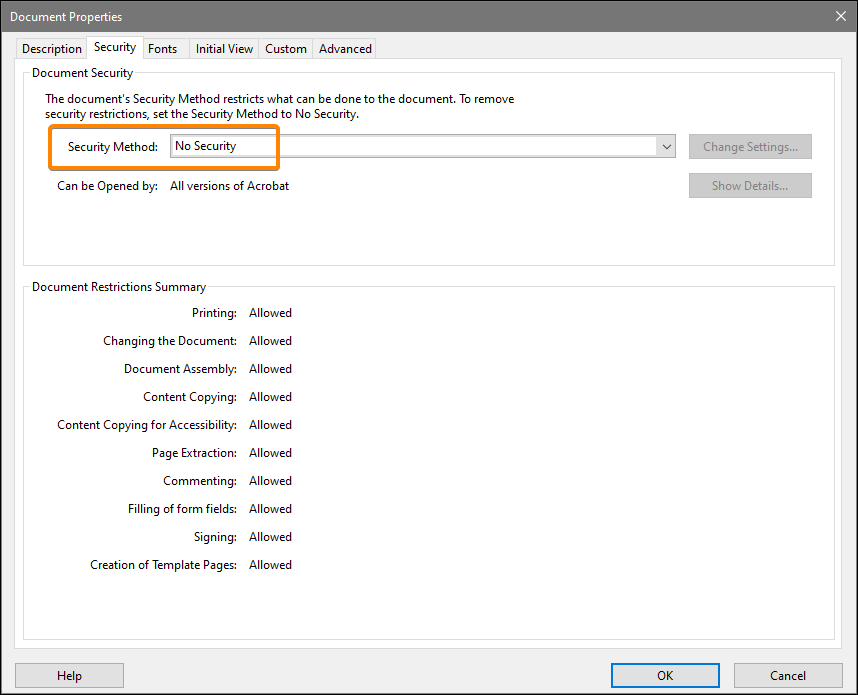Adobe Community
Adobe Community
- Home
- Acrobat
- Discussions
- Password protected file that has no password
- Password protected file that has no password
Password protected file that has no password
Copy link to clipboard
Copied
I was sent a file from a builder to give them a quote. When I open the file all the layers are seperated and it says I can't edit because it's password protected. I called the drafting engineer who designed and shared the file and he said it does not have a password. He has never used a password on any of his files. Now what do I do?
Copy link to clipboard
Copied
I don't understand what uyou mean by " When I open the file all the layers are seperated" -- please show a screen shot?
What app (e.g. Acrobat Reader, Acrobat Pro), version, and platform (e.g. Windows 10, iPad)?
Copy link to clipboard
Copied
This is what the entire PDF file looks like. I used to use Reader but upgraded and started paying for Pro so I had both programs on my computer still. I uninstalled both programs, repaired my Adobe Creative Cloud, reinstalled Pro first and it was still messed up so I then uninstalled Pro and installed Reader and the same thing. I'm pretty computer savvy so I've tried all the obvious things. Change security, password and PASSWORD as the passwords and nothing. This is not a common issue, I've not found another post with this same issue in the forums. I've printed the pages I need so I can do the bid but I use PDF for 99% of my bidding and just want it to work properly. Any ideas?
Copy link to clipboard
Copied
1. By design, the layers are separate and independent of each other. It's normal.
2. Go to File menu : Properties : Security : and check what kind of protection the document has.
Copy link to clipboard
Copied
I'm pretty computer savvy so I've tried all the obvious things. Change security, password and PASSWORD as the passwords and nothing. The PDF says it has security and requires a password but the drafter that created the PDF and designed the house has not put a password on the PDF. I can't enter a password that was never created to change the security and you can't just change the security on a PDF without a password. This is what the entire PDF file looks like. I used to use Reader but upgraded and started paying for Pro so I had both programs on my computer still. I uninstalled both programs, repaired my Adobe Creative Cloud, reinstalled Pro first and it was still messed up so I then uninstalled Pro and installed Reader and the same thing. This is not a common issue, I've not found another post with this same issue in the forums. I've printed the pages I need so I can do the bid but I use PDF for 99% of my bidding and just want it to work properly. Any ideas?
Copy link to clipboard
Copied
I've looked at your screen shot. The text seems rather poor quality, but I still have no idea what you mean by "all the layers are separated"...
Copy link to clipboard
Copied
The text seems rather poor quality, it looks like a poorly compressed image in JPEG or in JPEG2000.
default1kwds27yb7we, can you post a screenshot of what you see in File menu : Properties : Security?
What is the creator software? (Go to File menu : Properties : General)
Copy link to clipboard
Copied
Copy link to clipboard
Copied
As shown in your screenshot n ° 1, this PDF document is well protected by a password.
Your correspondent is therefore either a liar or an ignorant.
If you want to unlock this PDF without having the password ask Google how to do it. Here it's taboo.