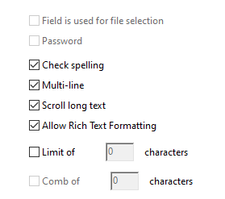Adobe Community
Adobe Community
- Home
- Acrobat
- Discussions
- Re: Pasting Into Acrobat; Line break issue
- Re: Pasting Into Acrobat; Line break issue
Pasting Into Acrobat; Line break issue
Copy link to clipboard
Copied
All - if you can assist.
I am trying to past a series of messages from a chat system -- similar to this
11:27:15 AM Customer1 Hello world.
How are you today?
Ready to begin.
11:27:18 AM Customer2 yes, of course.
11:27:18 AM Custoemr3 Let's begin
11:27:18 AM Customer4 I too am ready to begin.
11:27:35 AM Customer1 Lets begin in 20minutes.
Issue:
When copying this chat into a Template Form in Adobe Acrobat Pro DC Text box - The line breaks are loss and the following is what gets pasted --
11:27:15 AM Customer1 Hello world.How are you today? Ready to begin.11:27:18 AM Customer2 yes, of course.11:27:18 AM Custoemr3 Let's begin11:27:18 AM Customer4 I too am ready to begin.11:27:35 AM Customer1 Lets begin in 20minutes.
anyone know how to paste with the line breaks? The chat system that is used doesn't have a "Copy with formatting" option, but when copying this message into word or notepad, the line breaks are included and the message looks good.
My current solution is to copy this into notepad then into the PDF which is the only way around this, but does anyone have a better solution/script?
Thanks all
Copy link to clipboard
Copied
Into what are you pasting it, exactly?
Copy link to clipboard
Copied
A text field - 
The PDF is a standard Form with check boxes and text fields. At times, copying and pasting into these Text fields is necessary, but the Line breaks are lossed.
can you advise?
Copy link to clipboard
Copied
Is the text field set as being Multiline (under Properties - Options)?
Copy link to clipboard
Copied
Yes it is. Current settings.. With or without the "Allow Rich Text Formatting" the issue still persist.
Copy link to clipboard
Copied
OK. My best guess is that the line-breaks in the text are not set up correctly somehow.
Can you share the file with us after you pasted the text into the text field?