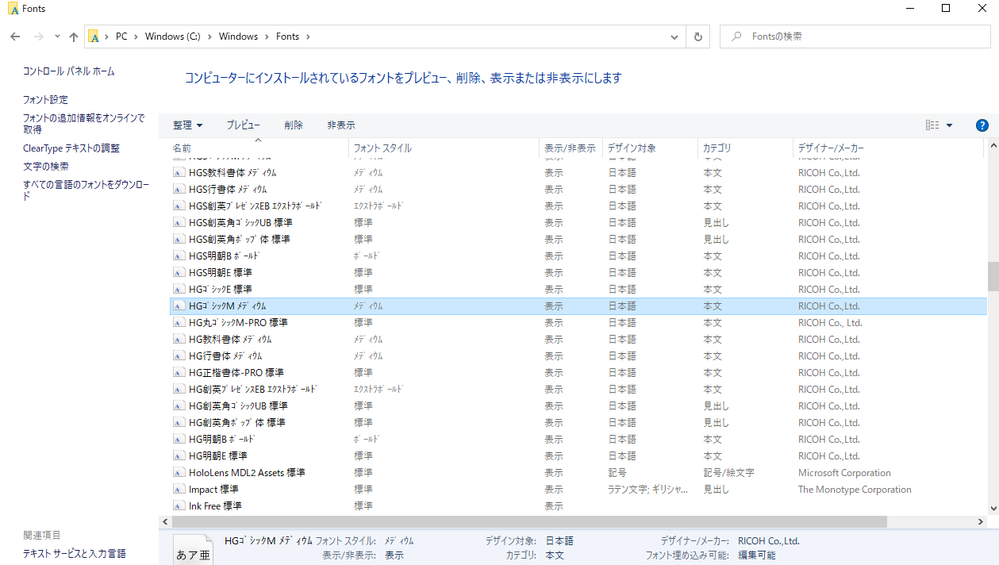Adobe Community
Adobe Community
pdfが生成されません
Copy link to clipboard
Copied
以前よりJW-CADの印刷~PDFでPDFファイルを作成していましたが、
先日PCが壊れ買い替え、アクロバットDC再インストールしJW-CADからPDFファイルをいつも通りに作ろうとしましたが、
%%[ ProductName: Distiller ]%%
HGGothicM not found, using Courier.
%%[ Error: typecheck; OffendingCommand: show ]%%
Stack:
(%%[ Flushing: rest of job (to end-of-file) will be ignored ]%%
%%[ Warning: PostScript error. No PDF file produced. ] %%
と書かれたメモ帳が現れてしまいます。
何がいけないのでしょうか?PDFファイルが作れず困っています。
改善策をご教示願えますでしょうか。
よろしくお願い致します。
Copy link to clipboard
Copied
エラーメッセージをみると、HGゴシックMがPCにないためにPDFファイルを作成しなかったということです。
そのフォントをインストールするか、JW-CAD上で別のフォントに置き換える必要があります。
Copy link to clipboard
Copied
大町様
返信ありがとうございます。
確認したところ、フォントは入っていると思われるのですが、、、
これではダメと言う事なのでしょうか。
Copy link to clipboard
Copied
フォントは旧PCからコピーしてしまったのがまずかったんですね、、、
Copy link to clipboard
Copied
それらHGフォント、旧環境からコピーしてインストールしていいライセンスなんでしょうか。
該当フォントがインストールされているか、という以前の話で、ライセンスを順守するのが前提になるためです。
ちなみにMS Office付属のHGフォントの場合、商用利用自体が許諾されていませんし、当然ながらOfficeのバンドルなので、Officeのライセンスとセットでの利用が前提です。
Copy link to clipboard
Copied
Copy link to clipboard
Copied
古い「HGゴシックM」フォントは確かフォント埋め込みに対応していないはずです。
そのため、このフォントを使用する場合はAcrobat Distillerの設定で「フォント」の「埋め込めなかったときの処理」を「無視する」または「警告した後続行する」にしなければなりません。ただそうするとCourierフォントに置き換えられて文字化けする可能性があります。
結局のところ、ライセンスの問題もありますので、別のフォントに置き換えた方がよいです。
Copy link to clipboard
Copied